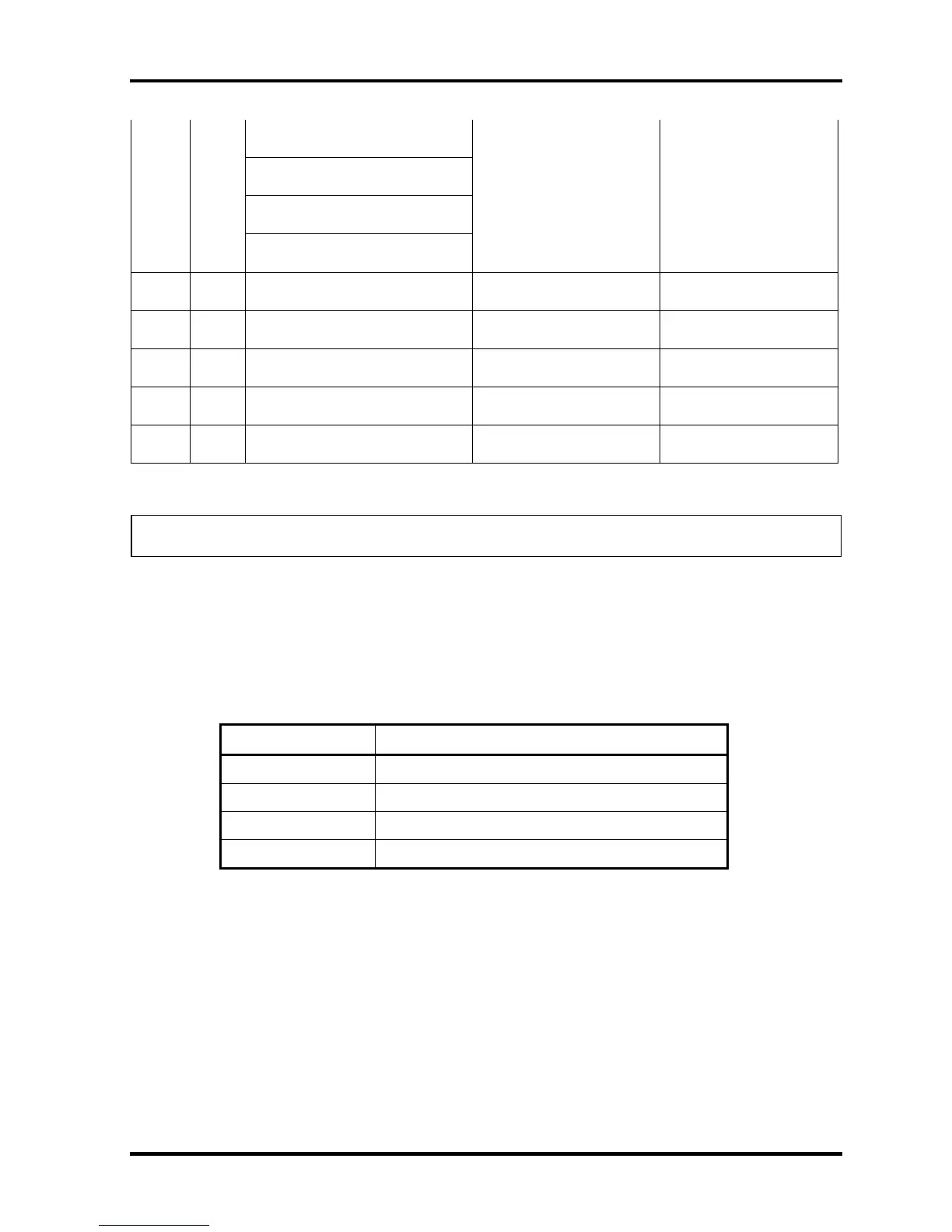Troubleshooting Procedures
2-38 [CONFIDENTIAL] Qosmio F60 Series Maintenance Manual (960-796)
setup of ICH (MEM IO)
Display setup
setup of PIT
setup of ICH (PIC)
CPU
F135
F136
F137
F138
NOTE: Status outputted by the test means the last error detected in the debug port test.
Check 1 If the D port is status F11Eh or F120h is displayed, go to “HDD Trouble shooting
Procedure in Section 2.6.
Check 2 If any other D port status error code is displayed, perform Procedure 3.
D port error code is as follows:
Error code Contents
F003h or F004h SC initialization error
F00Bh BIOS update error
F117h Exception check error
F121h Clock generator error
