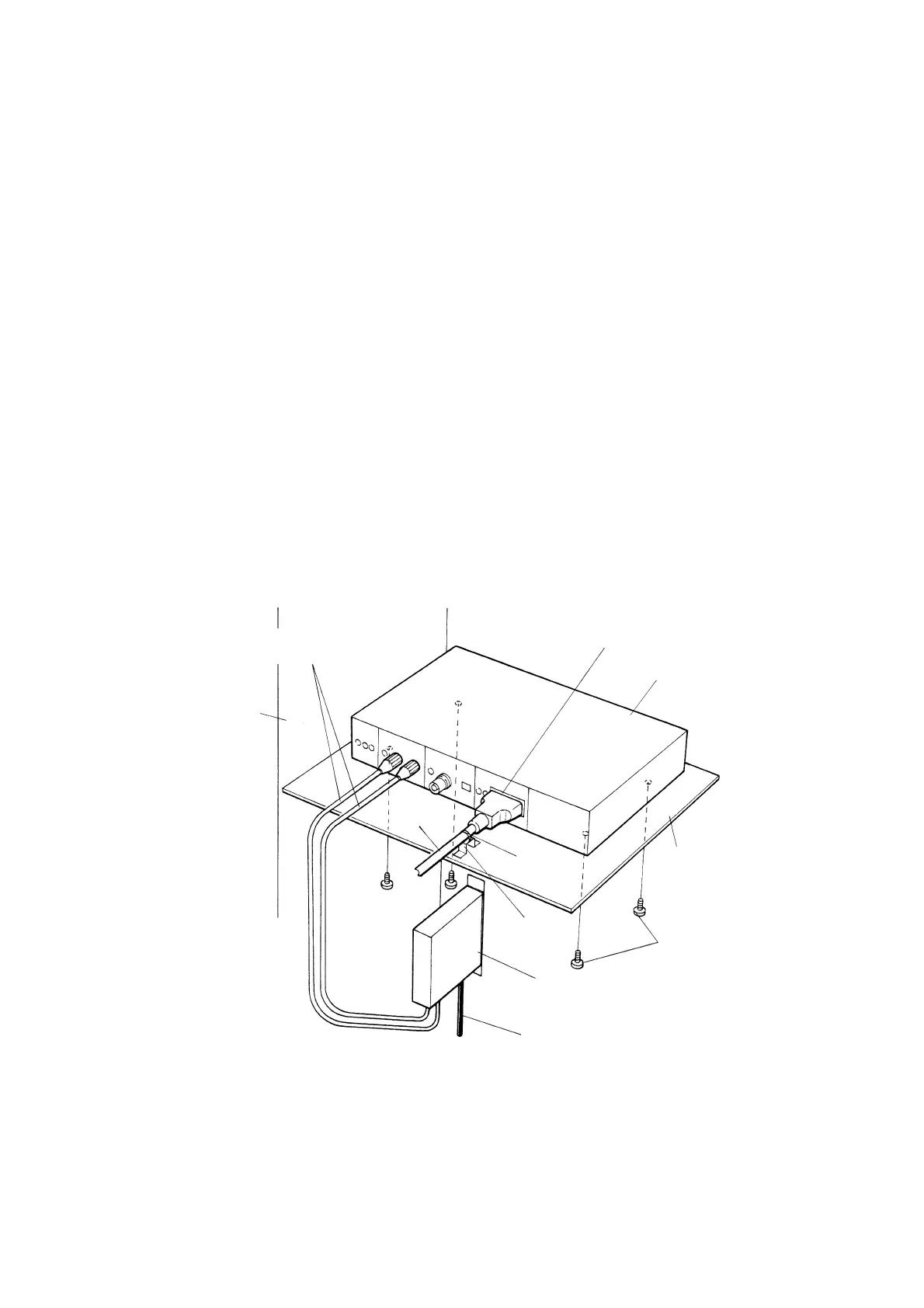2. Wiring of PCS-DS51
50
z
Installation of Optical Repeater
Follow the next procedure to install the optical repeater.
1)
Install the clamp hardware for fixing the AUI cable to the cabinet installation plate.
2)
Remove the four rubber legs of the optical repeater and fix it to the cabinet installation plate
with the four M3 screws.
3)
Install the cabinet installation plate to the cabinet.
4)
Connect the power supply cable to the optical repeater.
5)
Insert the AUI cable to the AUI connector of the optical repeater. Slide the slide lock to fix
the connector.
6)
Fix the AUI cable to the clamp hardware with a binder.
7)
Connect the optical fiber cords to the optical connectors of the optical repeater (for sending
and receiving). When you connect the optical connector, align it to the key slot before
inserting it.
Optical fiber cord with
optical connector (FC)
10BASE5 AUI connector
(with slide lock)
Optical repeater
Cabinet
AUI cable
Binder Cabinet installation
plate
Clamp
hardware
M3 screw
Splice box
(VSBXX2)
Optical fiber cable
Figure 2.30 Installation of Optical Repeater
