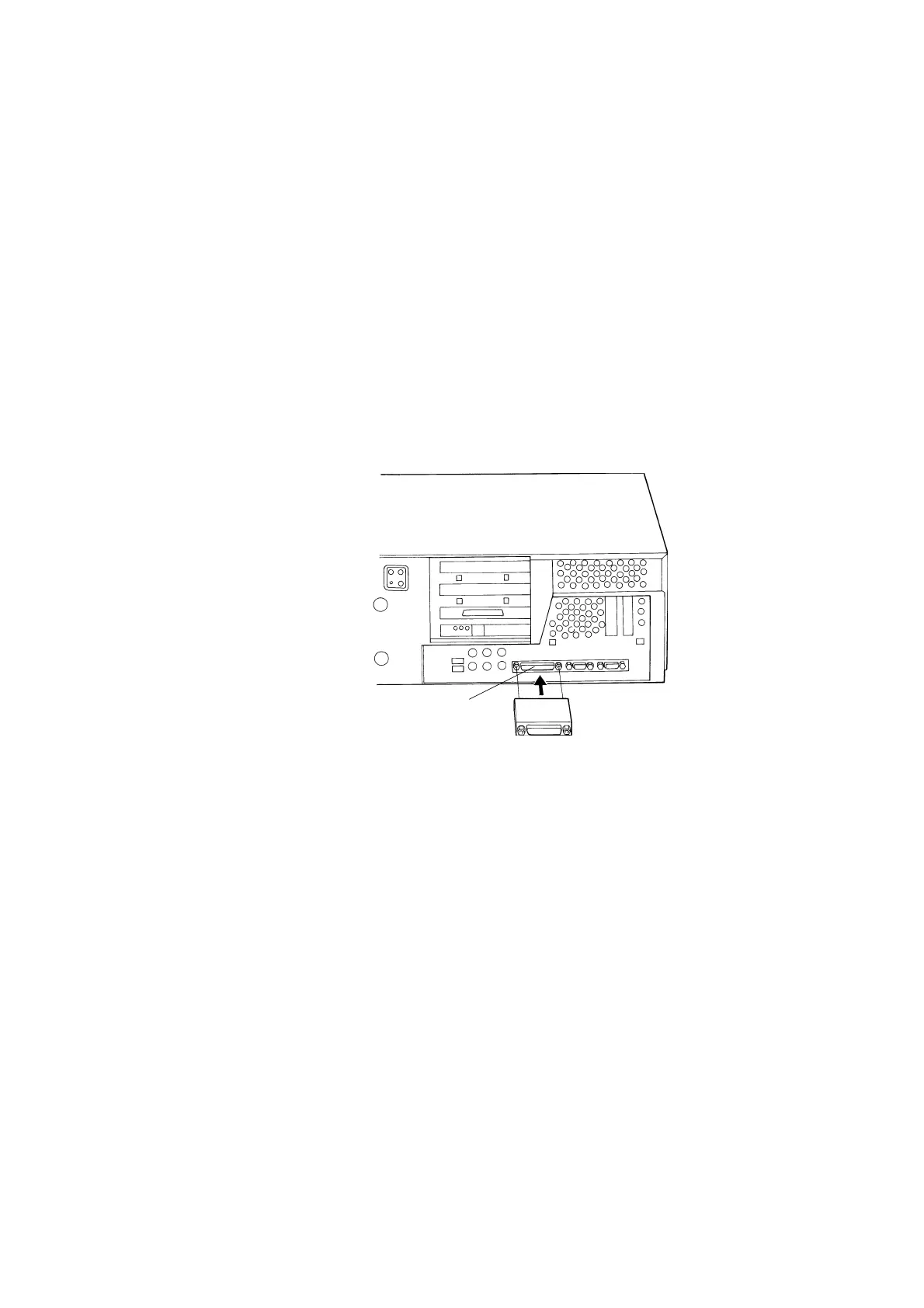3. Connection of OIS-DS and SVR-DS
81
z
Connecting between OIS-DS and its Peripheral Devices
OIS-DS has the standard peripherals such as CRT display monitor or printer for its function. On
the other hand, it has its dedicated peripheral devices.
This section describes about the connection method of the dedicated peripheral devices.
"Dongle" Software Key
"Dongle" is a kind of software key for SL-GMS (SL Graphical Modeling System). It is
connected to the parallel port connector.
Fasten the screws of the dangle for SL-GMS, after connecting it to the parallel port connector.
Dangle for SL-GMS
Parallel Port
Figure 3.5 Attaching Dangle to Parallel Port
