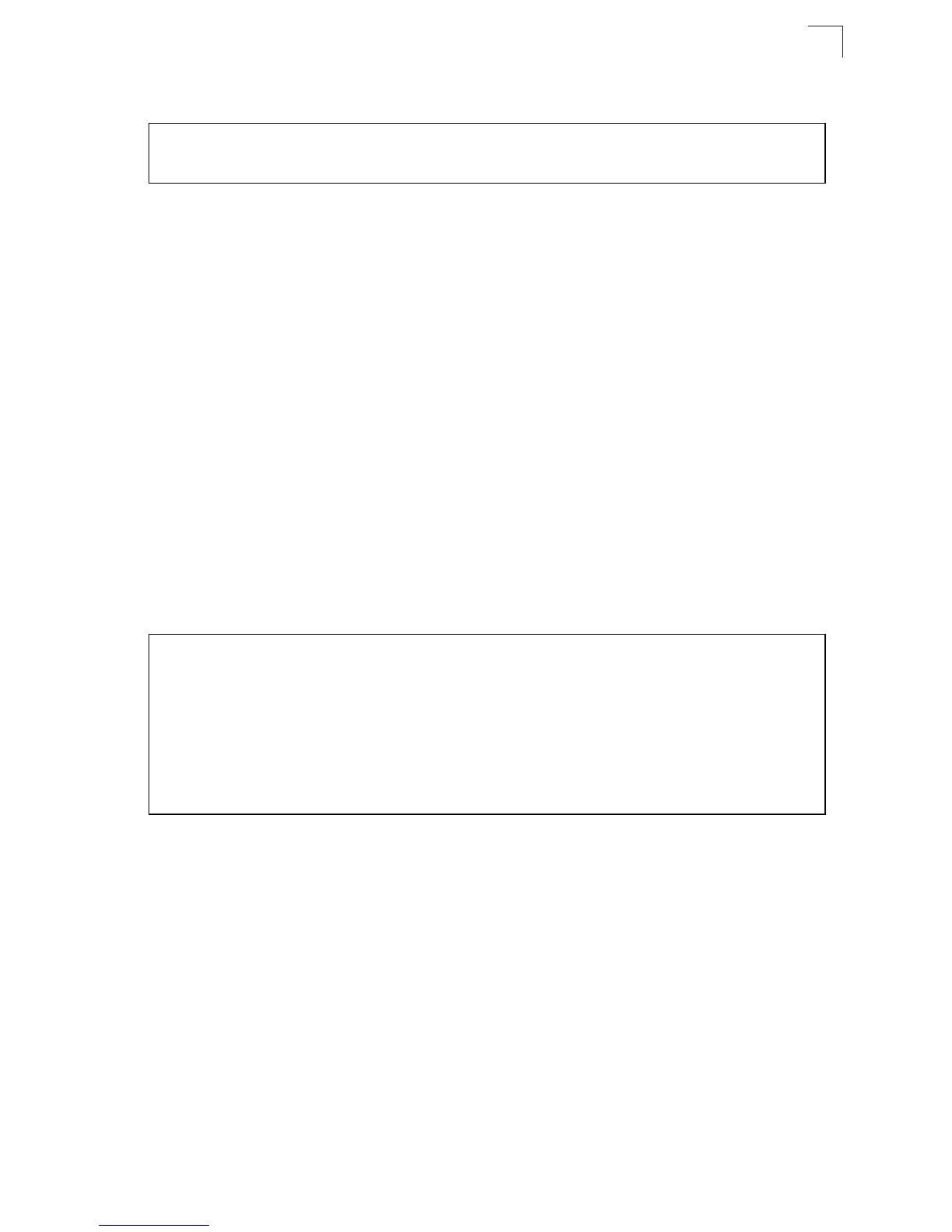Multicast Filtering Commands
4-301
4
Example
show ip igmp filter
This command displays the global and interface settings for IGMP filtering.
Syntax
show ip igmp filter [interface interface]
interface
• ethernet unit/port
- unit - Stack unit. (Range: 1)
- port - Port number. (Range: 1-28/52)
• port-channel channel-id (Range: 1-8)
Default Setting
None
Command Mode
Privileged Exec
Example
show ip igmp profile
This command displays IGMP filtering profiles created on the switch.
Syntax
show ip igmp profile [profile-number]
profile-number - An existing IGMP filter profile number.
(Range: 1-4294967295)
Default Setting
None
Command Mode
Privileged Exec
Console(config)#interface ethernet 1/1
Console(config-if)#ip igmp max-groups action replace
Console(config-if)#
Console#show ip igmp filter
IGMP filter enabled
Console#show ip igmp filter interface ethernet 1/1
Ethernet 1/1 information
---------------------------------
IGMP Profile 19
Deny
range 239.1.1.1 239.1.1.1
range 239.2.3.1 239.2.3.100
Console#