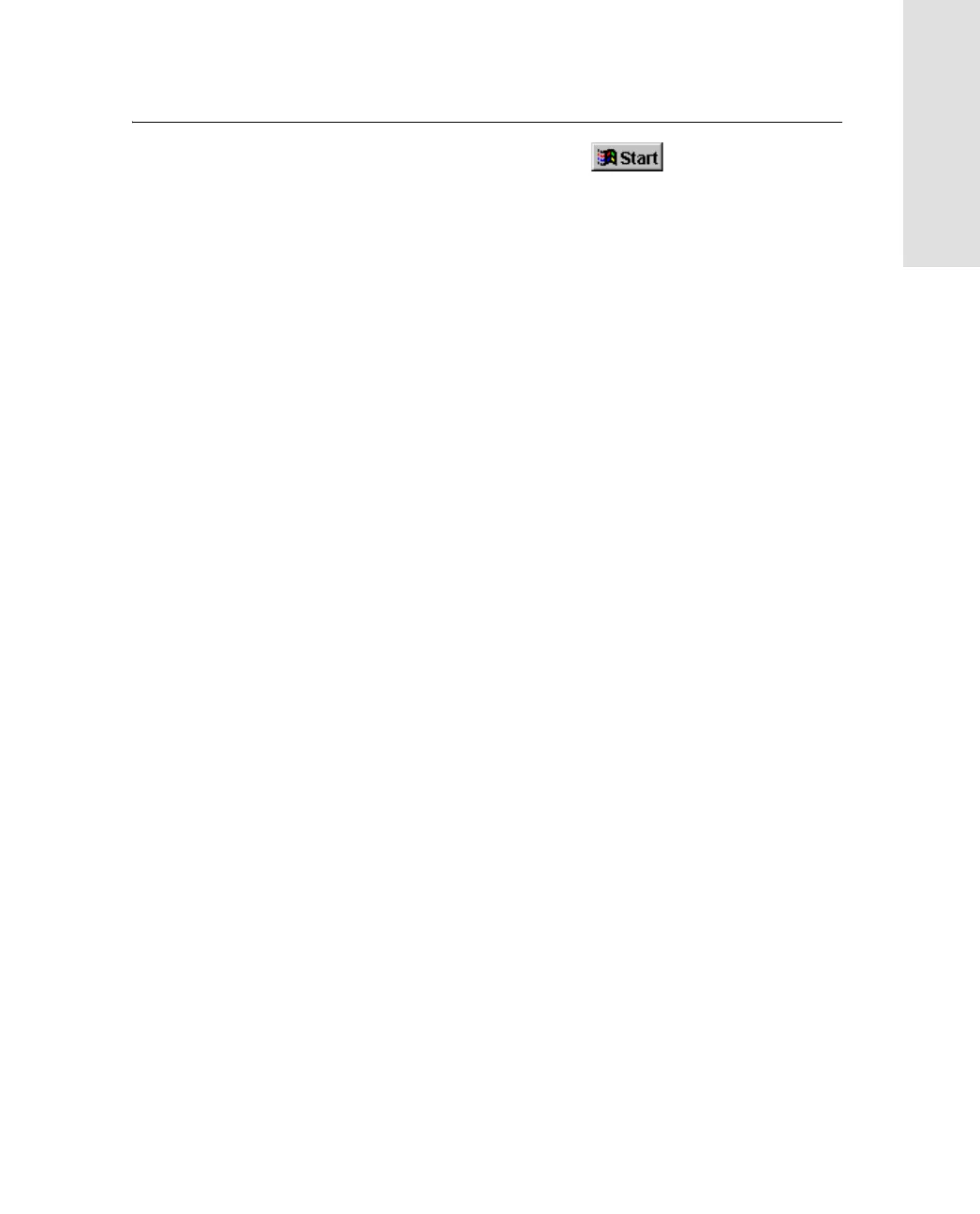Trimble R7/R8 GPS Receiver User Guide 101
Event Marker Input and 1PPS Output 11
Trimble R7 Operation
3. To start GPS Configurator, click , then select
Programs / Trimble / GPS Configurator / GPS Configurator.
The GPS Configurator dialog appears and the software
automatically connects to the Trimble R7 receiver.
4. In the General tab, select the Event marker check box.
5. Select the appropriate option, Positive slope or Negative slope,
depending on the type of pulse the external device uses.
6. Click
Apply.
GPS Configurator sends the new configuration information to
the receiver, and the receiver starts to accept event marker input.
7. Click
OK to exit GPS Configurator.
The software disconnects from the receiver.