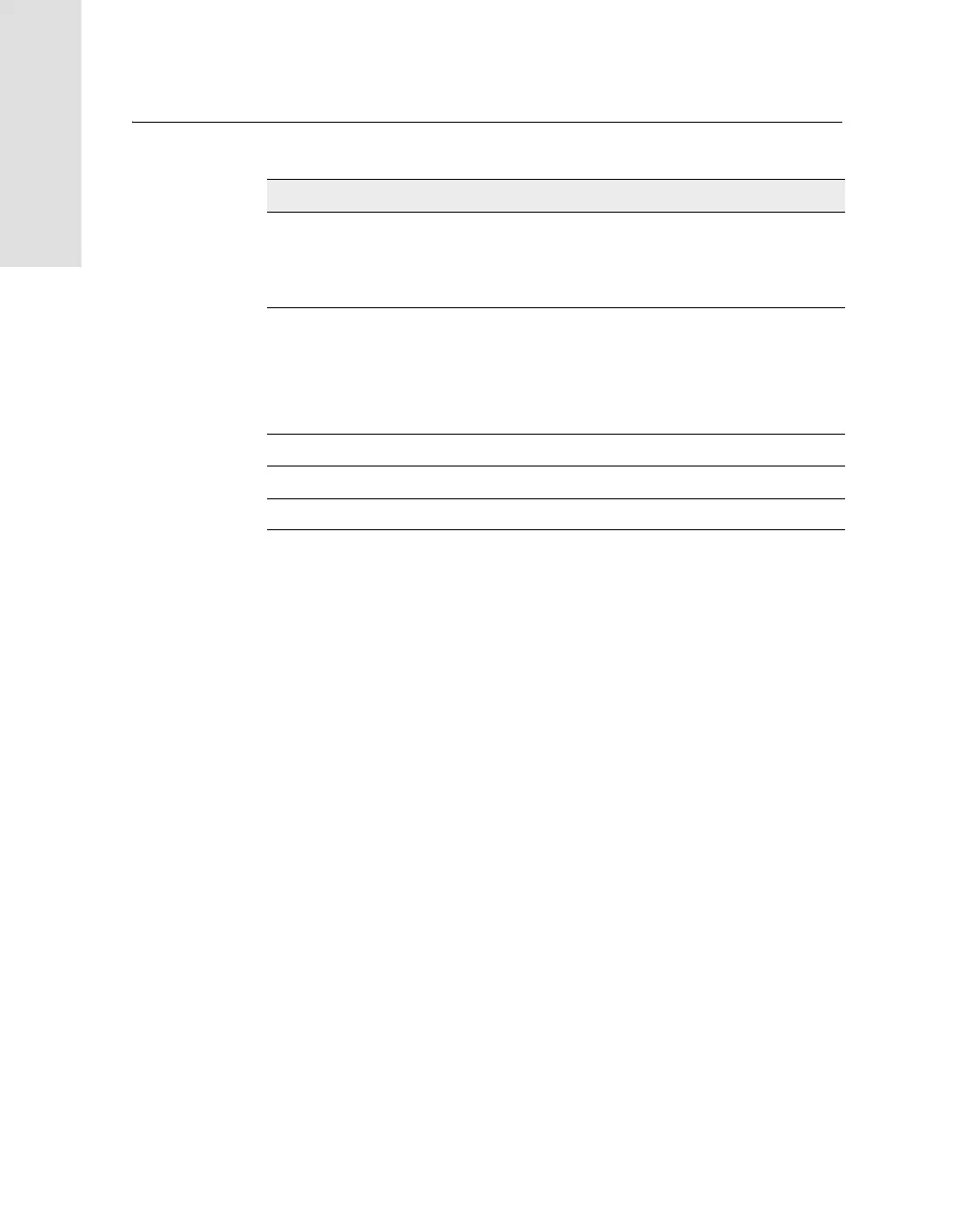9 Default Settings
86 Trimble R7/R8 GPS Receiver User Guide
Trimble R7 Operation
9.3 Resetting to Factory Defaults
To reset the receiver to its factory defaults, as defined above, do one of
the following:
• Press and hold down p on the receiver for 15 seconds.
• In GPS Configurator, select Connect to Receiver and then click Reset
receiver in the General tab.
Reference position: Latitude 0°
Longitude 0°
Altitude 0.00 m HAE
Antenna: Type Unknown external
Height (true vertical) 0.00 m
Group All
Measurement method Bottom of antenna mount
Logging rate 15 sec
Position rate 5 min
Measurement rate 10 Hz
Table 9.1 Default settings (continued)
Function Factory Default