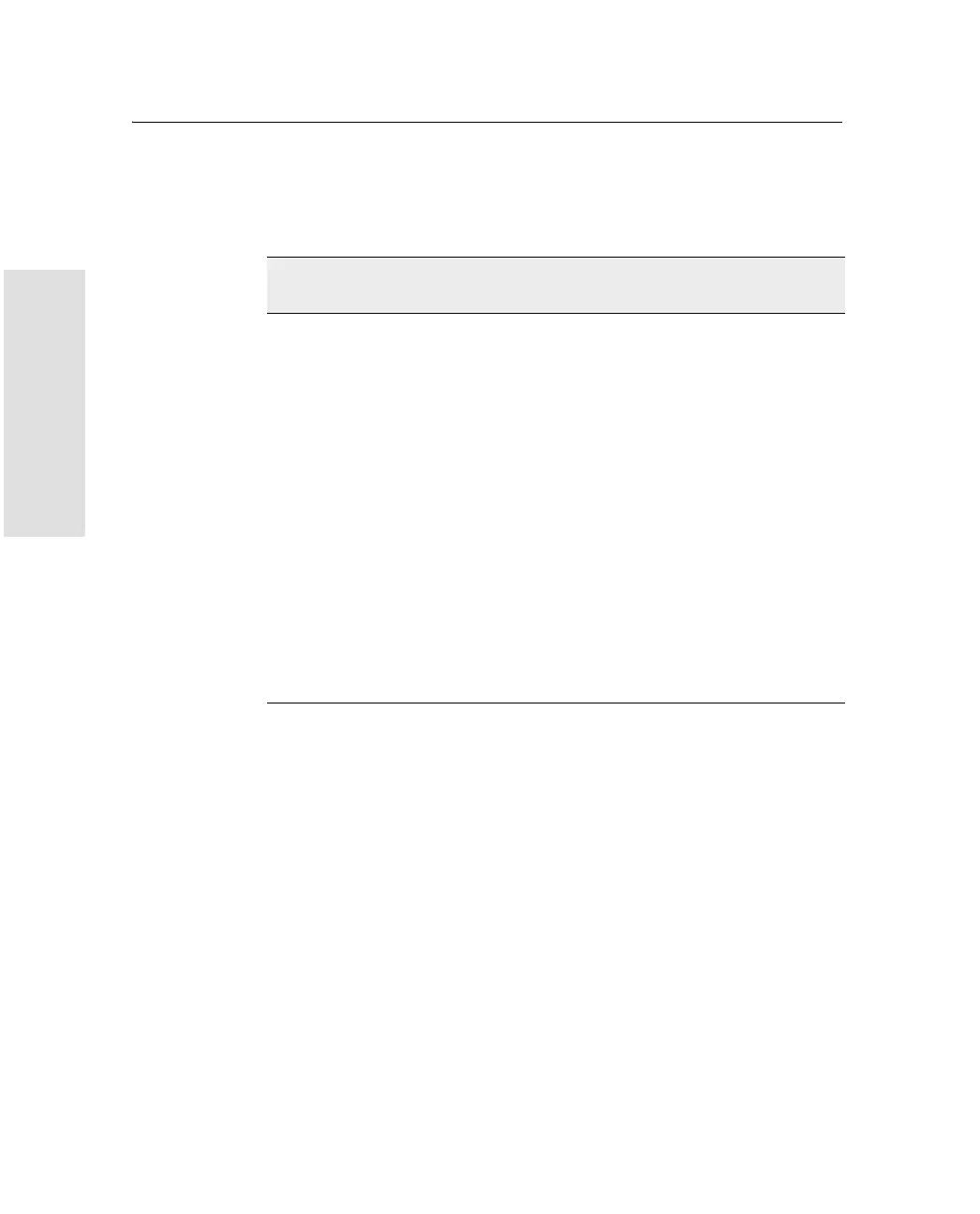14 General Operation
126 Trimble R7/R8 GPS Receiver User Guide
Trimble R8 Operation
143.1 LED flash patterns
The following table details the possible flash patterns to indicate
various states of receiver operation.
Note – If a column shows “N/A”, that specific LED may or may not be
on, but it is not relevant to that particular mode.
14.4 Starting and Stopping the Receiver
To turn on the receiver, press p.
To turn off the receiver, hold down p for two seconds.
Receiver mode Power LED
Green
Radio LED
Green
Satellite LED
Amber
Receiver OFF OFF OFF OFF
Receiver ON:
Healthy power ON N/A N/A
Low power Fast flash N/A N/A
Tracking <4 SVs ON N/A Fast flash
Tracking >4 SVs ON N/A Slow flash
Logging data
internally
Flashes off
every 3
seconds
N/A N/A
Transmitting internally N/A Flashes off when
transmitting
N/A
Receiving valid data
packets
ON Slow flash N/A
No data packets ON OFF N/A
Receiver in Monitor ON Slow flash ON