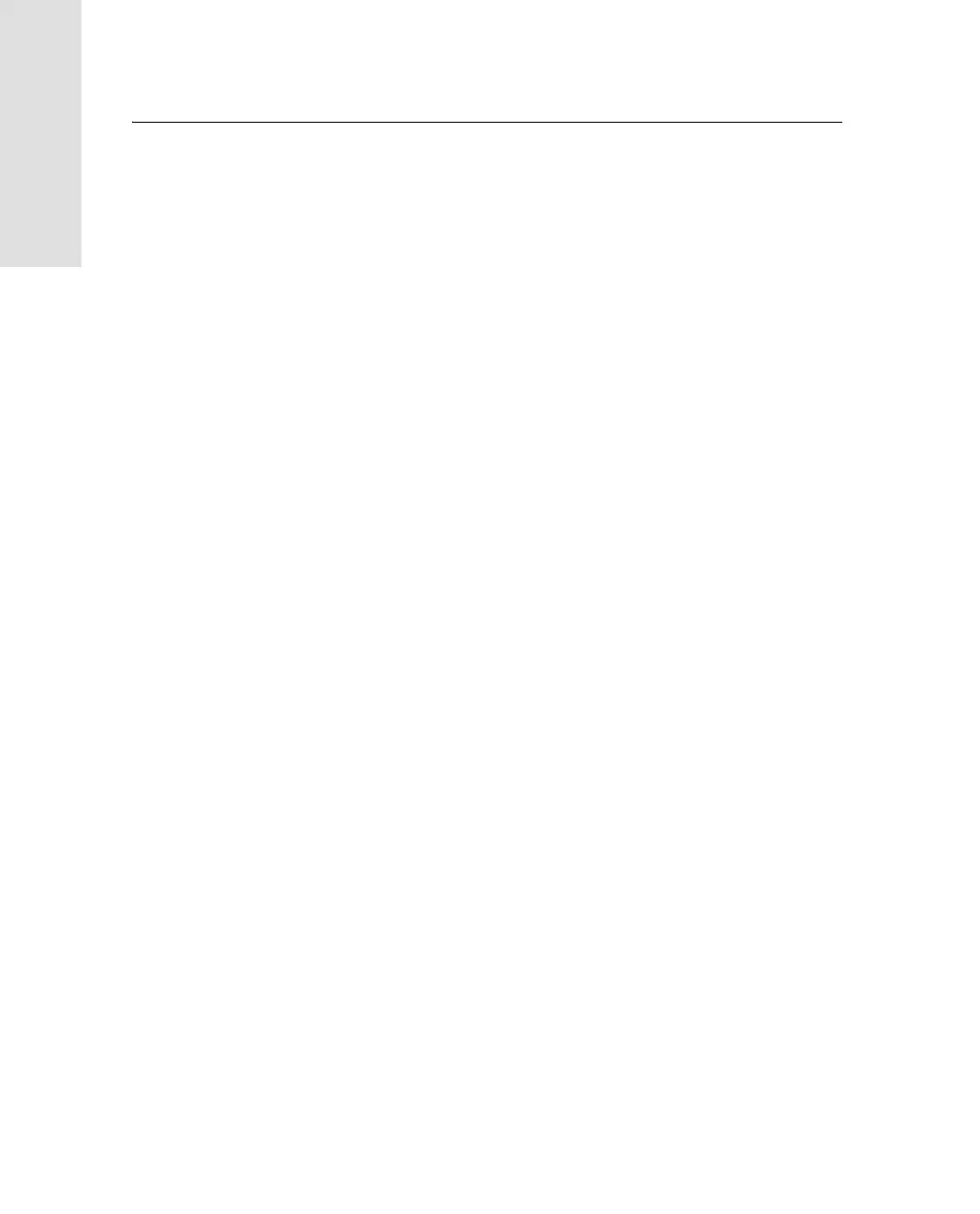6 Transferring Data
62 Trimble R7/R8 GPS Receiver User Guide
Trimble R7 Operation
6.1 Introduction
The Trimble R7 receiver keeps satellite measurements and other data
in files stored on a CompactFlash card. These files cannot be
processed until you transfer them to your office computer.
Note – The receiver supports a maximum of 512 files on the
CompactFlash cards.
On returning to the office after completing a survey, transfer the field
data to a computer that has the Trimble Geomatics Office™ software
installed. You can then process the survey data in Trimble Geomatics
Office to produce baselines and coordinates.