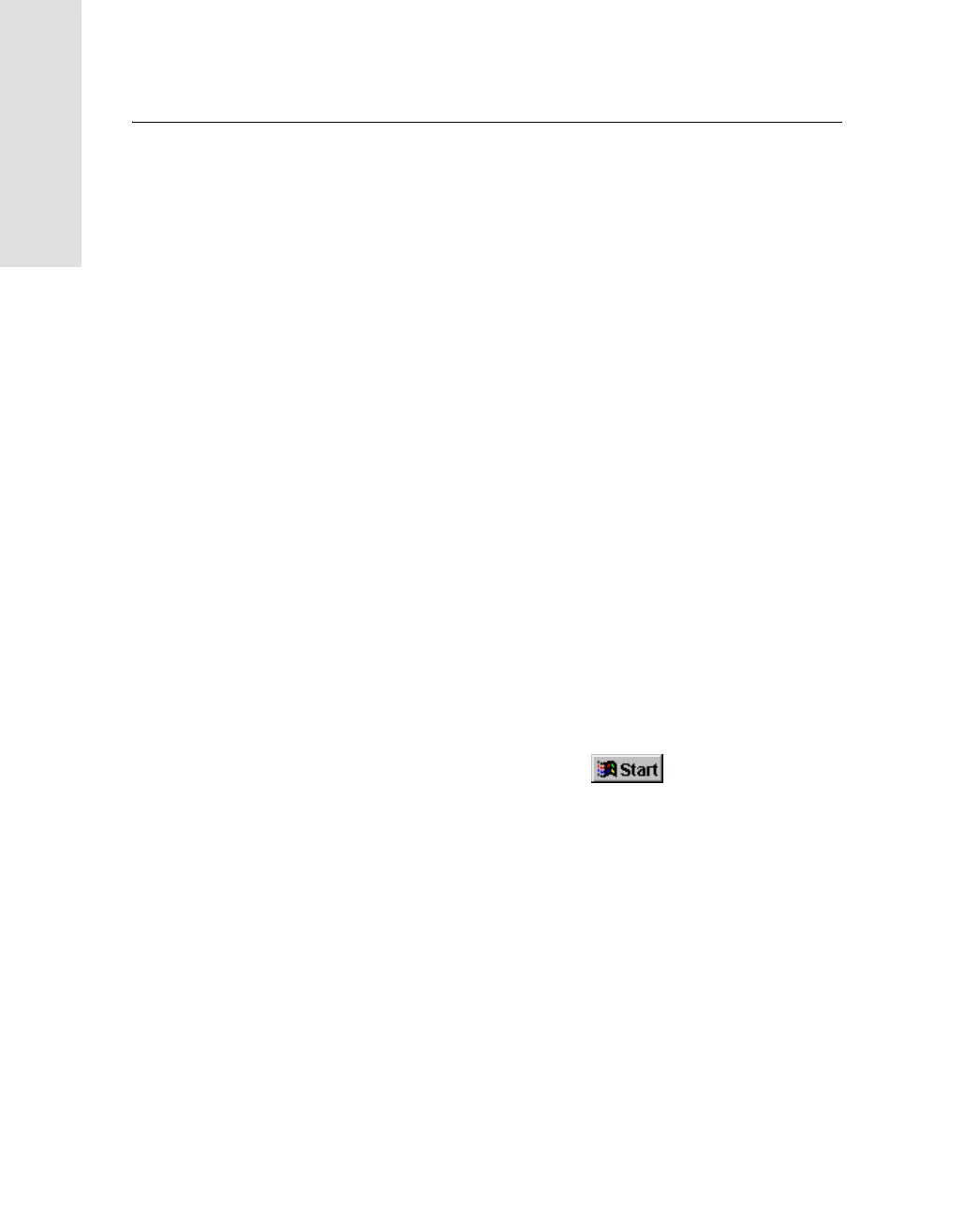11 Event Marker Input and 1PPS Output
104 Trimble R7/R8 GPS Receiver User Guide
Trimble R7 Operation
A typical printout looks like this:
UTC 93.12.21 20:21:16 56
UTC 93.12.21 20:21:17 56
UTC 93.12.21 20:21:18 56
If a and b are ??, the time is based on the receiver clock because the
receiver is not tracking satellites. The receiver clock is less accurate
than time readings extracted from satellite signals.
111.3 Enabling and configuring 1PPS output
To enable or configure the 1PPS output function, you need the GPS
Configurator software.
In real time
You can use GPS Configurator to configure a Trimble GPS receiver
connected to your office computer. For more information, see GPS
Configurator Software, page 70, or refer to the GPS Configurator
Help.
To enable 1PPS output:
1. Connect the computer to the Trimble R7 receiver.
2. Turn on the receiver.
3. To start GPS Configurator, click , then select
Programs / Trimble / GPS Configurator / GPS Configurator.
The GPS Configurator dialog appears and the software
automatically connects to the receiver.
4. Select the Serial outputs tab.
5. Select the 1PPS (port 2 only) check box.
6. If you want ASCII time tags enabled, select the check box and
choose an output port.