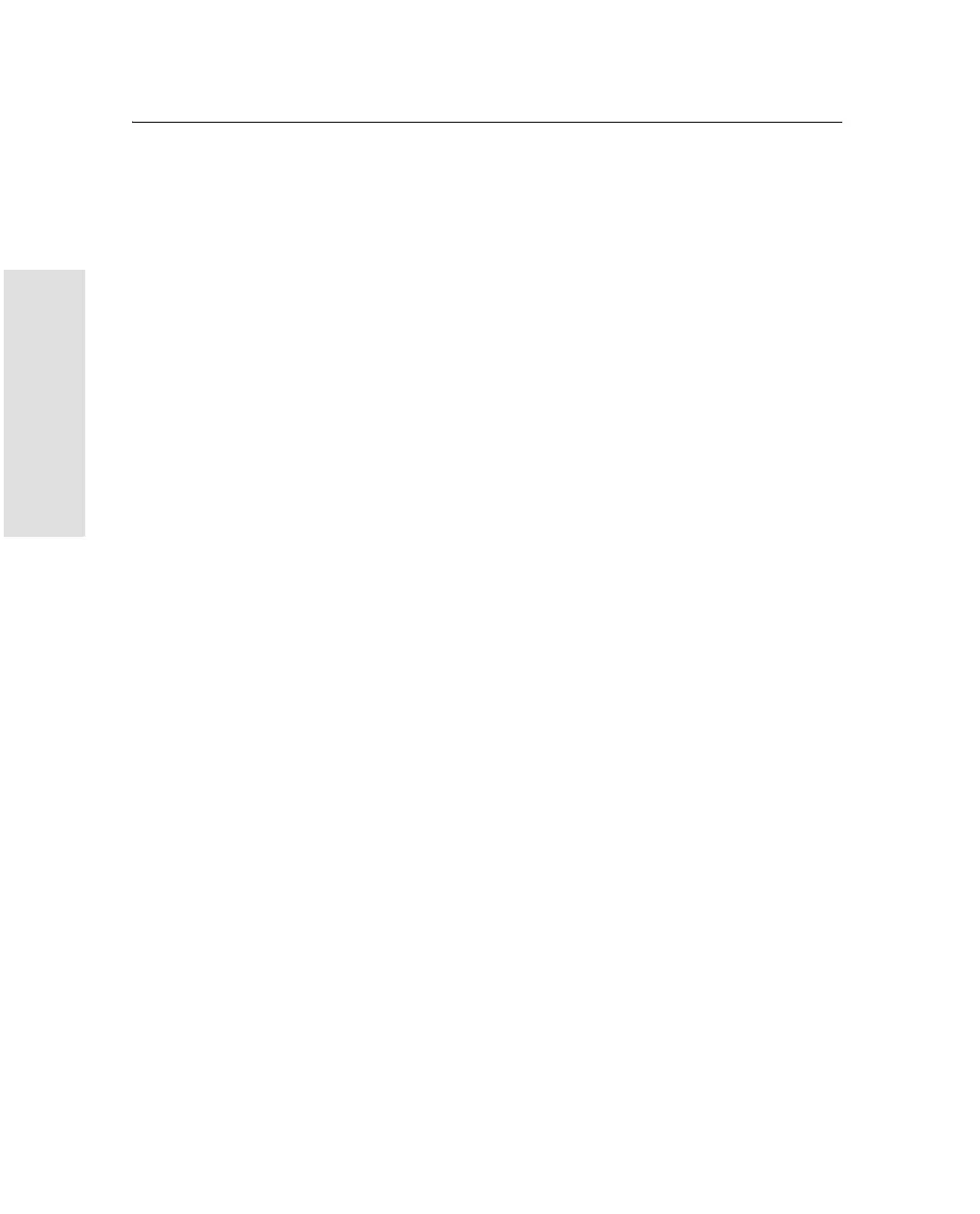13 Setting up the Receiver
120 Trimble R7/R8 GPS Receiver User Guide
Trimble R8 Operation
The Trimble R8 receiver supports the following Trimble base radios
with the internal 450 MHz or 900 MHz UHF radios:
•TRIMMARK™ 3
• TRIMMARK IIe
• TRIMTALK™ 450S
• SiteNet™ 450
• SiteNet 900
• Trimble R8 internal 450 transmitter
Internal GSM setup
You can configure the receiver optional internal GSM Module using
the following software:
• Trimble Survey Controller
For more information, refer to the Trimble Survey Controller User
Guide
.
Internal radio setup
You can configure the receiver optional internal radio using any of the
following software:
• GPS Configurator
• WinFlash
• Trimble Survey Controller™
For more information, refer to the GPS Configurator Help, the
WinFlash Help, or the Trimble Survey Controller User Guide.
By default, the internal radio has only a few “test” frequencies
installed at the factory. If you purchased the transmit option, the
broadcast frequencies must be programmed at the factory. You can
program the receive frequncies using WinFlash. For more information,
see WinFlash Software, page 141.