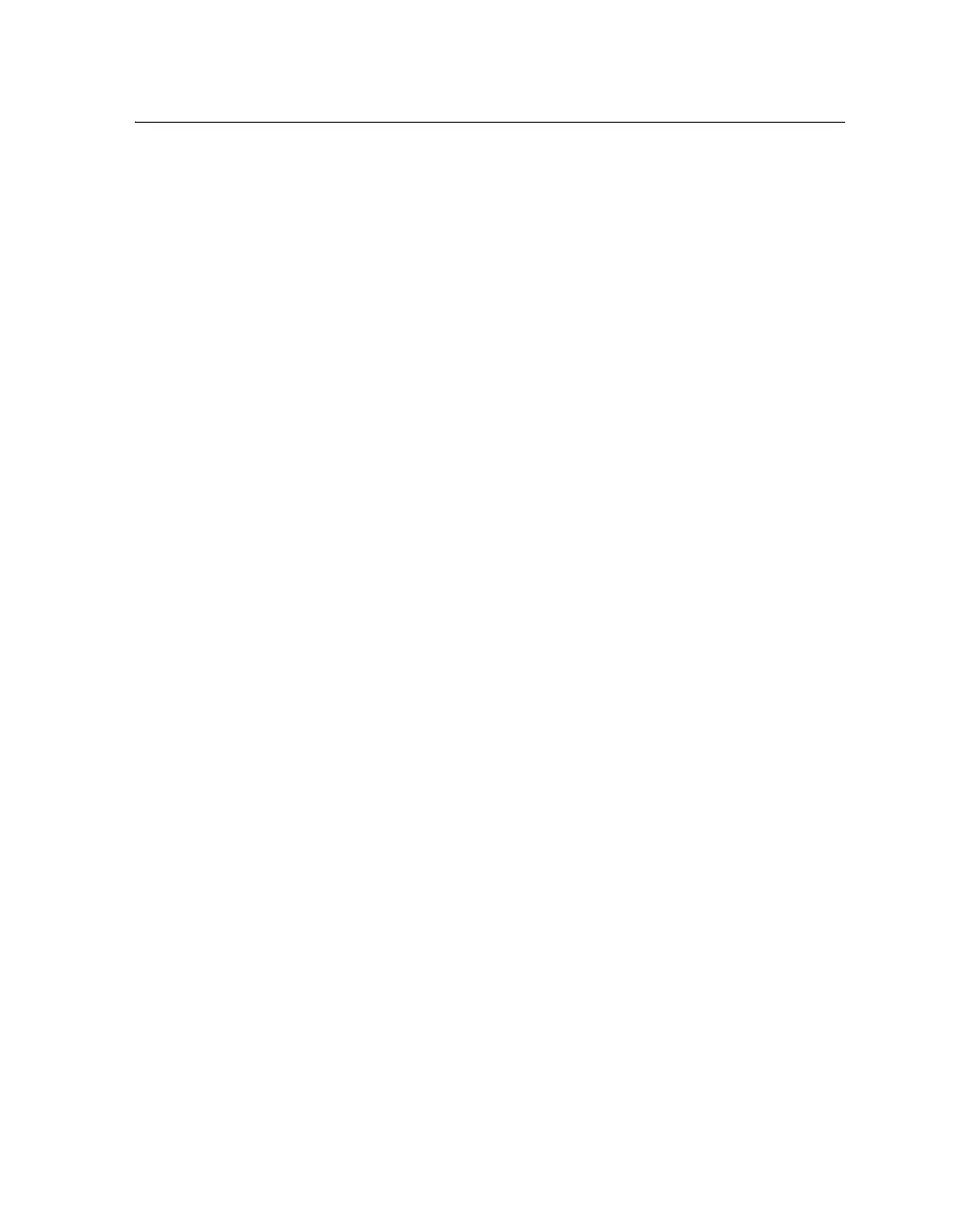Contents
vi Trimble R7/R8 GPS Receiver User Guide
Pole-Mounted Setup . . . . . . . . . . . . . . . . . . . . . . . . . . 22
Backpack Setup . . . . . . . . . . . . . . . . . . . . . . . . . . . . . 28
Other System Components . . . . . . . . . . . . . . . . . . . . . . . 30
Radios . . . . . . . . . . . . . . . . . . . . . . . . . . . . . . 30
Cellular modems . . . . . . . . . . . . . . . . . . . . . . . . . 33
Antennas . . . . . . . . . . . . . . . . . . . . . . . . . . . . . 35
CompactFlash cards . . . . . . . . . . . . . . . . . . . . . . . 36
4 General Operation . . . . . . . . . . . . . . . . . . . . . 37
Introduction . . . . . . . . . . . . . . . . . . . . . . . . . . . . . . . 38
Button Functions . . . . . . . . . . . . . . . . . . . . . . . . . . . . 38
LED Behavior. . . . . . . . . . . . . . . . . . . . . . . . . . . . . . 39
Logging/Memory LED. . . . . . . . . . . . . . . . . . . . . . 40
SV Tracking LED . . . . . . . . . . . . . . . . . . . . . . . . 40
Radio LED . . . . . . . . . . . . . . . . . . . . . . . . . . . . 41
Battery 1 LED and Battery 2 LED . . . . . . . . . . . . . . . . 41
Starting and Stopping the Receiver . . . . . . . . . . . . . . . . . . . 41
Logging Data . . . . . . . . . . . . . . . . . . . . . . . . . . . . . . 42
Logging internally . . . . . . . . . . . . . . . . . . . . . . . . 42
Logging to a Trimble controller . . . . . . . . . . . . . . . . . 43
Resetting to Defaults . . . . . . . . . . . . . . . . . . . . . . . . . . 43
Formatting a CompactFlash Card . . . . . . . . . . . . . . . . . . . . 44
Batteries and Power . . . . . . . . . . . . . . . . . . . . . . . . . . . 45
Battery charging and storage. . . . . . . . . . . . . . . . . . . 47
Operating with the TSC1/TSCe controller. . . . . . . . . . . . 48
Power output . . . . . . . . . . . . . . . . . . . . . . . . . . . 49
Firmware . . . . . . . . . . . . . . . . . . . . . . . . . . . . . 50
5 Configuration . . . . . . . . . . . . . . . . . . . . . . . 53
Introduction . . . . . . . . . . . . . . . . . . . . . . . . . . . . . . . 54
Configuring the Receiver in Real Time . . . . . . . . . . . . . . . . . 54
Configuring the Receiver Using Application Files . . . . . . . . . . . 55
Application Files . . . . . . . . . . . . . . . . . . . . . . . . . . . . 55