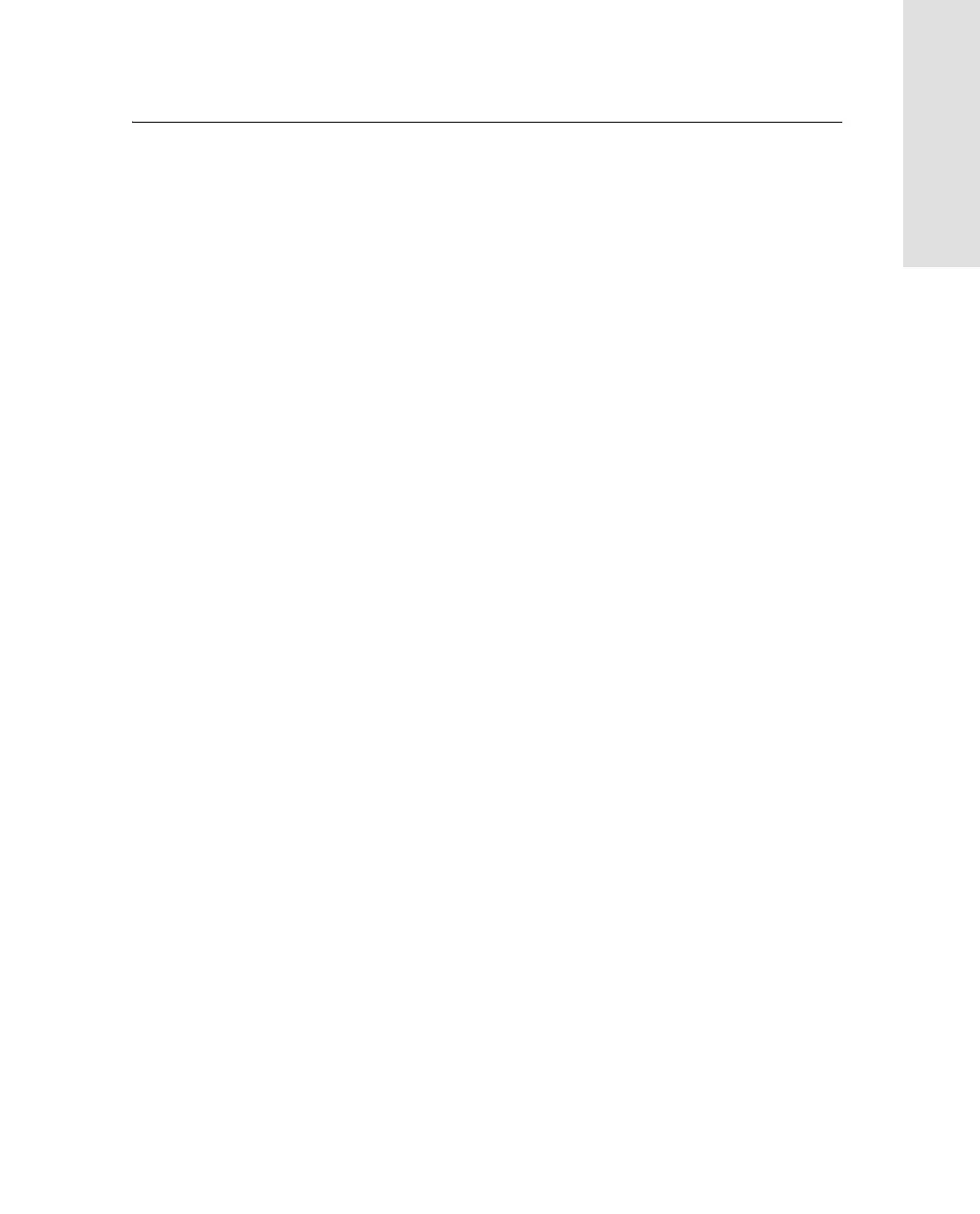Trimble R7/R8 GPS Receiver User Guide 51
General Operation 4
Trimble R7 Operation
The receiver starts up in Monitor mode, automatically detects
the newer version of the firmware, and installs it. In Monitor
mode, the red SV Tracking LED is lit solidly and the yellow
Logging/Memory LED flashes slowly.
The upgrade takes about two minutes. Once the upgrade
procedure is complete, the receiver restarts automatically.