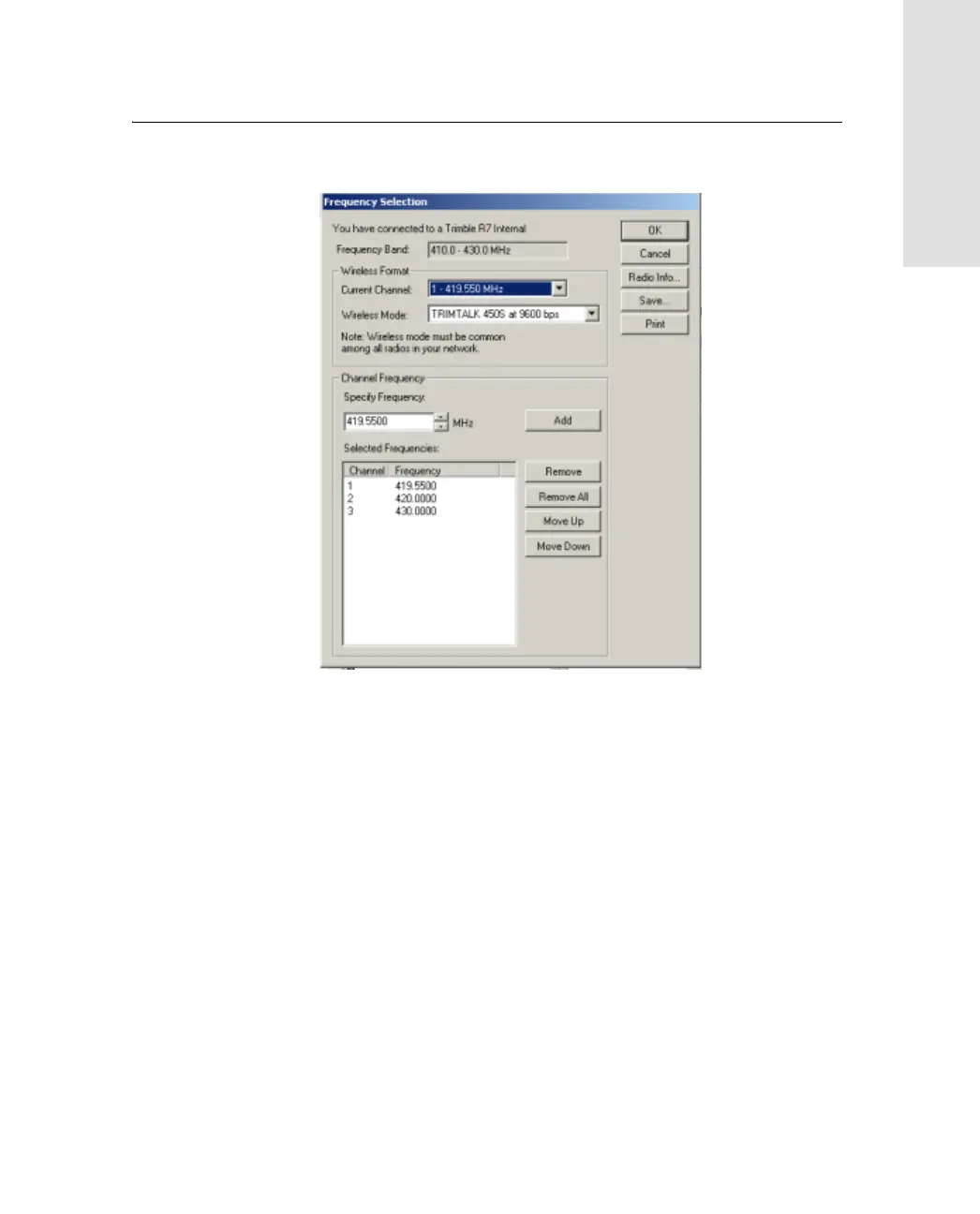Trimble R7/R8 GPS Receiver User Guide 75
Software Utilities 7
Trimble R7 Operation
The Frequency Selection window appears:
6. In the Wireless Format group, select the appropriate channel and
wireless mode. The Wireless Mode must be the same for all
radios in your network.
7. In the Specify Frequency field, enter the frequency you require.
8. Click
Add. The new frequency appears in the Selected
Frequencies list.
Note – The frequencies that you program must conform to the channel
spacing and minimum tuning requirements for the radio. To view this
information, click
Radio Info. You may select either 12.5 or 25 kHz
channel spacing. All radios in your network must use the same
channel spacing.