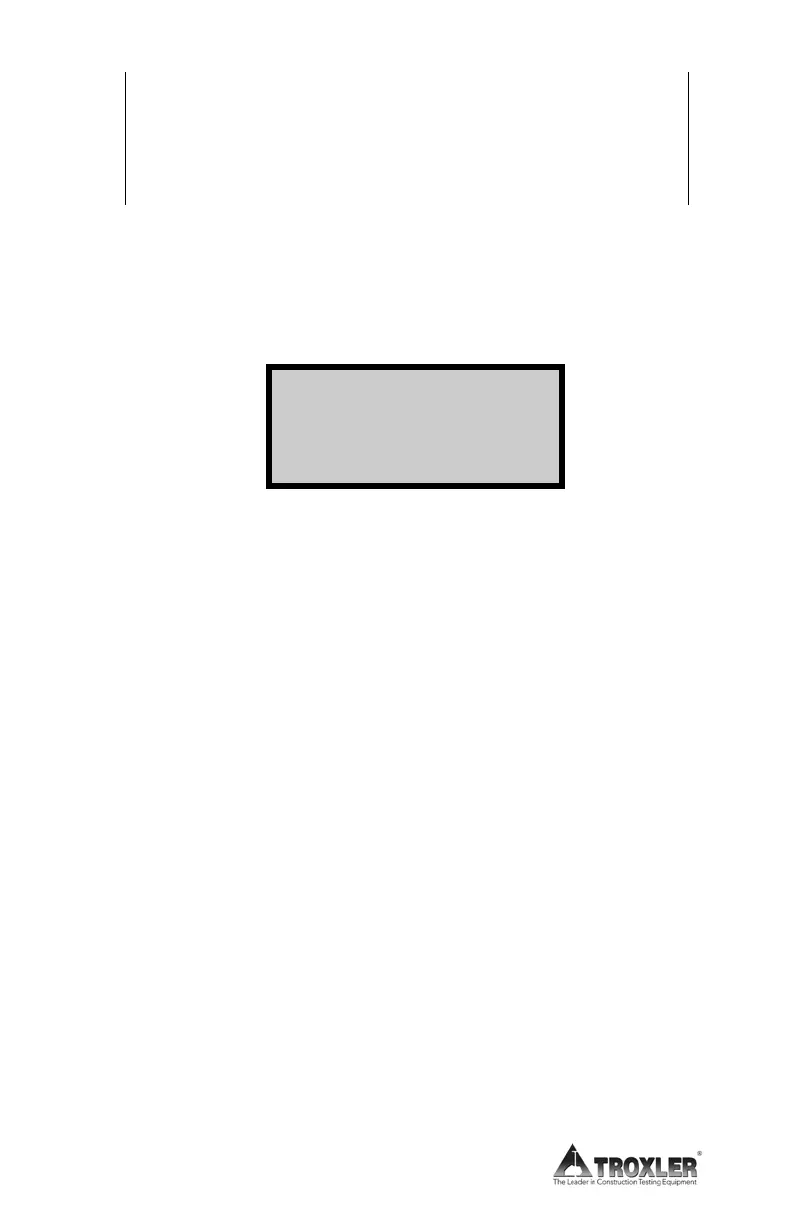5-28
To prevent duplication of sample ID numbers, Troxler
recommends either using sample IDs beginning at
100 or higher when storing sample data manually or
always enabling the Auto-Store function.
ACTIVE PROJECT SELECTED
If the operator initiates the Store function, there is sample data
to be stored, and a project has been selected as active, the oven
displays:
Input new sample
number _
then press ENTER
Enter a sample number (up to six numerals). Troxler
recommends that manually stored samples be numbered
beginning at 100 or higher. When the sample number is
complete, press
(ENTER).
If there is sufficient memory, the oven stores the sample data
under the active project ID and sample number entered, briefly
displays a confirmation message, and then returns to the
previous screen.
If there is insufficient memory to store the data, the oven
displays an error message and returns to the previous screen.
One or more projects must be deleted before the new project
data can be stored.
