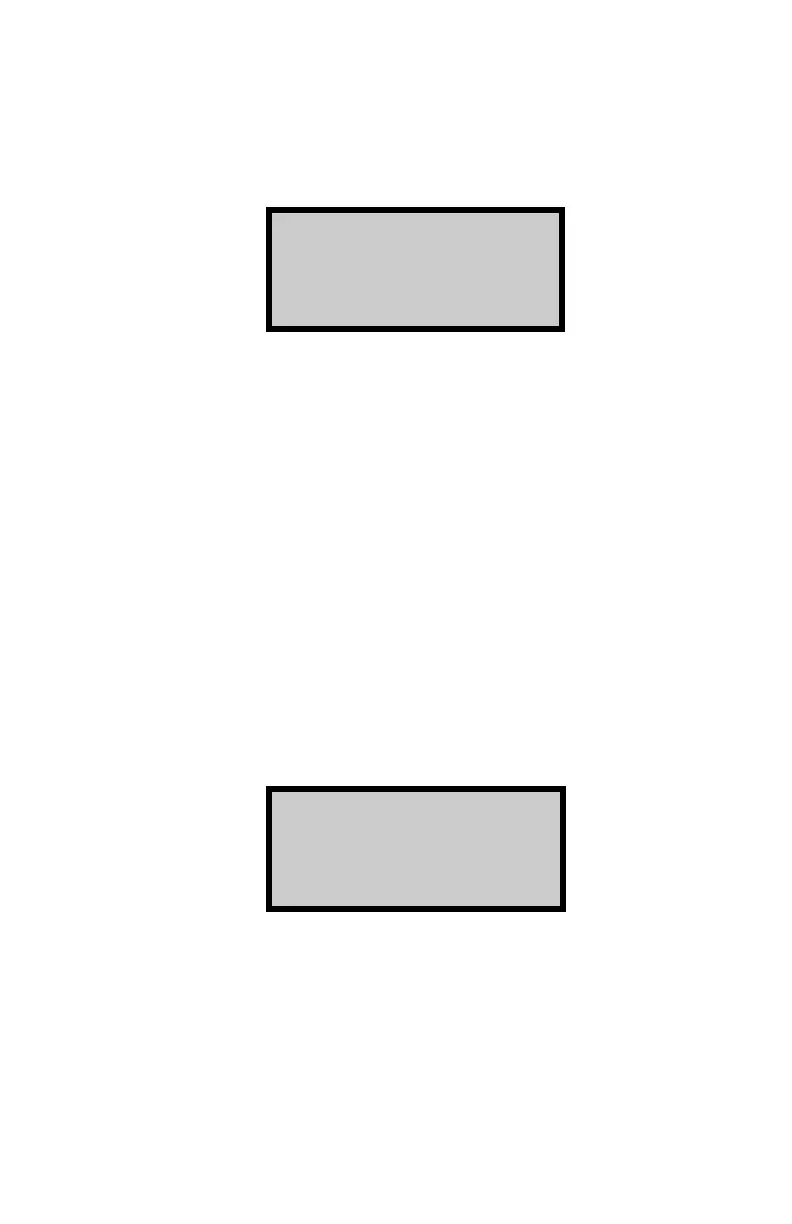ICO 5-29
NO PROJECT DATA
If the operator initiates the Store function and there is sample
data to be stored, but no project IDs have been created, the oven
displays:
No Project Data
Do you want to
create a project?
To return to the previous display without creating a
project or storing the sample data, press
(NO) or (ESC).
To create a project, press
(YES). The oven displays the
screens required to create a project as described in
Chapter 7. When the project ID is complete, the oven sets
the project as active, displays a brief confirmation
message, and then requests the sample number as
described in the Active Project Selected section on page 5-
28.
NO PROJECT SELECTED
If the operator initiates the Store function and there is sample
data to be stored, but there is no active project (although project
IDs have been created), the oven displays:
Select
1. Scroll Projects
2. Enter Project ID
To return to the previous display without selecting a
project or storing the sample data, press
(ESC).
To select a project, press
(1) to scroll through the list of
created projects, or
(2) to enter a known project ID. For
more information on selecting a project, refer to Chapter
7. After a project ID has been selected, the oven sets the
project as active, briefly displays a confirmation message,
