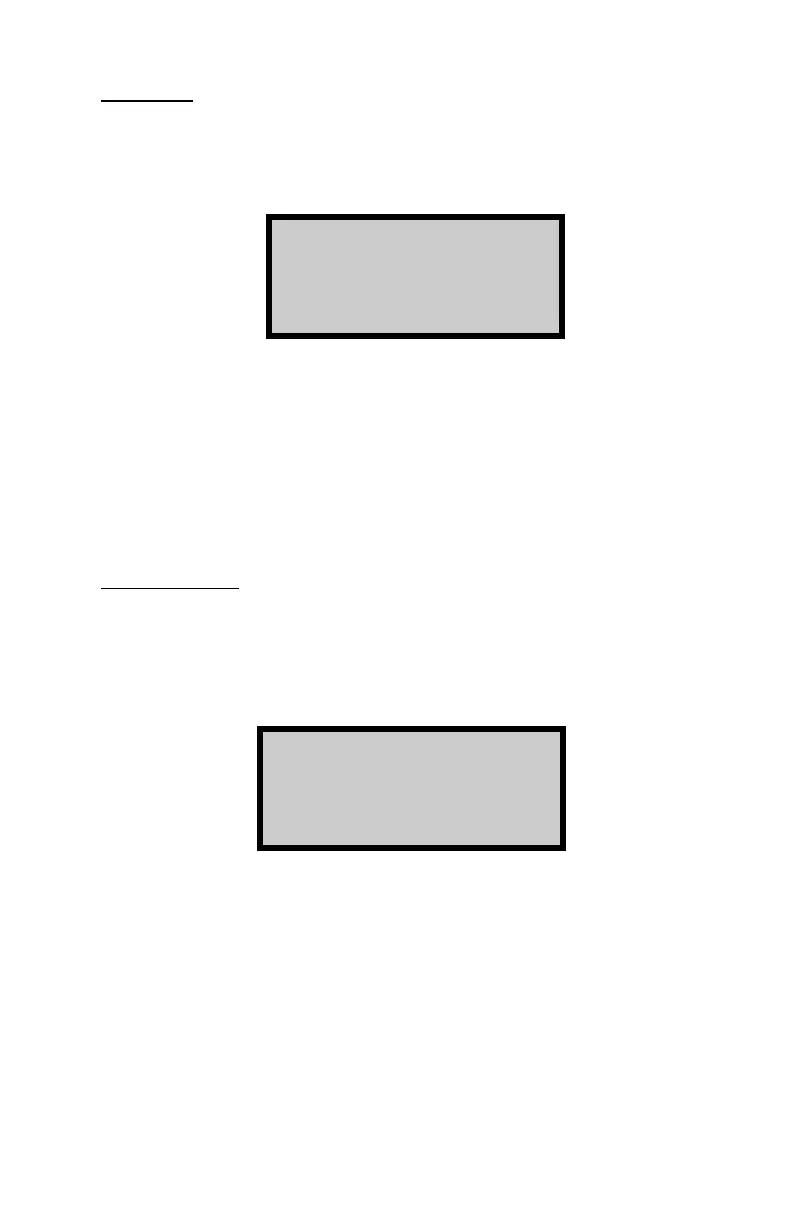ICO 5-33
Set Date
To set the current date, press (2) at the Time/Date Menu.
The oven displays:
mm/dd/yyyy
Input Date and
Press ENTER
(Note that in this example, the time is displayed in mm/dd/yyyy
format. To change the date format, refer to the Date Format
section on the following page.) To accept the displayed date, press
(ENTER). To change the date, use the numeric keys to enter the
new date. When finished, press
(ENTER). The oven sets the date
and returns to the Time/Date Menu.
Time Format
The oven can display the time in either AM/PM or 24-hour
format. To select the desired time format, press
(3) at the
Time/Date Menu. The oven displays:
Time Format
1. AM/PM
2. 24-Hour
Use the numeric keys to select the desired format, and
press
(ENTER). The oven sets the time format and returns
to the Time/Date Menu.
