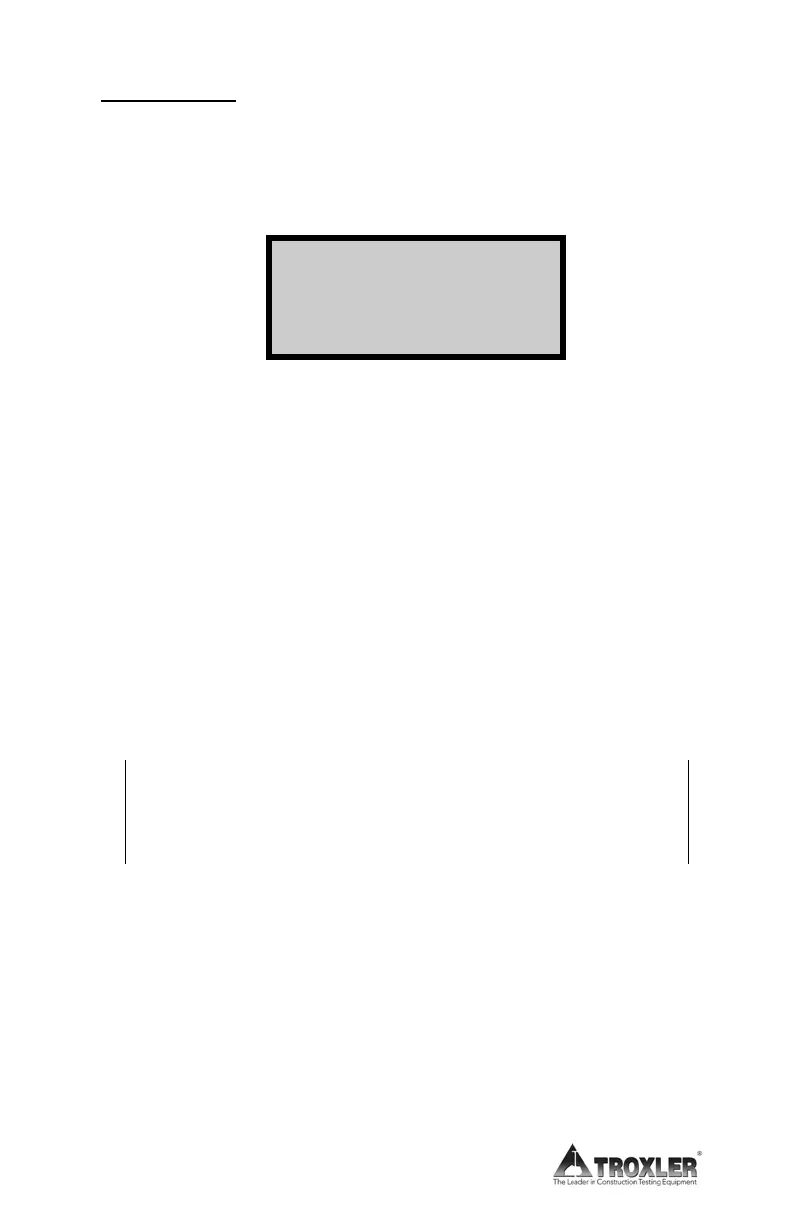5-34
Date Format
The oven can display the date in either mm/dd/yyyy or
dd/mm/yyyy format, where mm = month, dd = day, and yyyy =
year. To select the desired date format, press
(4) at the
Time/Date Menu. The oven displays:
Date Format
1. mm/dd/yyyy
2. dd/mm/yyyy
Use the numeric keys to select the desired format, and press
(ENTER). The oven sets the date format and returns to the
Time/Date Menu.
BAUD RATE
The oven includes a serial communications port and an auxiliary
port mounted side-by-side at the left side of the rear panel (as
viewed from the rear of the oven). The serial communications
port (the leftmost of the two ports) is used to connect the oven
to an RS-232 serial device, such as a printer or computer. The
auxiliary (right) port is intended for factory use only.
NOTE
To ensure proper data transfer, the cable connected
to the serial communications port should not exceed
3 m (10 ft) in length.
To ensure proper communications over these ports, the baud
rate, or communication speed, of the oven must match that of
the peripheral device. The baud rate on each port can be set to
600, 1200, 2400, 4800, or 9600 baud. The default setting is
9600 baud.
To set the baud rate for the serial communications port and/or
auxiliary port, press
(2) on the Miscellaneous Menu. The
oven displays:
