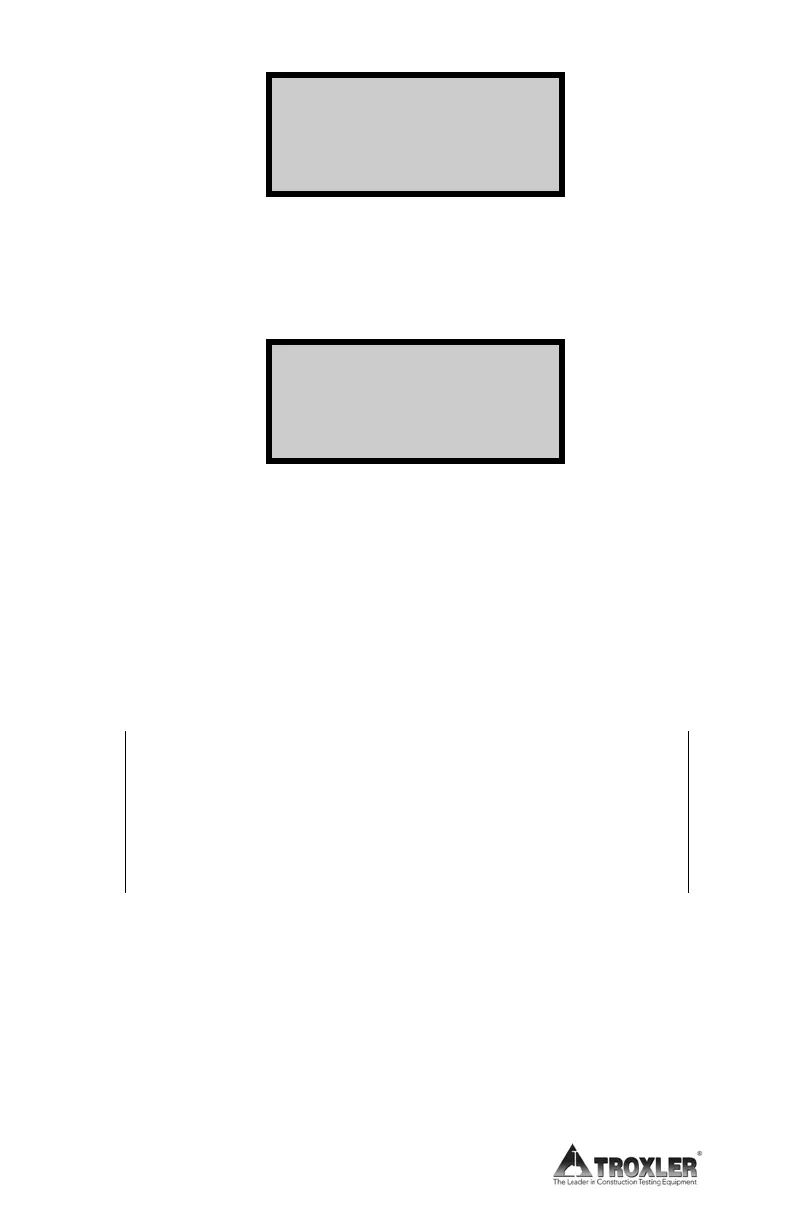5-36
Customer Name is now
XXXXXX
do you want to
change name?
To accept the name displayed and return to the
Miscellaneous Menu, press
(NO) or (ESC).
To change the customer name, press
(YES).
↕ To scroll chars
YES to select char
ENTER when done
Enter a customer name using up to sixteen alphanumeric
characters. Use the numeric keys to enter numbers and move
the cursor to the next position. To enter alphabetic characters,
use the arrow keys to scroll through the characters. When the
desired character is displayed, press
(YES) to move the cursor
to the next position. To move the cursor back one position, press
the
(BACK SPACE) key.
NOTE
After the last character has been entered, press (YES)
to
accept the character before pressing (ENTER) to
accept
the customer name.
When the customer name is complete, press (ENTER). The
oven changes the name, displays a brief confirmation message,
and returns to the Miscellaneous Menu.
SYSTEM OUTPUT
The oven features a System Information function that outputs
the following data to the serial communications port every
second. The data is output in the order shown. The operator can
