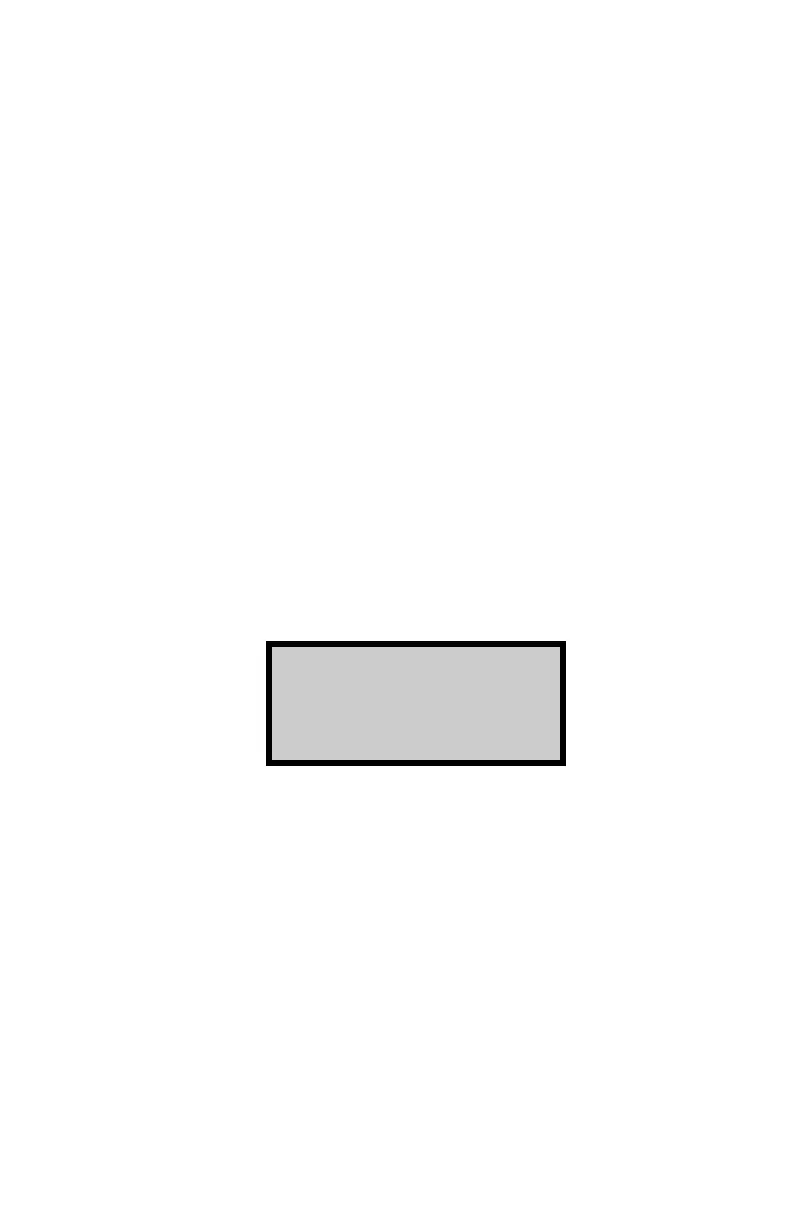ICO 5-37
elect to enable this function anytime the oven is powered on
(Always On) or only during a burn cycle (During Burn Only).
♦ Current time
♦ Current chamber temperature in degrees Celsius or
Fahrenheit, as selected by the operator
♦ Total mass on the scale
♦ Elapsed time in seconds of a burn cycle (applies only during
a burn cycle)
♦ Current mass loss in grams (applies only during a burn
cycle)
♦ Current percentage mass loss (applies only during a burn
cycle; takes into account the current calculation typesetting)
♦ Current corrected %AC (applies only during a burn cycle)
To enable or disable the System Information function, press
(5)
on the Miscellaneous Menu. The oven displays:
System Info Output
1. Always On
2. During Burn Only
3. Off
Press (1) to turn the System Information function always on; (2)
to enable the function only during a burn; or (3) to disable it.
The oven displays a brief confirmation message and returns to
the Miscellaneous Menu.
