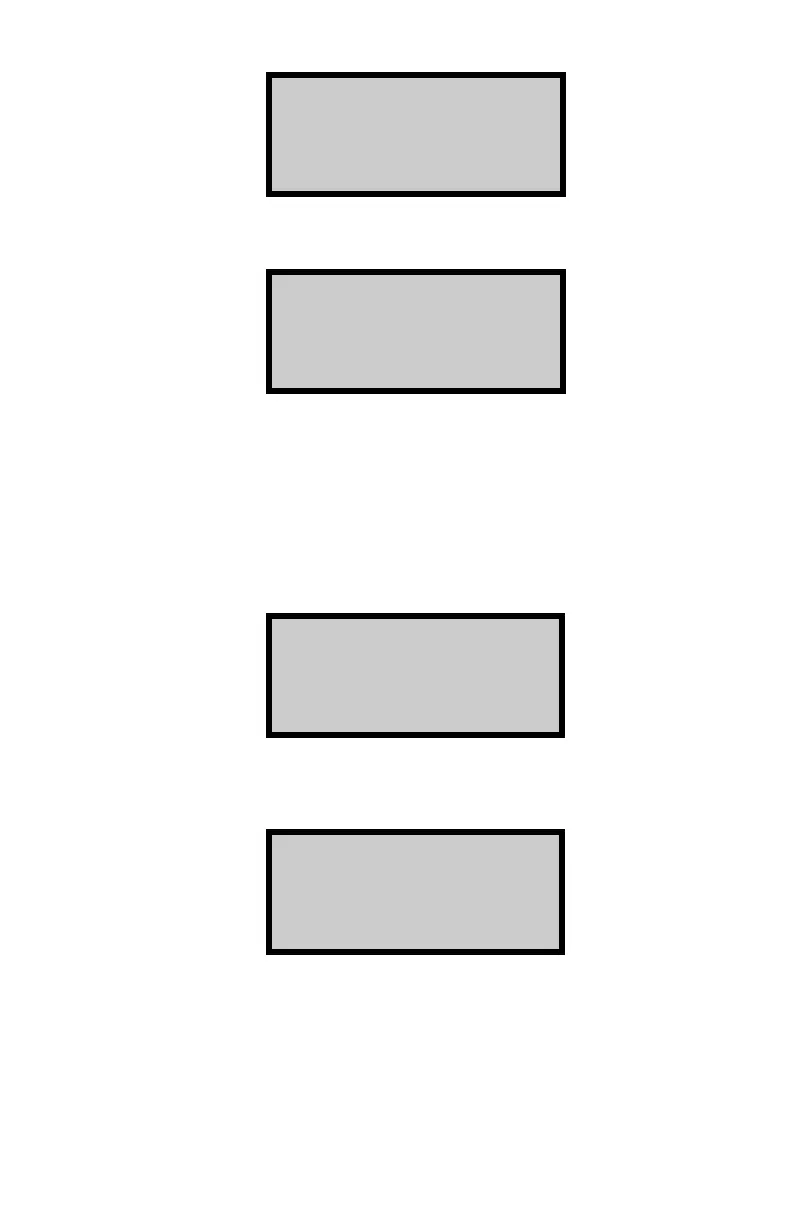ICO 6-11
Erase
1. One ACF
2. All ACFs
To erase all ACFs, press (2) and follow the prompts. To erase a
single ACF, press
(1). The oven displays:
Select
1. Scroll ACFs
2. Enter ACF ID
To choose an ACF from a list, press (1). The oven displays
the ID of the first ACF. Use the arrow keys to scroll
through the list. To select an ACF for erasure, press
(ENTER) when the oven displays the ACF ID.
To select a known ACF ID to be erased, press (2). The
oven displays:
↕ to scroll chars YES to
select char ENTER when
done
Enter the desired ACF ID and press (ENTER).
After the ACF ID has been selected or entered, the oven displays:
Erase ACF
ACF ID
Are you sure?
To erase the ACF, press (YES). The oven erases the ACF,
displays a brief confirmation message, and returns to the
Correction Menu.
To return to the Correction Menu without erasing the
ACF, press
(NO) or (ESC).
