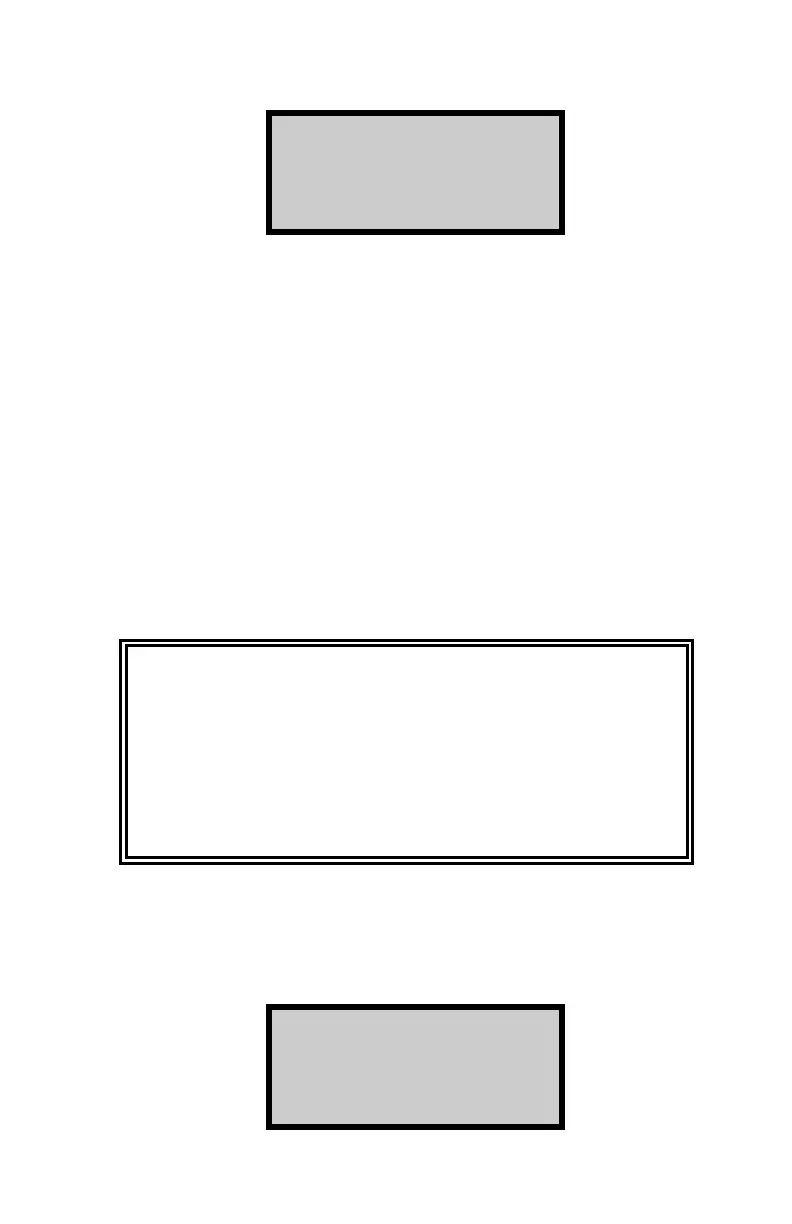ICO 4-13
11. The oven displays:
Place Sample in
chamber and close
door. xxx.x g Then
press START.
Wearing heat-resistant gloves and a face shield, use
the basket carrier to place the sample with the baskets
and catch pan on the hearth plate in the center of the
oven. Ensure that the hearth plate and sample baskets
do not touch the chamber sides. Close the oven door.
The third line of the display shows the total weight of
the sample, baskets, and catch pan as measured by the
oven’s internal scale. The displayed weight should be
within ± 5 g of the weight recorded in step 9. If it is not,
ensure that the hearth plate and sample baskets do not
touch the chamber sides. If the displayed weight is
within ± 5 g of the weight recorded in step 9, press
〈START〉 to begin the burn cycle.
WARNING
Step away from the oven during ignition. Do not
override the door lock. As the binder burns, the oven
display may indicate higher oven temperatures than
expected. This can be caused by the flame contacting
the oven thermocouple.
12. The oven locks the chamber door at the start of the burn
cycle. During the burn, the oven displays the chamber
temperature, the current sample mass and initial sample
mass, the %Loss, and the elapsed burn time:
Temperature XXX C
M. (XXXX.X) XXXX.X g
%Loss -XX.XX %
Burn Time XXX:XX
