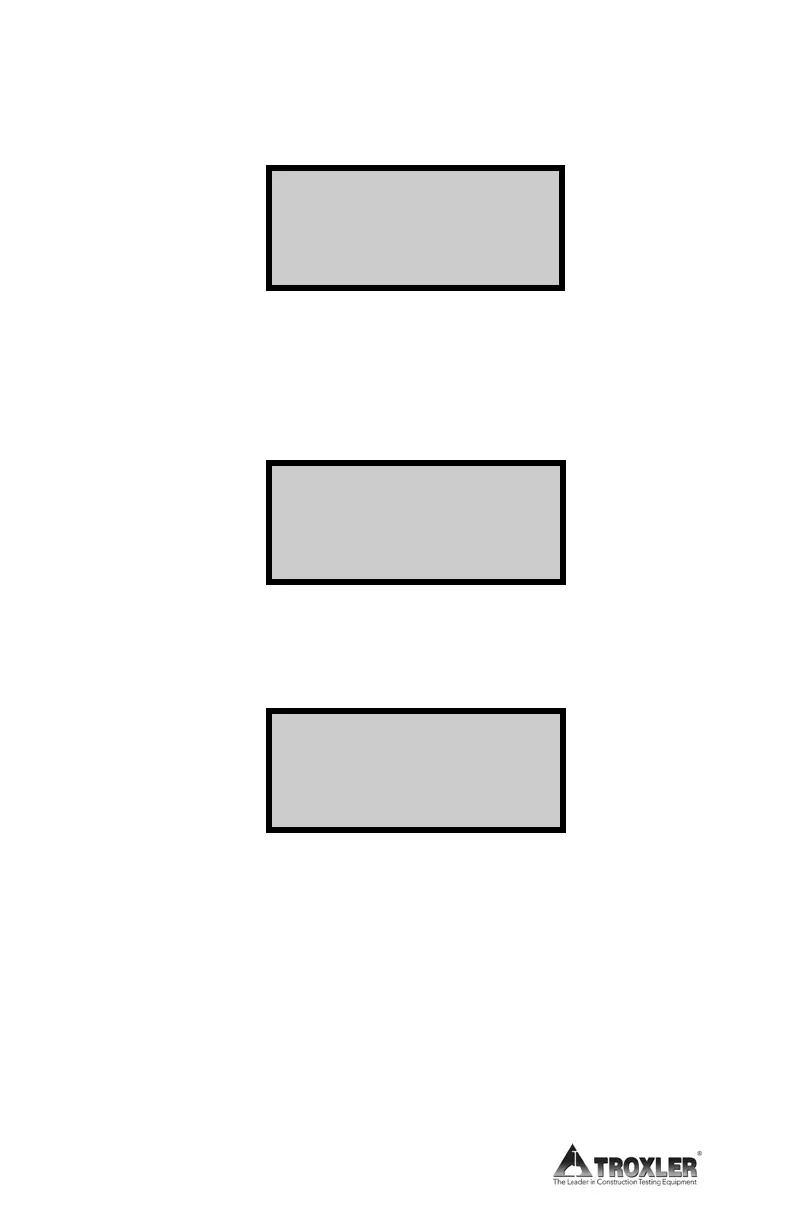5-20
To suspend the Auto-Timer, press (1). The oven briefly
displays the message shown below and returns to the
MAIN MENU.
Auto-Timer is
Suspended
must be explicitly
reenabled to resume
The Auto-Timer can also be disabled from this display by
pressing
(2). The oven displays the message Auto-Timer
Disabled and returns to the MAIN MENU.
To re-enable the Auto-Timer after it has been suspended, press
(2) at the MAIN MENU shown on page 5-2. The oven displays:
Auto-Timer Suspended
1. Re-enable
2. Disable
To re-enable the Auto-Timer, press (1). The oven displays the
following Auto-Timer Enabled screen, which shows the start
date and time, stop date and time, and days to be skipped (if
any).
Auto-Timer Enabled
mm/dd/yyyy hh:mm AM
mm/dd/yyyy hh:mm PM
Skip Weekends
The oven then returns to the MAIN MENU shown on page 5-2.
