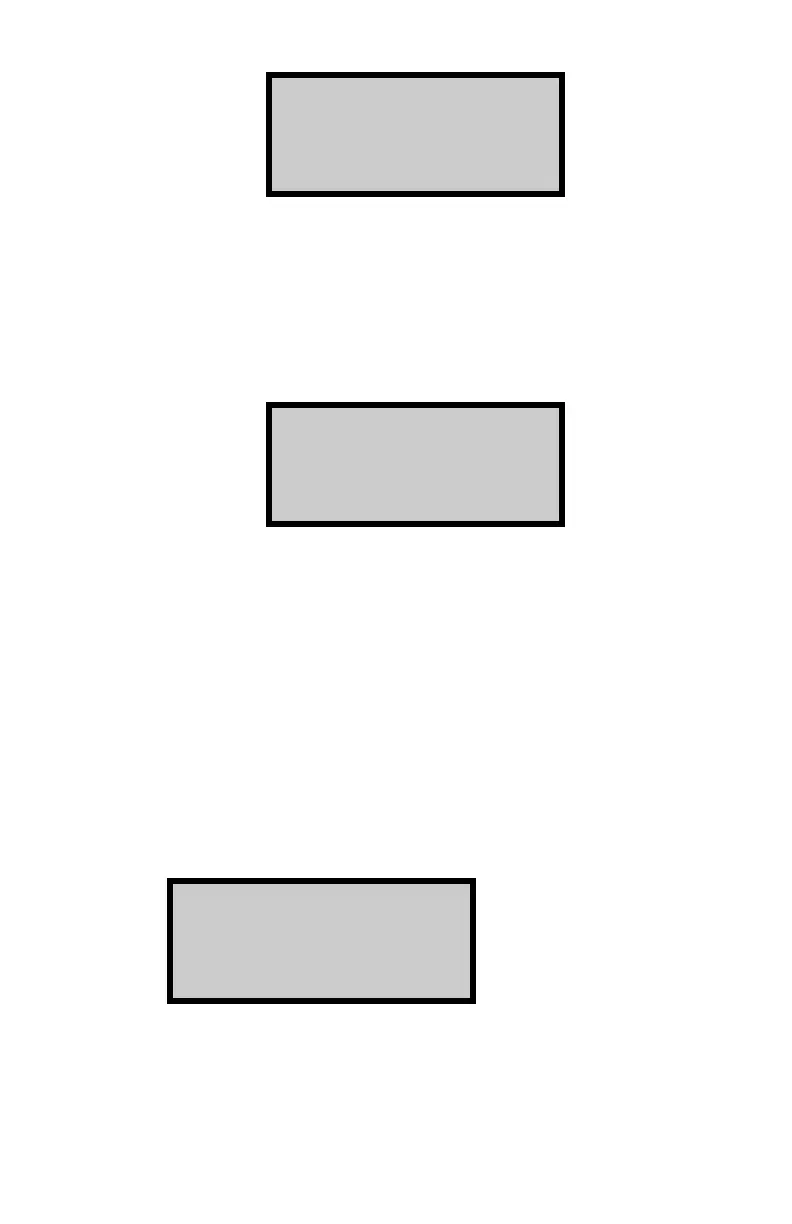ICO 5-19
Auto Timer Enabled
mm/dd/yyyy hh:mm AM
mm/dd/yyyy hh:mm PM
Skip Weekends
The oven then returns to the MAIN MENU shown on page 5-2.
DISABLING THE AUTO-TIMER
To disable the Auto-Timer, press (2) at the MAIN MENU shown
on page 5-2. If the Auto-Timer is active, but has not applied
power to the heating element, the oven displays:
Auto-Timer is
active - do you
want to disable it?
To return to the MAIN MENU without disabling the
Auto-Timer, press
(NO).
To disable the Auto-Timer, press
(YES). The oven
displays the message Auto-Timer is Disabled and
returns to the MAIN MENU.
SUSPENDING THE AUTO-TIMER
To suspend the Auto-Timer, press (2) at the MAIN MENU
shown on page 5-2. If the Auto-Timer is enabled and has applied
power to the heating element, the oven displays:
Auto-Timer Enabled
1. Suspend
2. Disable
To return to the MAIN MENU without suspending or
disabling the Auto-Timer, press
(ESC).
