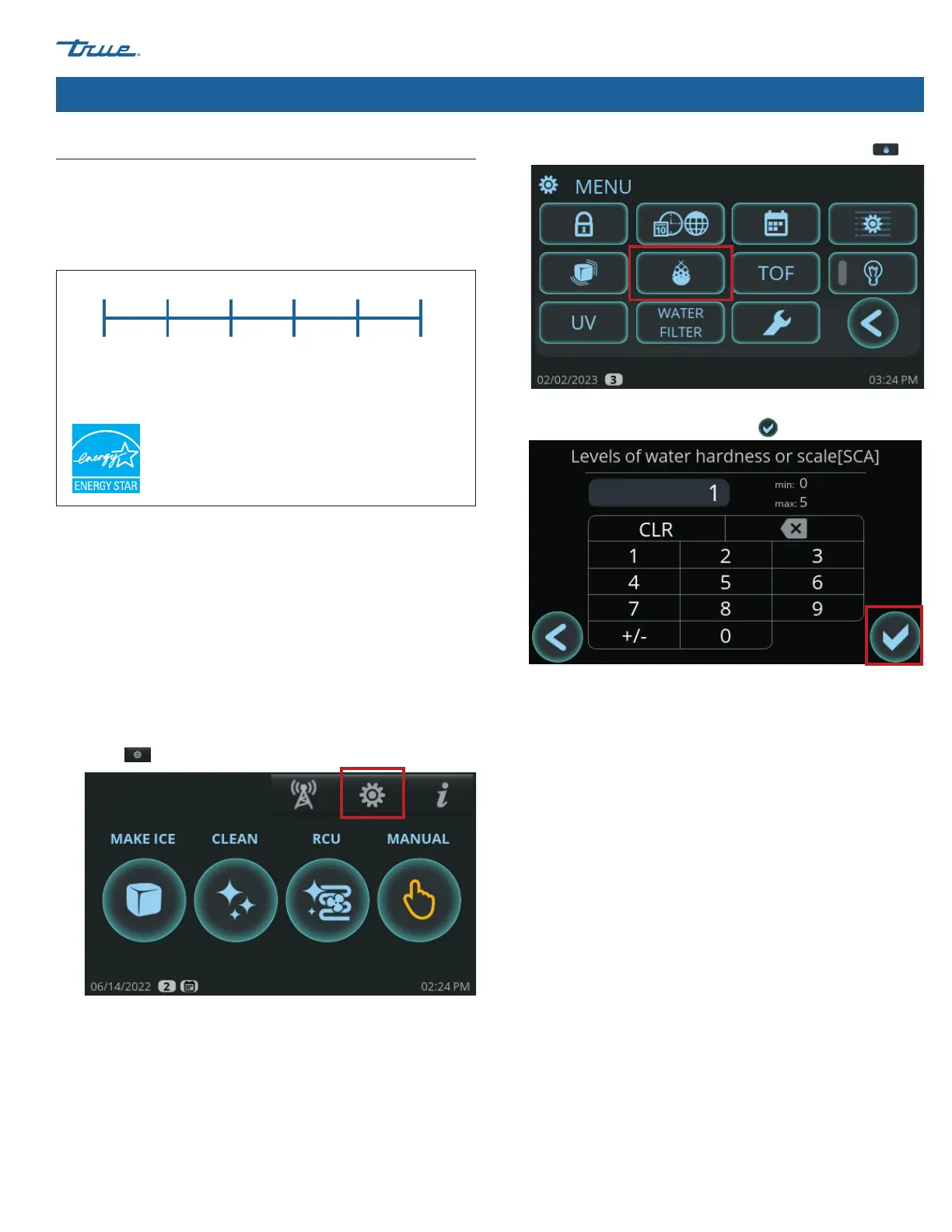TRUE ICE SERVICE MANUAL
TEC_TM_198 | REV. A | EN 03/26/2024 Page 41 of 96
truemfg.com
Ice Machine Adjustments (cont.)
Adjust Water Quality (purge adjustment)
The water quality setting allows your ice machine to easily
accommodate different levels of water quality/hardness/scale.
The available settings range from 0 (soft water/low scale) to 5 (hard
water/high scale). See fig. 1.
Fig.1. Water quality setting range.
0 1 2 3 4 5
Soft Water/
Low Scale
Hard Water/
High Scale
The unit default setting is 0 to maintain energy star operation. If
you are unsure of your water quality, check your water with a water
quality test kit (not provided by True).
Increasing the “levels of water hardness or scale” setting increases
the amount of water flushed during harvest. It also decreases the
number of continuous cycles needed before the unit returns to
startup, which allows the unit to drain the heavily mineralized
water and replaces it with fresh water.
1. In the upper right corner of the screen (where it appears), press
Menu
.
2. In the Menu screen, press Set Water Hardness or Scale
.
3. In the Levels of water hardness or scale screen, enter the
desired setting, and then press okay .
