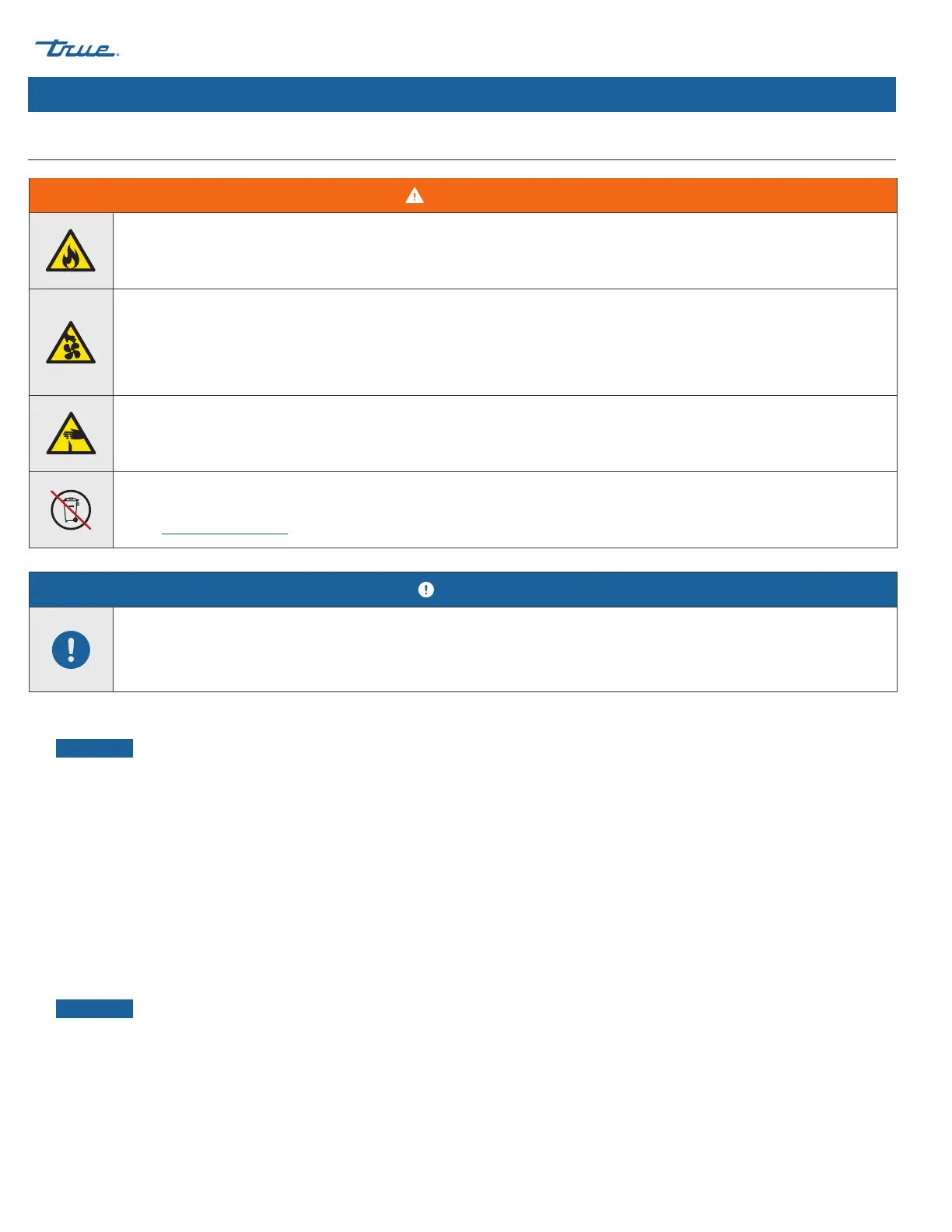TRUE ICE SERVICE MANUAL truemfg.com
TEC_TM_198 | REV. A | EN
P#857284
03/26/2024 Page 60 of 96
Maintenance & Cleaning
WARNING!
Optical radiation Hazard! UV light!
Invisible laser radiation. Do not look directly at light. Always disconnect power before servicing the lamp.
Electrical shock or burn hazard! High Voltage Inside!
• Toggling the rocker switch does not remove power from all components. Unplug the ice machine or turn off the power
supply before servicing.
• Open circuit voltage and voltage to ground 600V.
Sharp edges!
Take care when installing, cleaning, servicing, and maintaining the ice machine to avoid cuts. Be sure to take care when
reaching under the appliance or handling metal components.
Do not dispose of lamps with household waste. Lamps contain mercury.
Recycle the lamps so the mercury, metal and glass can be reclaimed, and they do not enter our water system.
Visit search.earth911.com and search for a local recycling solution.
TrueZone™ UV Bulb Replacement
NOTICE!
The bulb counter automatically resets/recalculates when replaced. Any errors/alarms automatically clear.
1. Disconnect power to the ice machine or turn off the power supply.
NOTICE ›
Let the bulb cool at least two minutes before proceeding.
2. Open the front panel. See fig. 1.
3. Remove the top panel or right panel to access the UV bulb.
4. Locate the TRUEZONE UV system. See figs. 2 and 3.
5. RIGHT ACCESS ONLY: Remove the TRUEZONE bracket screws and slide the TRUEZONE UV system towards you. See fig. 3
6. Remove the bulb assembly from the TRUEZONE UV system.
7. Disconnect the electrical harness from the bulb assembly.
8. Connect the replacement bulb to the electrical harness.
9. Install the replacement bulb assembly.
NOTICE ›
Be sure the notch in the rubber seal faces the TRUEZONE's outlet air tube. See fig. 4.
10. Restore power and verify operation.
11. If applicable, reinstall the TrueZone™ UV system. See fig. 4.
12. Reinstall all covers and panels removed to access the bulb.
