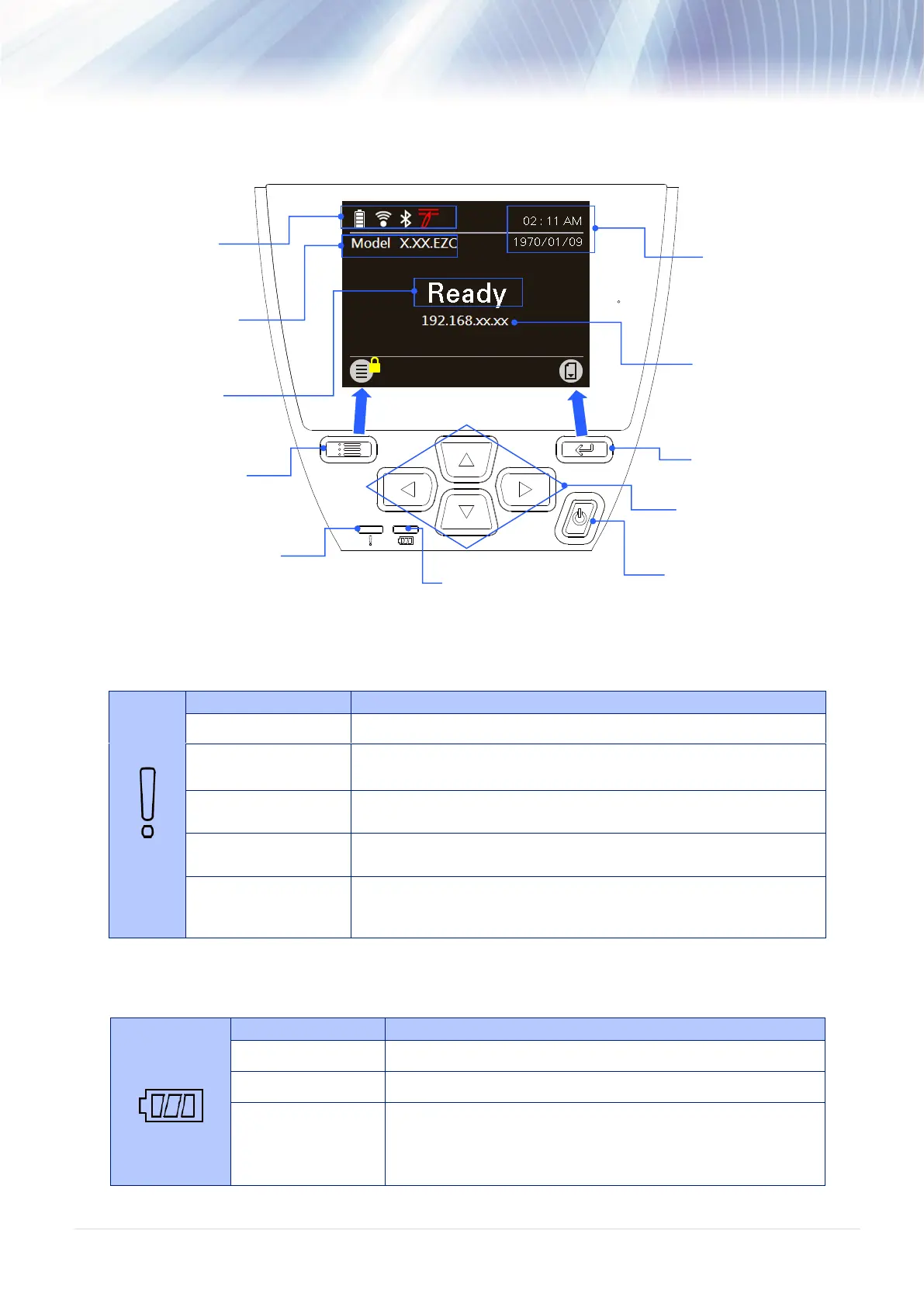- 16 -
2.3 Controls and Indicators
2.3.1 Status LED indication
Printer is ready to use
Printer is paused
Printer is downloading data from PC to memory
Printer is clearing data
Printer is busy
Media cover is open
Memory error (out of memory)
No paper
Paper jam
Printing error
2.3.2 Battery charging LED indication
Charging is in progress
Battery temperature is too hot or too cold
Battery overvoltage
Charge timeout
Battery absent
Model Name
& Firmware
Version
FEED key / Right
soft key
