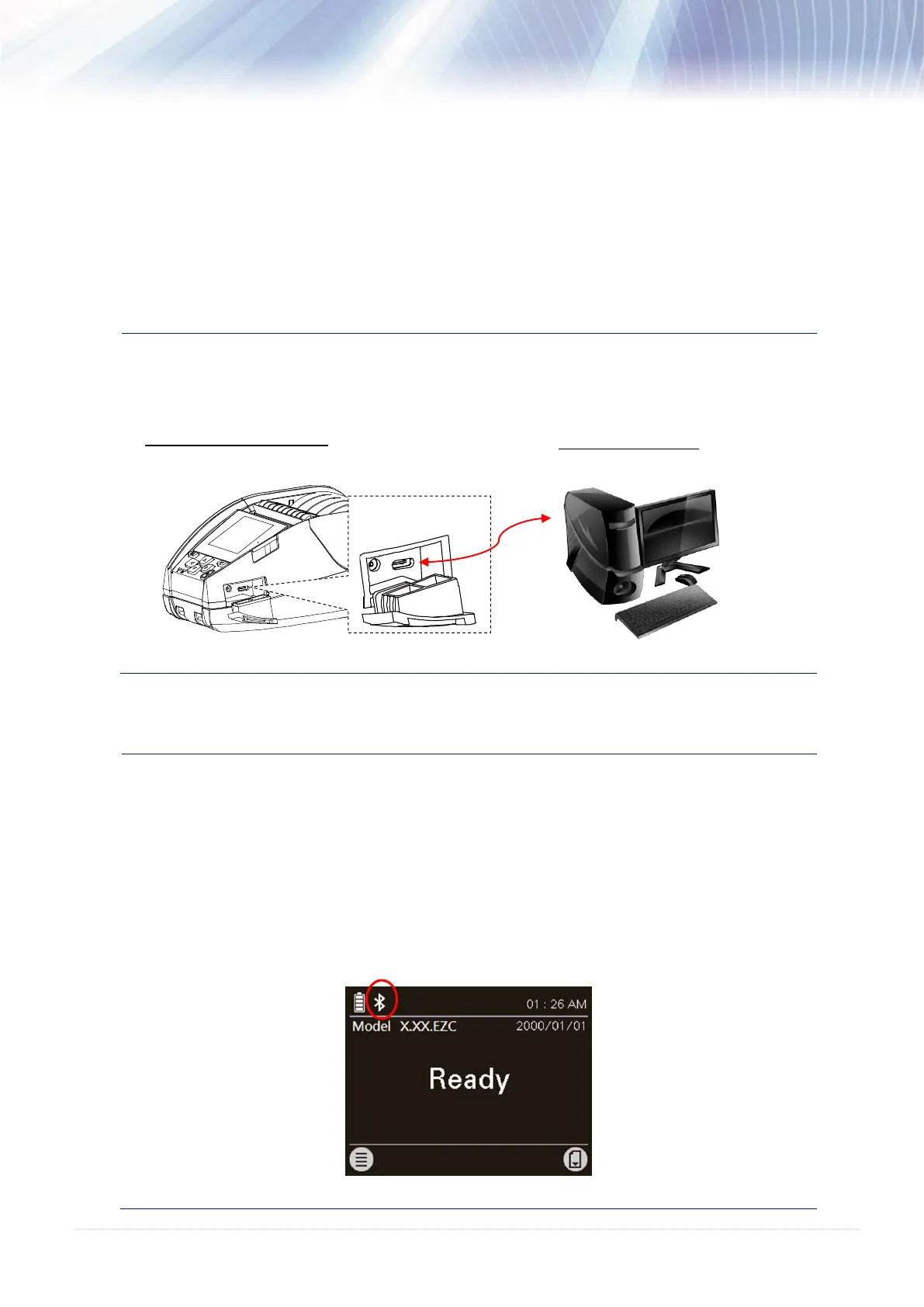- 35 -
3.8 Connecting the Printer
The printer must establish communication with a host terminal which sends the data to be printed. There
are three ways to connect for Alpha-30L series,
* By a cable between the printer and its host terminal
* By a Bluetooth short-range radio
* By a Wireless LAN (Option)
3.8.1 Cable Communication
1. Open the interface cover
2. Connect the printer to the computer/smart phone (host terminal) with Type C cable. (Type C
to USB)
3.8.2 Wireless Communication with Bluetooth
1. Turn on the printer.
2. Enable the Bluetooth for mobile device to search (local name) and to connect the printer's
Bluetooth module.
Note:
Use the menu (or self-test printout) to check the Bluetooth local name. (Menu
Interface Bluetooth Local Name)
3. Once the Bluetooth module is connected with the mobile device, the Bluetooth logo will be
displayed on the LCD control panel.
Type C connector (Printer)
