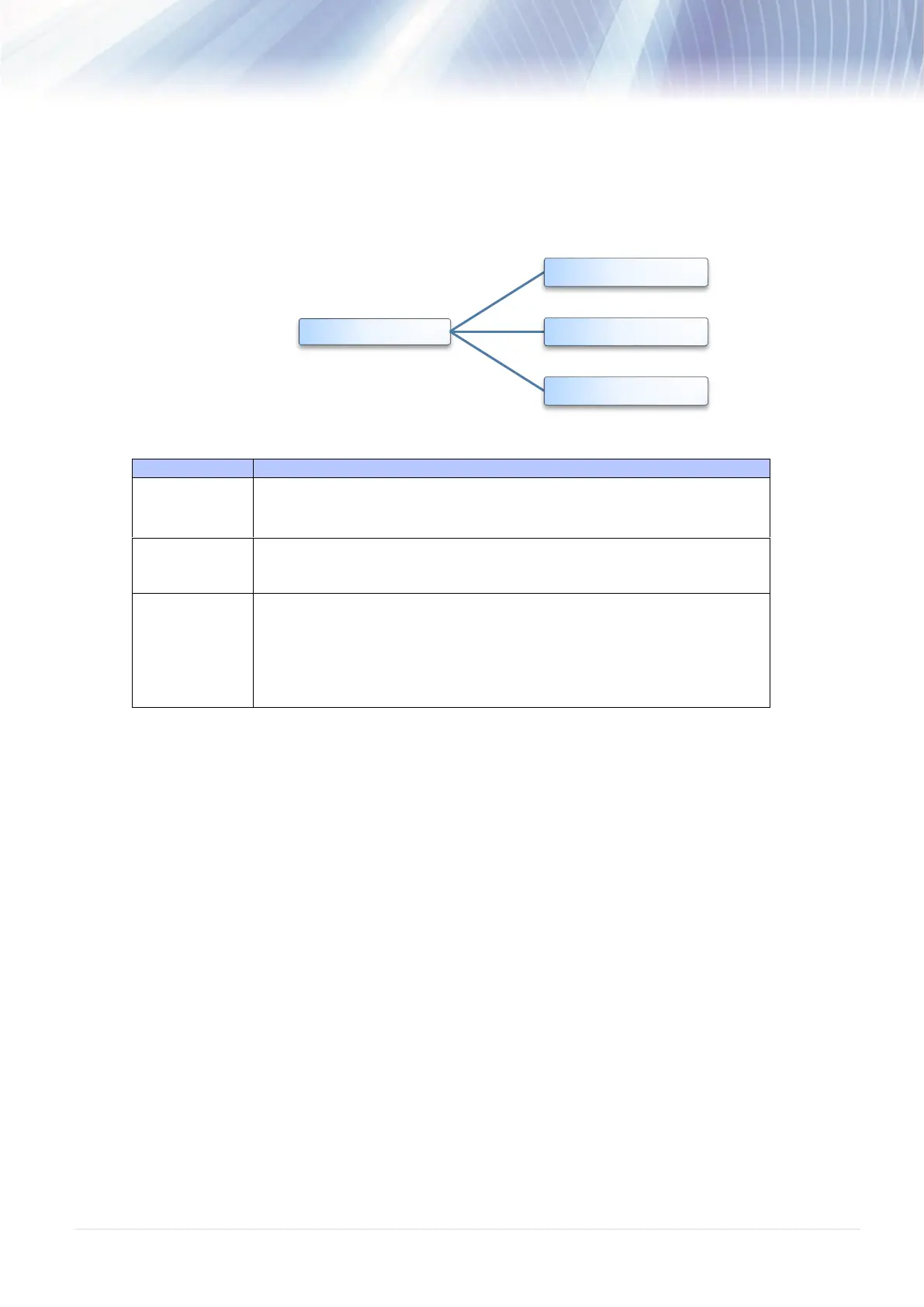- 50 -
4.7 File Manager
This feature is used to check the printer available memory, show the files list, delete the files or run the files
that saved in the printer DRAM/Flash/Card memory.
Use this menu to show, delete and run (.BAS) the files saved in the
printer DRAM memory.
Use this menu to show, delete and run (.BAS) the files saved in the
printer Flash memory.
Use this menu to show, delete and run (.BAS) the files saved in the SD
card on printer.
Note:
This subsection will only be visible when the SD card installed.
File Manager
DRAM
FLASH
CARD
