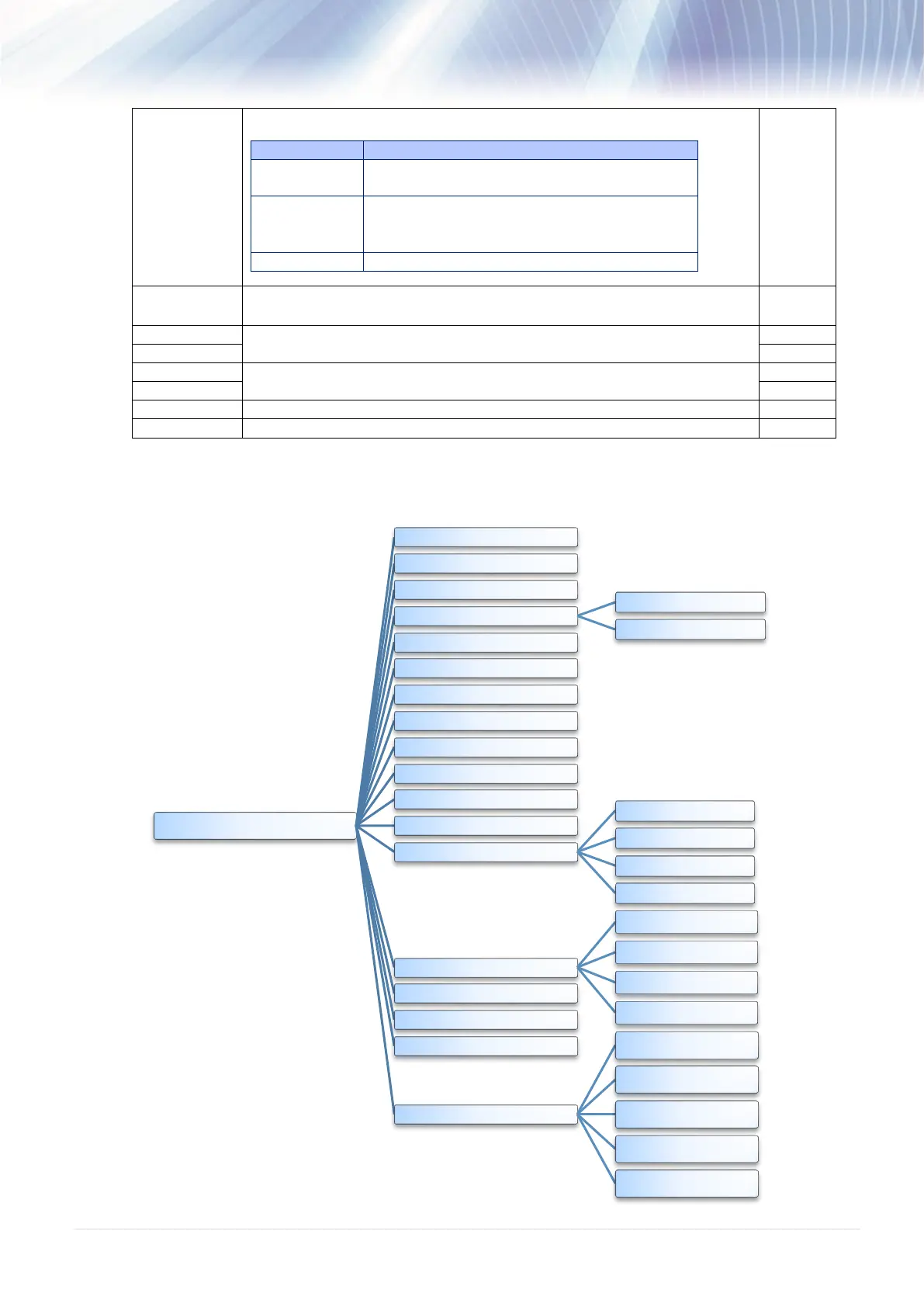- 44 -
This item is used to set the print mode. There are 3 modes as below,
Next label top of form is aligned to the print
head burn line location. (Tear Off Mode)
Once image is printed completely, label
gap/black mark will be fed to the tear plate
location for tear away.
Enable the label peel-off mode.
This item is used to fine tune media stop location. Available setting value
is from “+” to “-” or “0” to “9”.
This item is used to fine tune print position. Available setting value is
from “+” to “-” or “0” to “9”.
This item is used to set the origin of printer coordinate system
horizontally and vertically. Available setting value is from “0” to “9”.
Use this item to set the code page of international character set.
Use this option to set the country code.
4.3.2 ZPL2
Command Set - ZPL2
Darkness
Print Speed
Tear Off
Print Mode
Tear Off
Peel Off
Print Width
List Fonts
List Images
List Formats
List Setup
Control Prefix
Format Prefix
Delimiter Char
Media Power Up
No Motion
Length
Calibration
Feed
Head Close
Feed
No Motion
Length
Calibration
Label Top
Left Position
Reprint Mode
Format Convert
None
300 -> 600
200 -> 600
150 -> 600
150 -> 300
