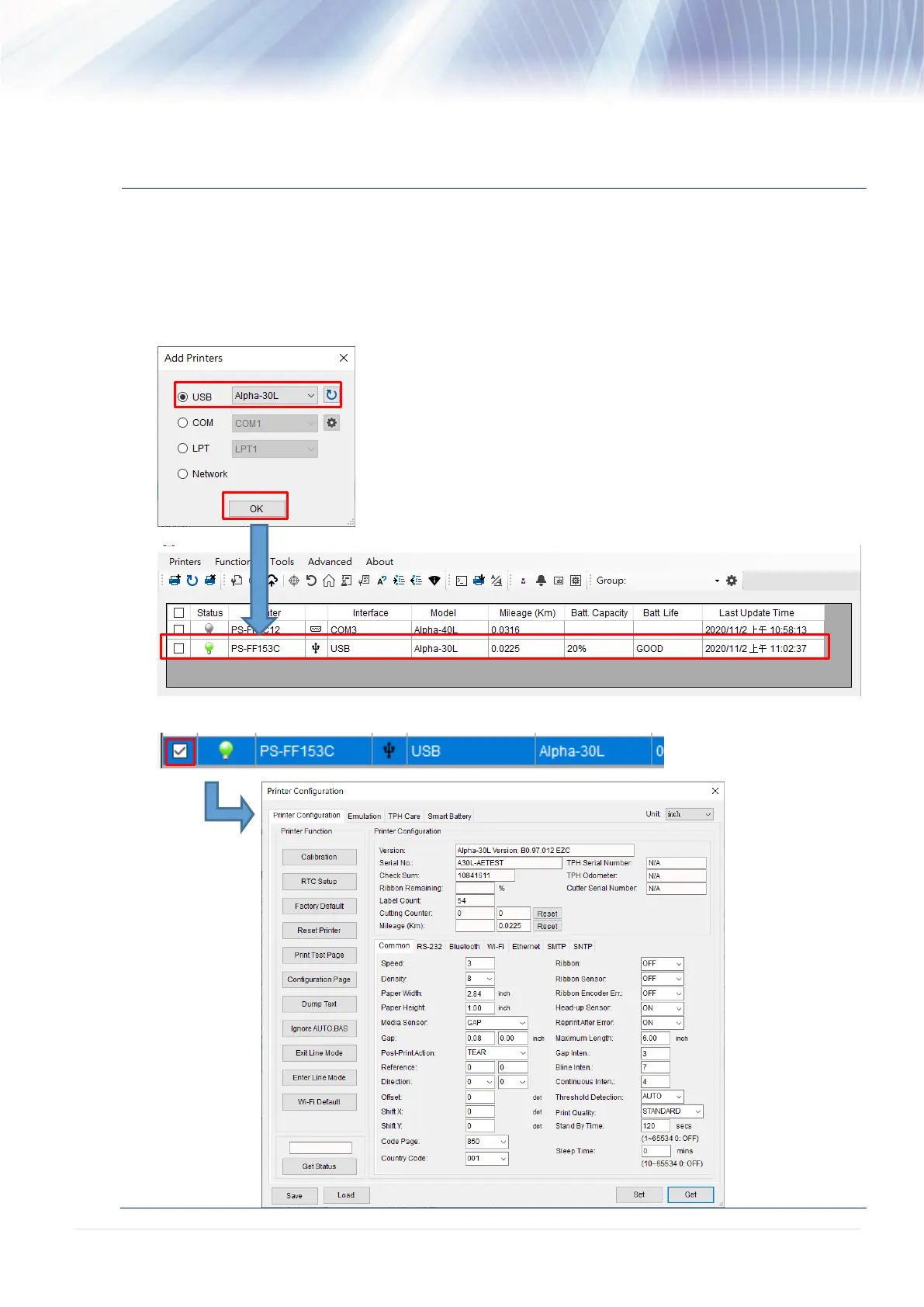3.8.3 Wireless Communication with Wi-Fi (Option)
You should set the WLAN settings via the cable for first using.
1. Open the interface cover.
2. Connect the printer to the computer with Type C cable. (Type C to USB)
3. Turn on the printer.
4. Start the “TSC Console” by double clicking on the icon.
5. Go to [PrintersAdd Printer] to add this printer on the “TSC Console”.
6. Select this printer and enter the setting page by double clicking on the printer.
