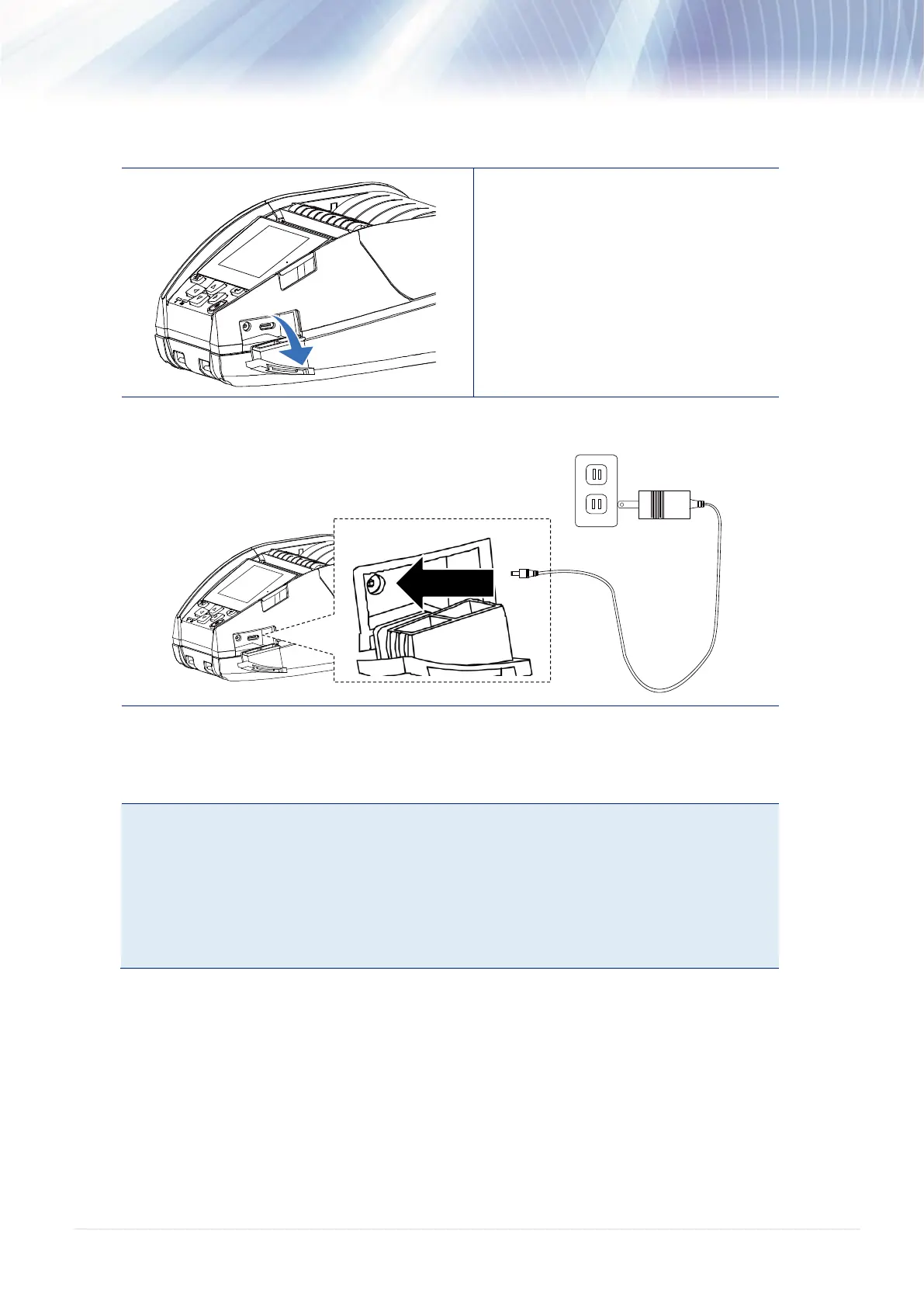- 20 -
3.2.1 Charging the Battery
1. Open the interface cover.
2. Plug the power cord to the power jack and plug the power cord into a properly power
outlet.
3. When charging, the battery status LED indicator on the printer turns solid amber. After
fully charged, the printer LED indicator turns off. It will stop charging automatically after
the battery is fully charged.
Note:
Please switch OFF printer power prior to plug in the power cord to printer power
jack.
When the battery is charging, please do not remove the battery from the printer,
otherwise, please re-plug the power cord into a power outlet.
