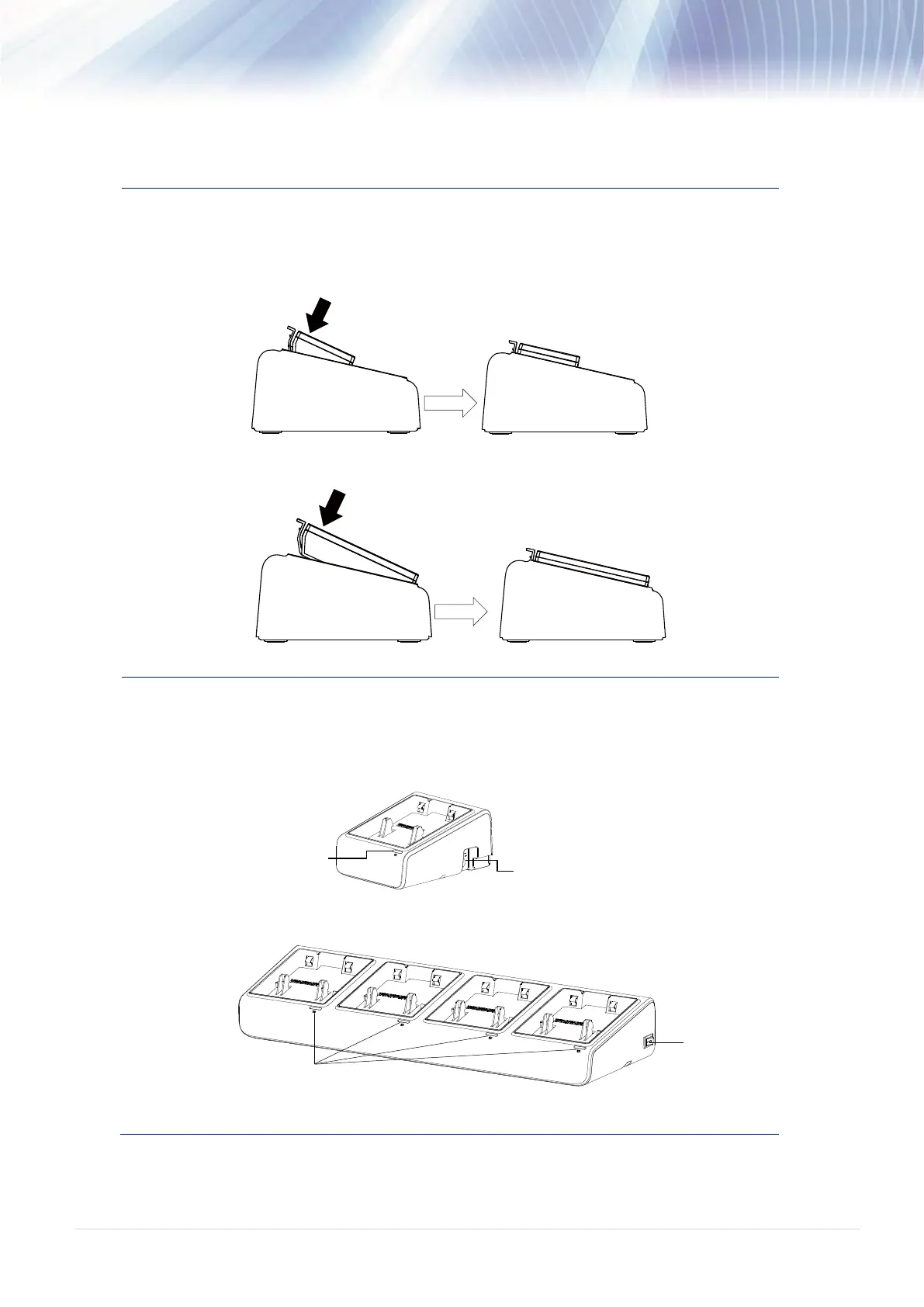- 21 -
3.2.2 Charging the Battery by 1-bay/4-bay Battery Charger (Optional)
1. Plug the power adapter of the charger into a properly grounded outlet and plug the
charger connector to a battery charger DC socket.
2. Push the battery down and locked by the latch as shown below.
The battery for 3” printer:
The battery for 4” printer
3. For 4-bay battery charger, turn on the power button of charger. It will start charging.
4. When charging, the status LED turns solid amber. When fully charged, the battery status
LED turns off. It will stop charging automatically after the battery is fully charged.
1-bay battery charger
4-bay battery charger
