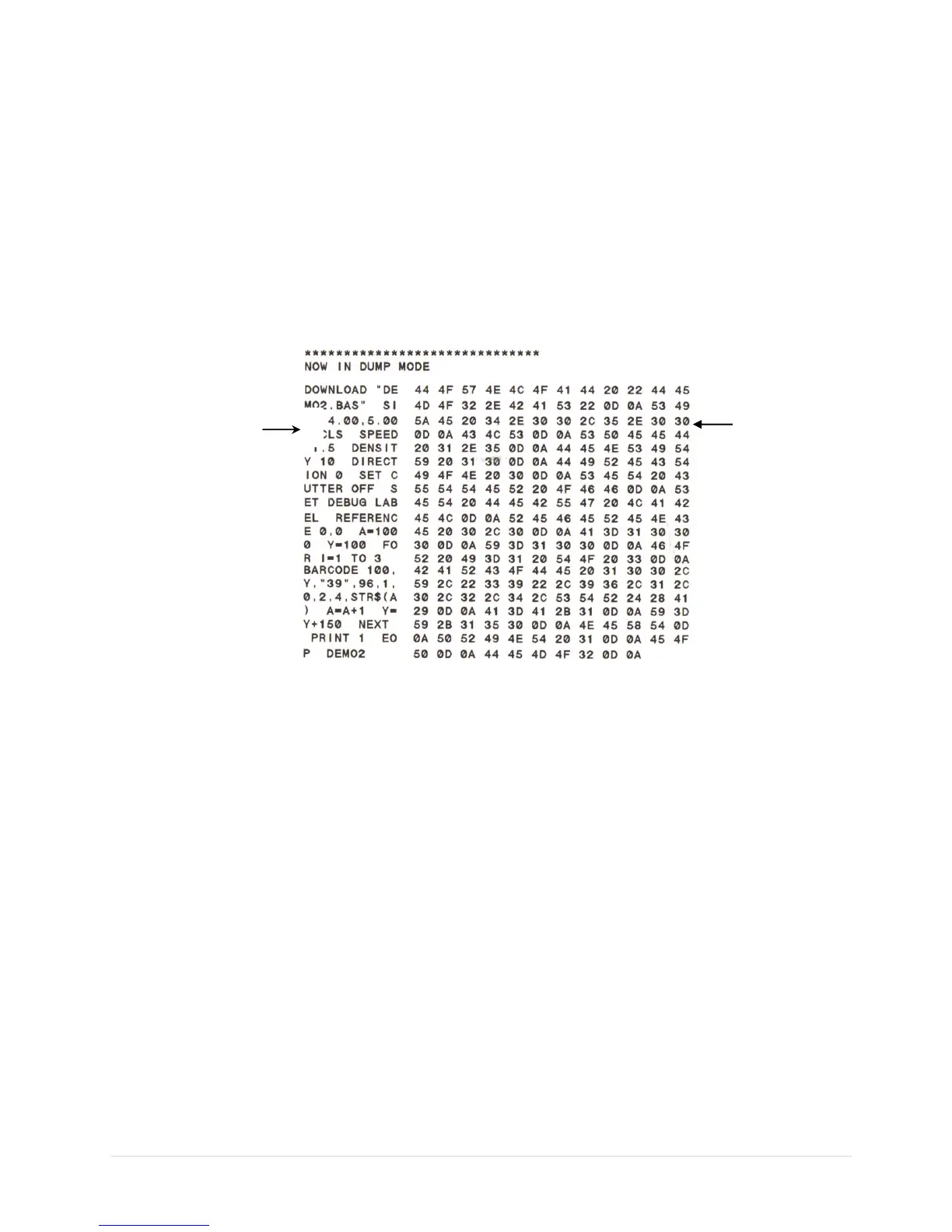- 24 -
Dump Mode
After the self test, the printer enters the dump mode. In this mode, any characters sent from the
host computer will be printed in two columns, as shown. The characters received will be shown
in the first column, and their corresponding hexadecimal values, in the second. This is often
helpful to users for the verification of programming commands or debugging of printer programs.
Reset the printer by turning the POWER switch off and on.
4.1.2 Gap Sensor Calibration Utility
This utility is used to calibrate the sensitivity of gap sensor. Users may have to calibrate the gap
sensor for two reasons:
1. The media is being changed to a new type.
2. Initialize the printer.
Note:
The ERR. LED may flash if gap sensor is not calibrated properly.
Please follow the steps below to calibrate gap sensor:
1. Turn off the printer power and install blank labels (without any logo or character) on printer.
