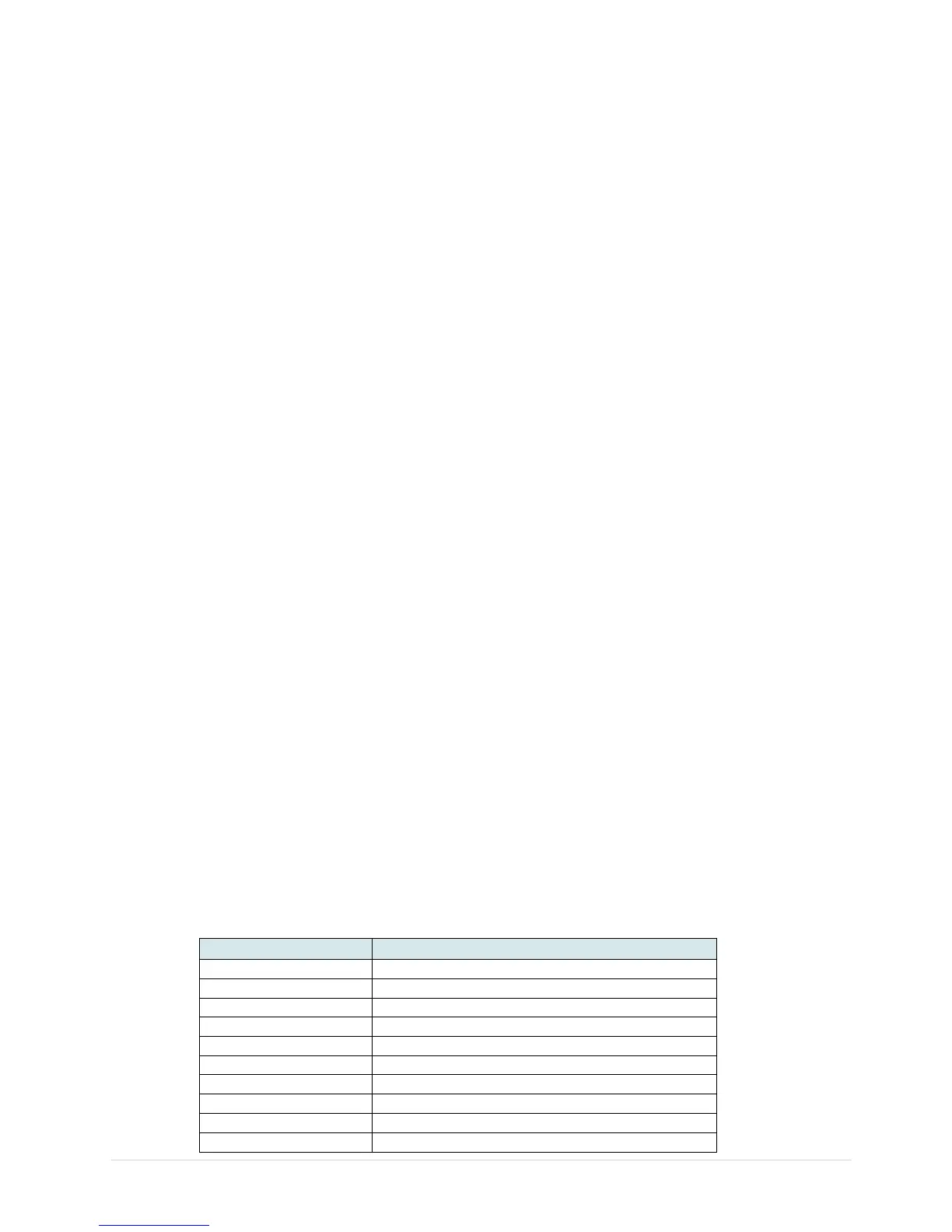- 25 -
2. Hold down the PAUSE button then turn on printer power.
Release PAUSE button when the printer feeds labels. Do not turn off printer power until the
printer stops and two green LEDs light on.
Note:
Black mark sensor has fixed sensitivity. It is no need to calibrate the black mark sensor
4.1.3 Printer Initialization
Printer initialization sets printer parameters to default values. And it will not clear downloaded files
resident in flash memory.
Please follow the steps below to initialize the printer:
1. Turn off the printer power.
2. Hold down the PAUSE and FEED buttons and turn on the printer power.
3. Do not release the buttons until the three LEDs flash in turn.
Note:
1. Printing method (thermal transfer or thermal direct printing) will be set automatically at
the activation of printer power.
2. When printer initialization is done, sensor sensitivity is reset to default. Sensor
calibration is required before printing labels.
3. Download files will not be deleted after printer initialization. For more information about
deleting files, please refer to TSPL2 programming manual KILL command section or
using DiagTool.
Printer configuration will be restored to defaults as below after initialization.
