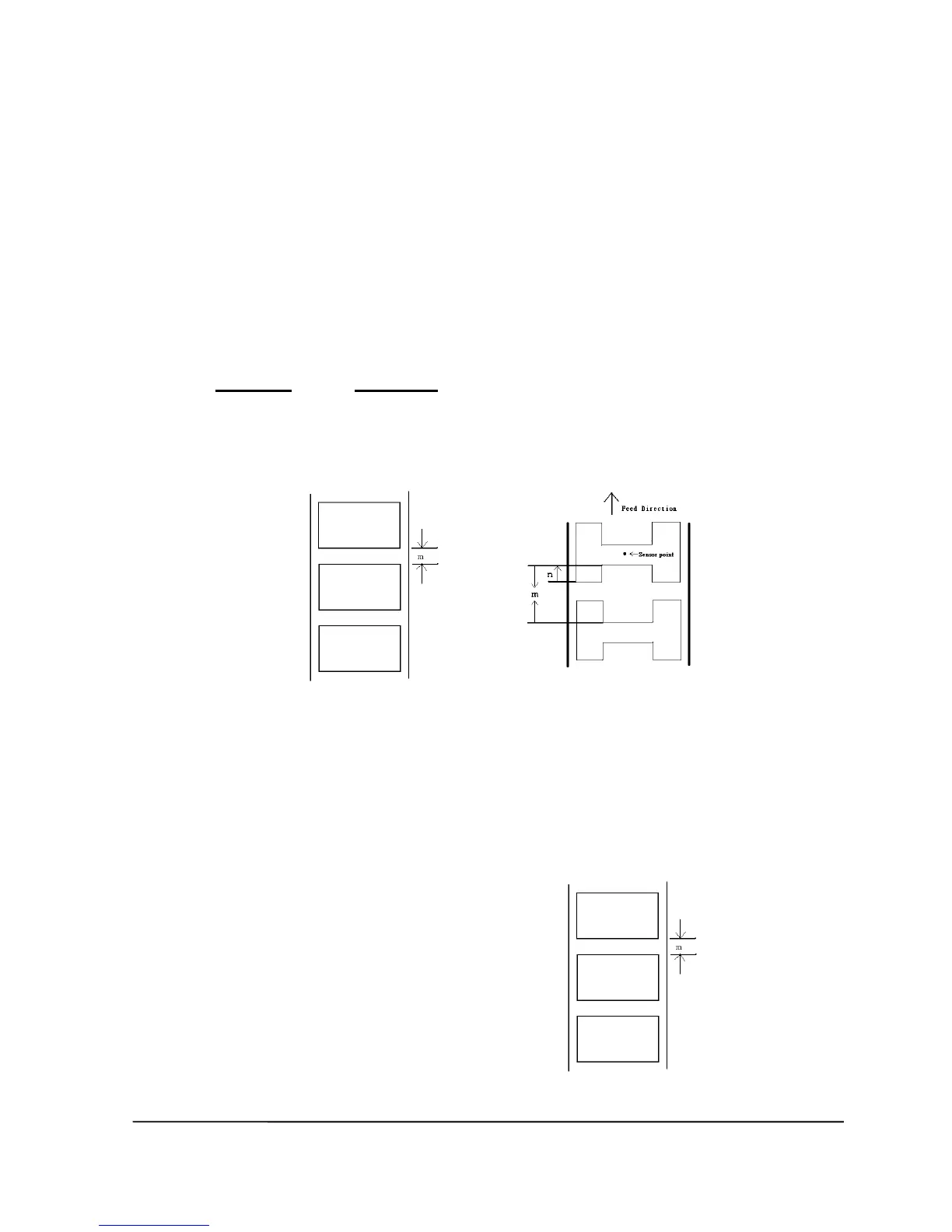TSC AUTO ID Technology Co., Ltd. 3 Copyright 2009 All Rights Reserved.
GAP
Description
This command sets the distance between two labels.
Syntax
English system (inch)
GAP m,n
Metric system (mm)
GAP m mm,n mm
Parameter Description
m The gap distance between two labels
0 ≤ m ≤1 (inch), 0 ≤ m ≤ 25.4 (mm)
n The offset distance of the gap n ≤ label length (inch or mm)
0,0 Continuous label.
Note: For metric system, there must be a space between parameter and “mm”.
When the sensor type is changed from “Black Mark” to “GAP”, please send the
“GAP” command to the printer first.
Ex: In DOS mode,
C:\>copy con lpt1 <Enter>
GAP 2 mm,0 <Enter>
<Ctrl>+<Z> <Enter>
Example
Normal gap
English system (inch)
GAP 0.12,0
Metric system (mm)
GAP 3 mm,0
Continuous label
GAP 0,0
