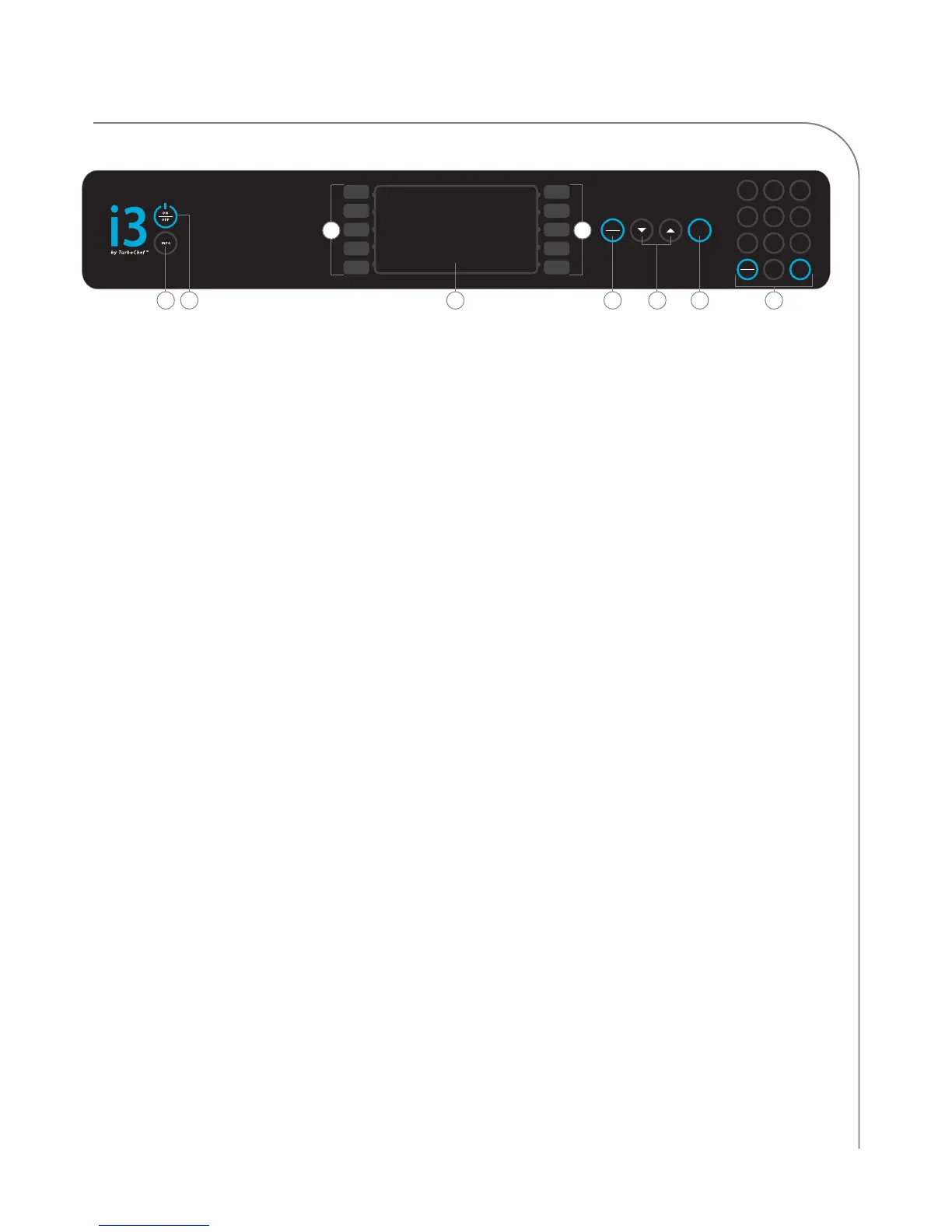OVEN CONTROLS AND COOKING
9
Oven Controls
1. On/Off Key
Press to turn the oven on (begin warmup) or off (cool
down), or to exit Info Mode (page 13).
2. Info Key
When the oven is off or cooling down, press to access
the Info Mode (see page 13).
3. Up and Down Keys
When the oven is ready to cook (i.e., warmed up and
waiting for a cook command), press the Up or Down
key to view additional food groups or items.
When the oven is in the Info Mode (see page 13),
press to navigate between screens 1 and 2.
When editing a food item, press to navigate between
editable fields (Figure 30, page 20).
4. Display
The display shows information relevant to the
current oven operation and/or user options.
5. Back/Stop Key
When the oven is cooking, press the Back/Stop key to
immediately terminate a cook cycle. When the oven is
ready to cook (i.e., warmed up and waiting for a cook
command), or in the Info Mode (see page 11), press
the Back/Stop key to return to the previous screen.
6. Enter Key
Press the Enter key when saving changes to food item
settings (Figure 30, page 20), or whenever instructed
by the oven screen.
7. Soft Keys
There are ten soft keys - five to the left and right
of the display. Press a soft key to select an option
adjacent to that key on the display.
NOTE: Soft keys are labeled L1-L5 and R1-R5 in this
manual (where applicable) for identification purposes.
8. Numeric Keypad
Use the numeric keypad to enter access passwords
or modify cook settings (Figure 30, page 20). The
numeric keypad also contains a Back/Stop key and
an Enter key, which are functionally identical to
Items 5 and 6.