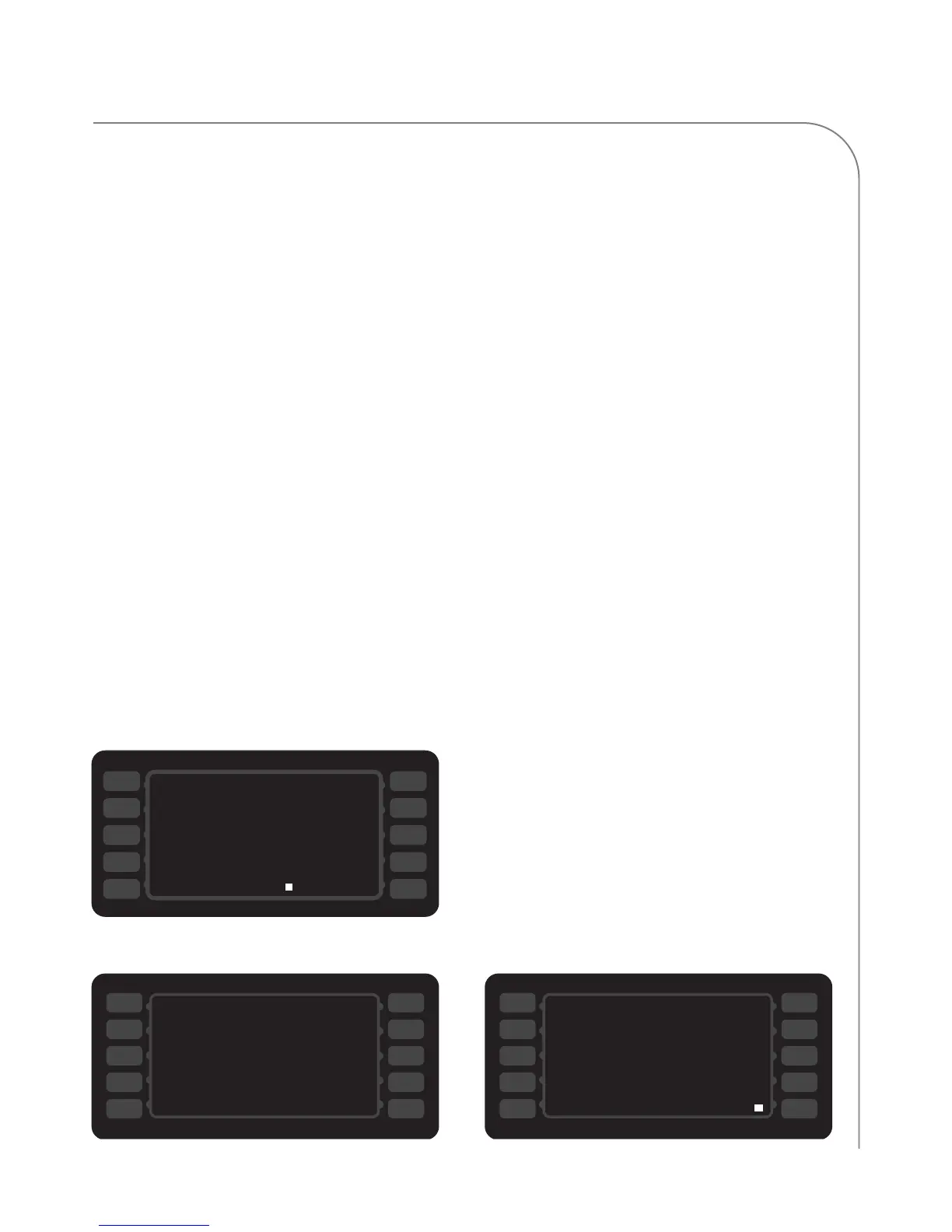TEST MODE
17
Manufacturing Mode
Press the R3 soft key (Figure 22, page 16) to place the
oven in
MANUFACTURING MODE (Figure 23). When in
MANUFACTURING MODE, the following tests and
settings can be accessed:
- Microwave leakage test
- Microwave power test
- Burn in
- Serial number edit
- Temperature measurement (F or C)
- Self test
- Erase/default oven settings
Microwave Leakage Test
Press the L1 soft key (Figure 23) to initiate the
microwave leakage test. The oven will warm up to
500°F (260°C). When warmup is complete, insert
the water load and follow the steps on pages 25-26.
Microwave Power Test
This test should only be performed by the
manufacturer.
Burn-In
Press the L3 soft key (Figure 23) to initiate a 25-
minute burn-in. This feature helps ensure all cavity
walls reach thermal equilibrium before testing is
conducted.
Serial Number Edit
Press the L4 soft key (Figure 23) to access the “Edit
Serial Number” screen (Figure 24). To edit the serial
number:
- Use the number/letter keys to change a
character. After one second, the cursor will
advance to the next character.
- Press the R3 soft key to advance to the next
character.
- Press the L3 soft key to return to the previous
character.
- Press the R5 soft key to save the changes or the
L5 soft key to cancel.
Changing Temperature Measurement Setting
Press the L5 soft key (Figure 23) to change the
temperature to either Fahrenheit or Celsius.
Self Test
Press the R1 soft key (Figure 23) to access Self Test.
From the Self Test screen (Figure 25):
- L1 soft key initiates a comprehensive self test.
The oven will check the door switches, blowers,
magnetrons, and heaters in sequence.
- L2 soft key initiates a door switch test only.
- L3 soft key initiates a blower test only.
- L4 soft key initiates a magnetron test only.
- L5 soft key initiates a heater test only.
When each test completes, the oven will display
PASS or FAIL.