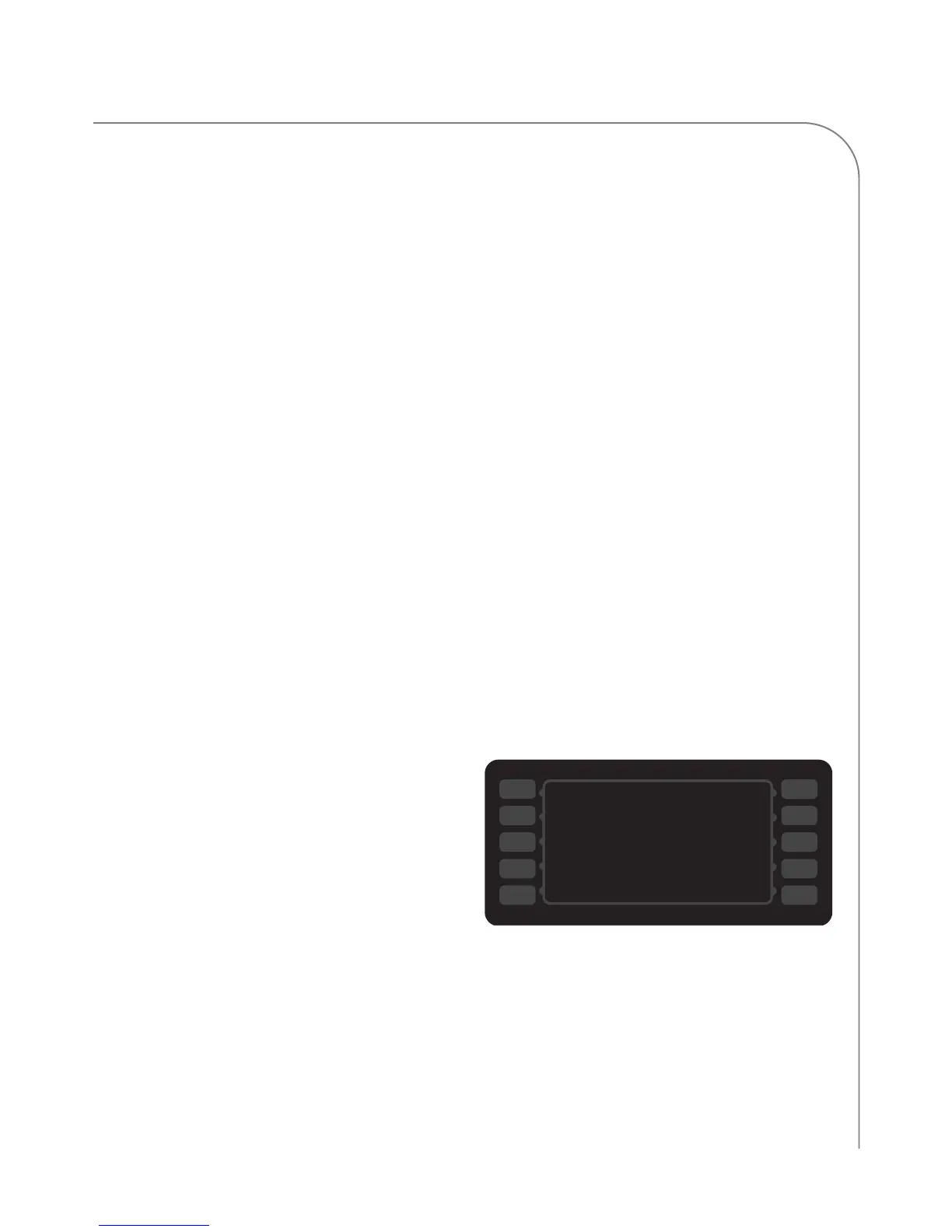EDIT MODE
19
Overview of the Edit Mode
The EDIT MODE serves three main purposes:
1. To edit set temperatures.
2. To edit names of food groups and recipes.
3. To edit recipe settings.
To access the
EDIT MODE,
1. When the oven is off or cooling down, press the
Info key.
2. Press the Down key to access screen 2 and select
“Set Options.”
3. Enter the password 9 4 2 8 and press ENTER.
4. From the Set Options screen, press the R3 soft
key to turn
EDIT MODE
on.
5. Press the On/Off key to exit the Options screen.
6. Press the On/Off key again to enter
EDIT MODE.
Changing Set Temperatures
The i3 oven can store two set temperatures. Think of
each temperature as a “block” of 10 food groups with
10 items each, or 100 items per temperature.
If a menu was loaded via smart card or USB (page
15), the temperatures are already set - they need not
be changed. The set temperature should never be
changed during normal operation.
Changing a set temperature is not recommended as a
way to compensate for over-cooking or under-
cooking. Rather, consult your authorized distributor
or TurboChef Customer Service if recipe settings are
not cooking as desired.
To change a set temperature,
1. Place the oven in
EDIT MODE (see adjacent).
2. Select the temperature to change by pressing
either the L2 (temperature 1) or L4 (temperature
2) soft key (Figure 27).
3. Using the number keys, enter the new set
temperature (valid temperature range is 350-
525°F (175-275°C)).
4. Press the Enter key to confirm the change, or
the Back/Stop key to cancel.