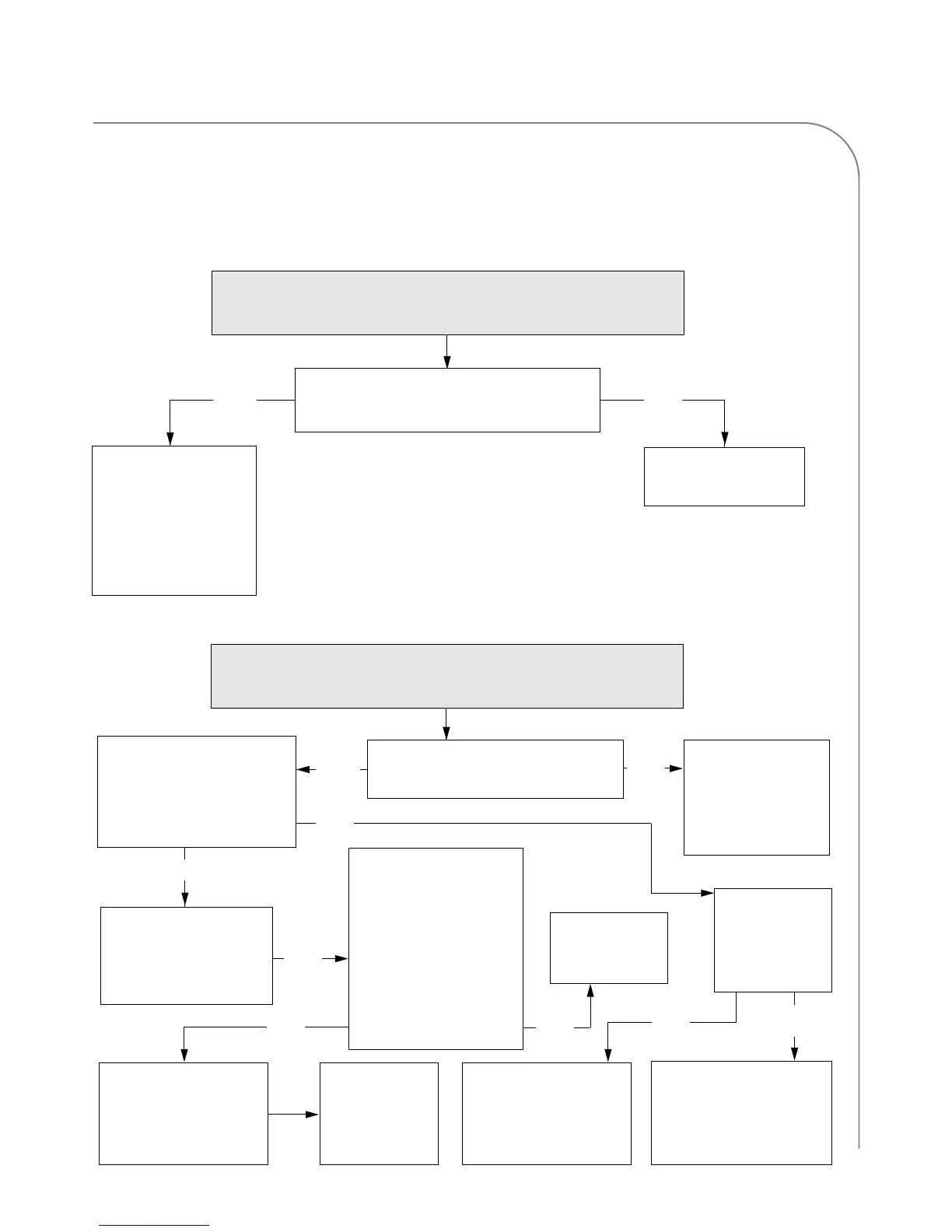TROUBLESHOOTING
43
Troubleshooting:
No Keypad Input
YES
NO
Replace the keypad.
If the problem persists,
replace the control
board.
Is the keypad cable properly connected to the
control board?
Correct wiring.
Correct wiring.
If wiring is damaged,
replace door switch(es).
Replace the door
switch(es).
YES
Refer to trouble-
shooting procedures
on page 40.
NO
Troubleshooting:
“Cook Door Open” Message when Door is Closed
Non-Fault Code Troubleshooting
This section provides troubleshooting tips for issues that may occur independently of an oven fault.
NO
Is “F4 MONITOR” fault present in
the fault log?
NO
NO
Loosen the two switch
bracket screws. With the
door closed, position the
bracket so that the switch
actuator is just engaging
the switch levers. Open
and close the door. Are
door switches freely
opening and closing?
Tighten the
switch bracket
screws.
Verify the action of the
switch actuators. When the
door closes, do the actuators
engage the switches?
YES
YES
Adjust the counter-
balance assembly (page
24). Is issue resolved?
Refer to page 24 for
proper adjustment
steps. The opening
order must be P, S, M.
YES
Is the wiring
from the door
switches to con-
trol board OK?
NO
Replace the
counter-balance
assembly.
