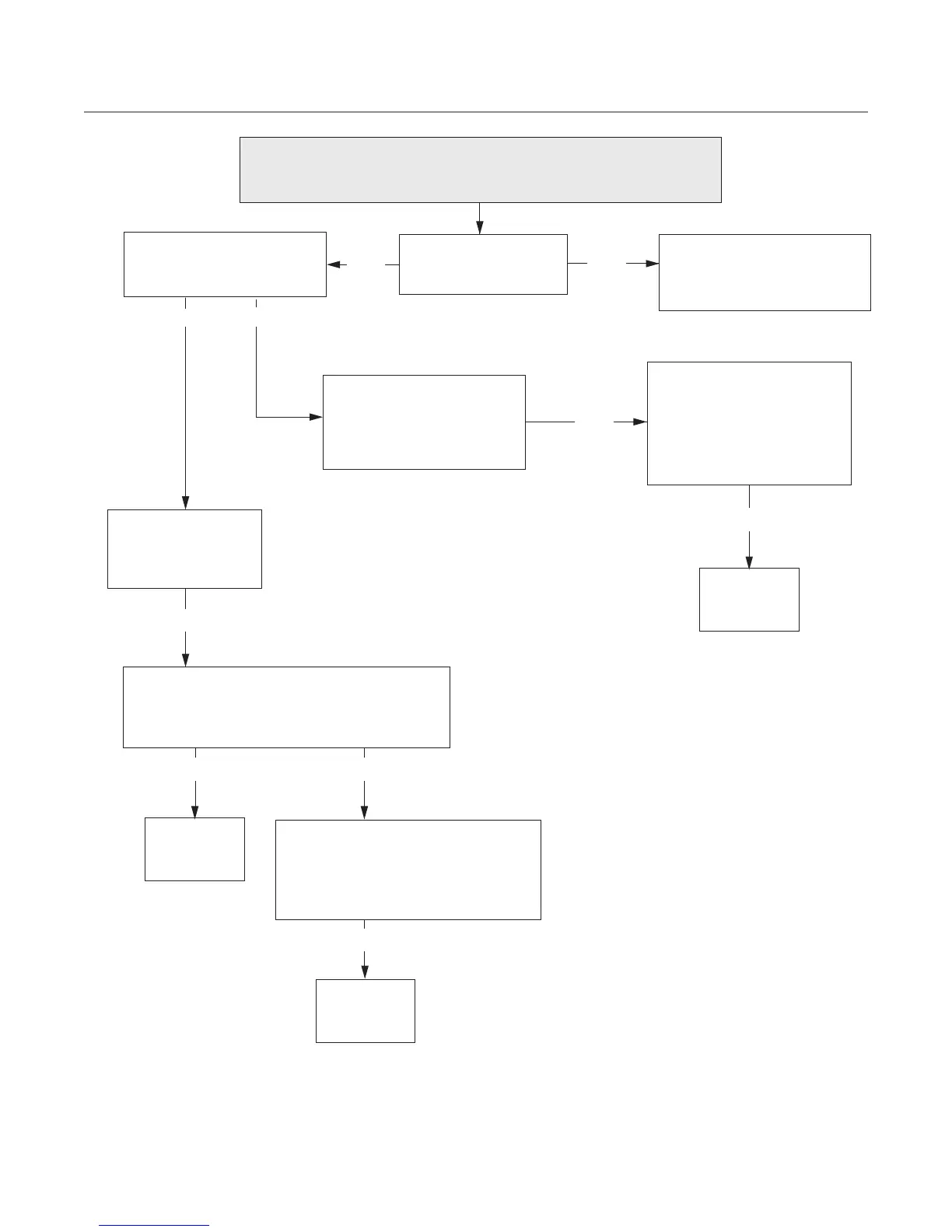72 TROUBLESHOOTING
YES
Follow the “Troubleshooting:
No Display-Screen is Blank”
steps on Page 71.
YES
NO
Troubleshooting:
Touch Screen is Locked Up or Unresponsive
NO
Is the screen blank?
Replace the
display.
Replace the
display.
YES
Warm the oven back up now that suf-
ficient ventilation has been verified.
Does the display lock up again while
the oven is warming up or cooking?
Is the problem related to
specific food items?
YES
NO
Reload the menu
(page 31). Does the
problem persist?
YES
Clean the air filter and verify there is sufficient
ventilation to the oven. Cool the oven down;
did the touch screen become responsive?
YES
Wipe down the display,
making sure it is dry and free
of any food particles. Does
the problem persist?
YES
Replace the
display.
Verify the oven model is set
to the correct type (page 31)
and reload the menu again.
Does the problem persist?
