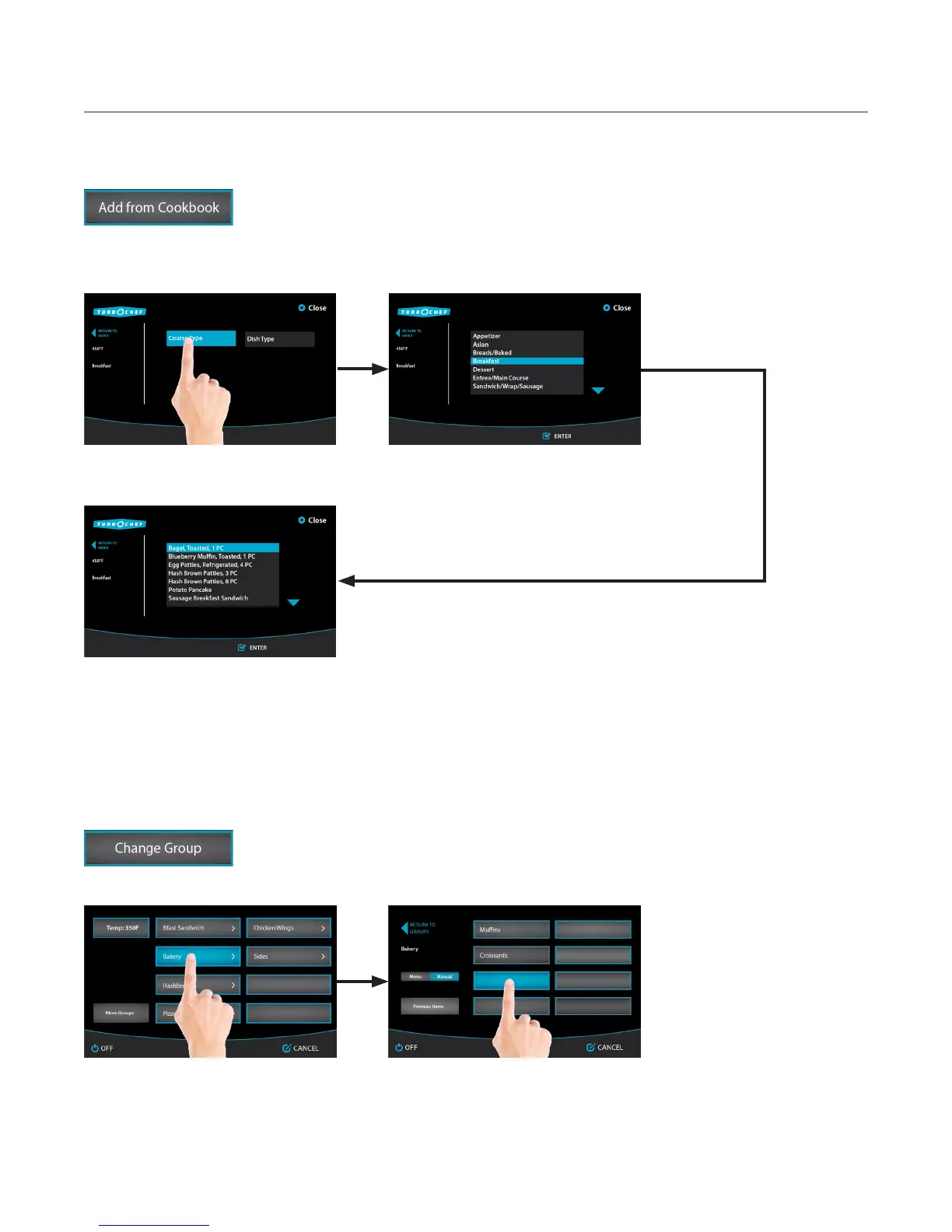40 INFO, TEST, AND EDIT MODE TOUCH
Add from Cookbook
The cookbook is a listing of all TurboChef recipes available for general market
use, as found at cookbook.turbochef.com. From the “Editing Options”
screen (page 36), touch “Add from Cookbook.” Cook settings can be filtered
by “Course Type” or “Dish Type.”
Touch either Course Type or Dish Type. Use the arrow to scroll down and highlight
the course type or touch the course type,
then “ENTER.”
Use the arrow to scroll down and highlight the item
or touch the item, then “ENTER.” Touch “OK” to
confirm the selection.
Change Group
From the “Editing Options” screen (page 22), select “Change Group.”
Select a new group. Touch an item space to indicate where the item will be moved.
NOTE: If an item is moved to a space that already contains
settings, the old settings will be overwritten.
