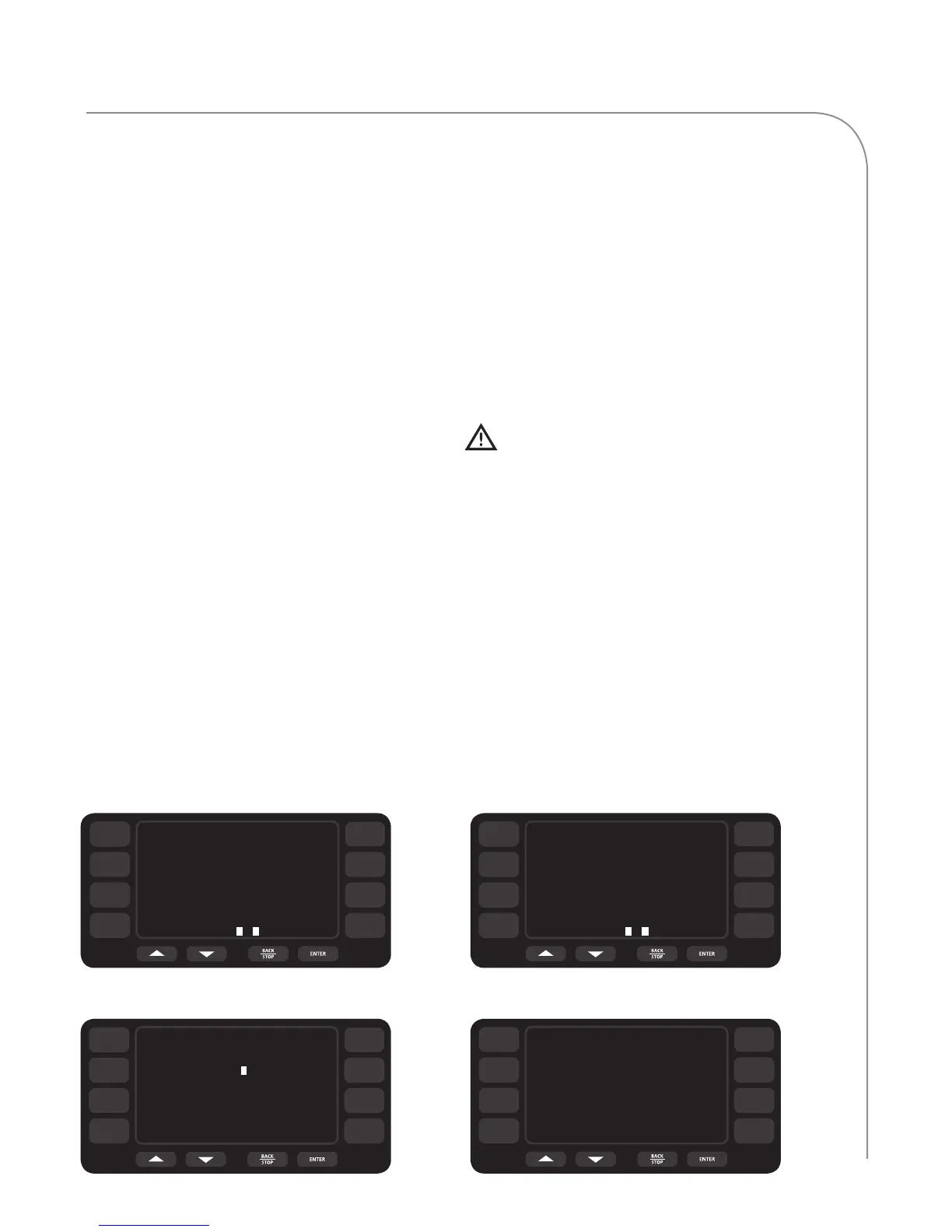15
Manufacturing Mode
From Test Mode, press the R3 soft key (Figure 18,
page 14) to place the oven in Manufacturing Mode
(Figure 19). When in Manufacturing Mode, the fol-
lowing tests and settings can be accessed:
- Microwave leakage test
- Microwave power test (factory use only)
- Burn in (factory use only)
- Serial number edit
- Self test (factory use only)
- Enable/disable voltage display (factory use only)
- Erase/default oven settings
- Temperature measurement (°F or °C)
Serial Number Edit
Press the L4 soft key (Figure 19) to access the “Edit
Serial Number” screen (Figure 20). To edit the serial
number:
- Use the number/letter keys to change a
character. After one second, the cursor will
advance to the next character.
- Press the R2 soft key to advance to the next
character.
- Press the L2 soft key to return to the previous
character.
- Press the R4 soft key to save the changes or the
L4 soft key to cancel.
Changing Temperature Measurement Setting
Press the R4 soft key (Figure 19) to change the
temperature measurement to Fahrenheit or Celsius.
Microwave Leakage Test
Press the L1 soft key (Figure 21) to initiate the
microwave leakage test. The oven will warm up to
500°F (260°C). When warmup is complete, insert
the water load. Follow the steps on page 46.
Erase/Default Oven Settings
CAUTION: Settings cannot be retrieved once
an erase option is confirmed.
Press the R3 soft key (Figure 19) to access the “Erase”
screen (Figure 22). From the “Erase” screen,
- Press the L2 soft key to erase counters and
fault logs.
- Press the R2 soft key to erase counters, fault logs,
menu settings, temperature settings, serial num-
ber, date, and time. Doing so will also default all
oven options (page 12 for more detail) to OFF,
with the exception of “load menu.”
Figure 19: Manufacturing Mode
Figure 21: Microwave Leak Test
Figure 20: Serial Number Edit
CANCEL
S/N: i1-X3D00014 >
SERIAL NUMBER EDIT:
SAVE
R1
R2
R3
R4
L1
L2
L3
L4
Figure 22: Erase/Default Oven Settings
ERASE COUNTERS
AND FAULT LOGS
ERASE SETTINGS
COMPLETE ERASE
R1
R2
R3
R4
L1
L2
L3
L4
MW LEAK TEST
SERIAL NO. EDIT
BURN IN
MW PWR TEST
MANUFACTURING MODE
SELF TEST
FAHRENHEIT 21F
ERASE/DEFAULT
VOLT ON
PSM tH BTW
R1
R2
R3
R4
L1
L2
L3
L4
MW LEAK TEST
WARMING 171F
SERIAL NO. EDIT
BURN IN
MW PWR TEST
MANUFACTURING MODE
SELF TEST
FAHRENHEIT 21F
ERASE/DEFAULT
VOLT ON
PSM tH BTW
R1
R2
R3
R4
L1
L2
L3
L4
INFO, TEST, AND EDIT MODE NONTOUCH
