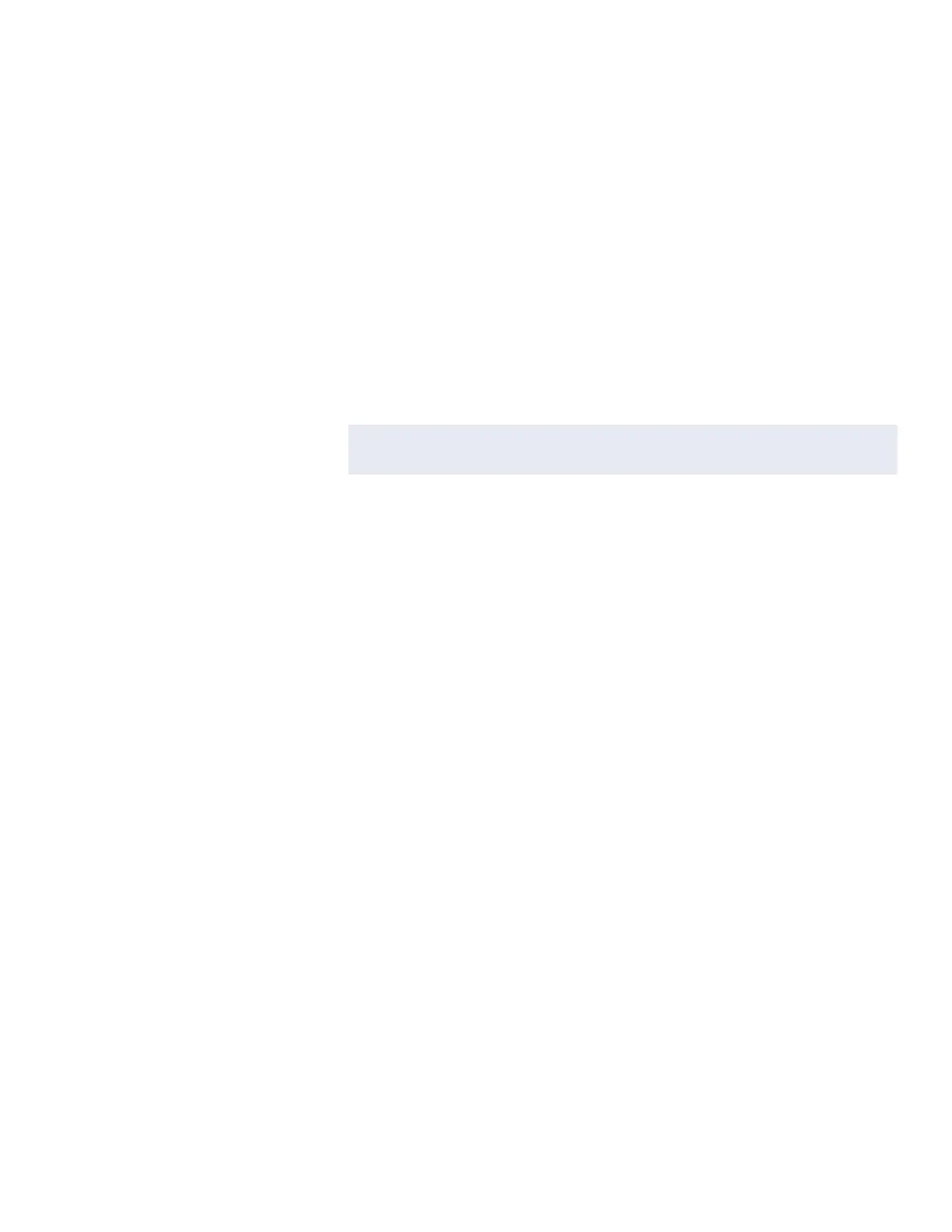General Control Module
iSTAR Ultra Installation and Configuration Guide 5–5
S1-1 (Encryption)
The Encryption switch enables FIPS 197 AES 256-bit encryption. The switch setting must
match the software configuration of the cluster and the controller.
If encrypted, the iSTAR Ultra controller can cluster with:
iSTAR Edges
iSTAR eXs
Other iSTAR Ultras and iSTAR Ultra SEs (Ultra Mode) with the Encryption Switch set to
ON
If non-encrypted, the iSTAR Ultra controller can cluster with:
Other iSTAR Ultras and Ultra SE (Ultra Mode) with the Encryption Switch set to OFF
iSTAR Pros
S1-2- CPNI
When this switch is set to ON, the iSTAR Ultra runs in CPNI (Customer Proprietary Network
Information) mode and all database and transactions are stored in RAM. The database and
transactions are not backed up on the SD.
The default setting is OFF
S1-3
For future use.
S1-4
Not used in the iSTAR Ultra Controller.
RS - 485 Terminators - SW5 and SW6
These switches provide termination at the end of the two RS-485 ports.
LCD Contrast Potentiometer - RV1
Used to adjust the contrast of the LCD. Requires a 2 mm screwdriver.
AC Fail - Low Battery - J2
Figure 5-1 on page 5-5 shows AC Fail and Low Battery wiring. They are NC (Normally
Closed) connections, and share a common ground pin.
Figure 5-1: AC Fail - Low Battery J2
NOTE
iSTAR Encryption Mode is required to implement FIPS 140-2. (future
feature)
