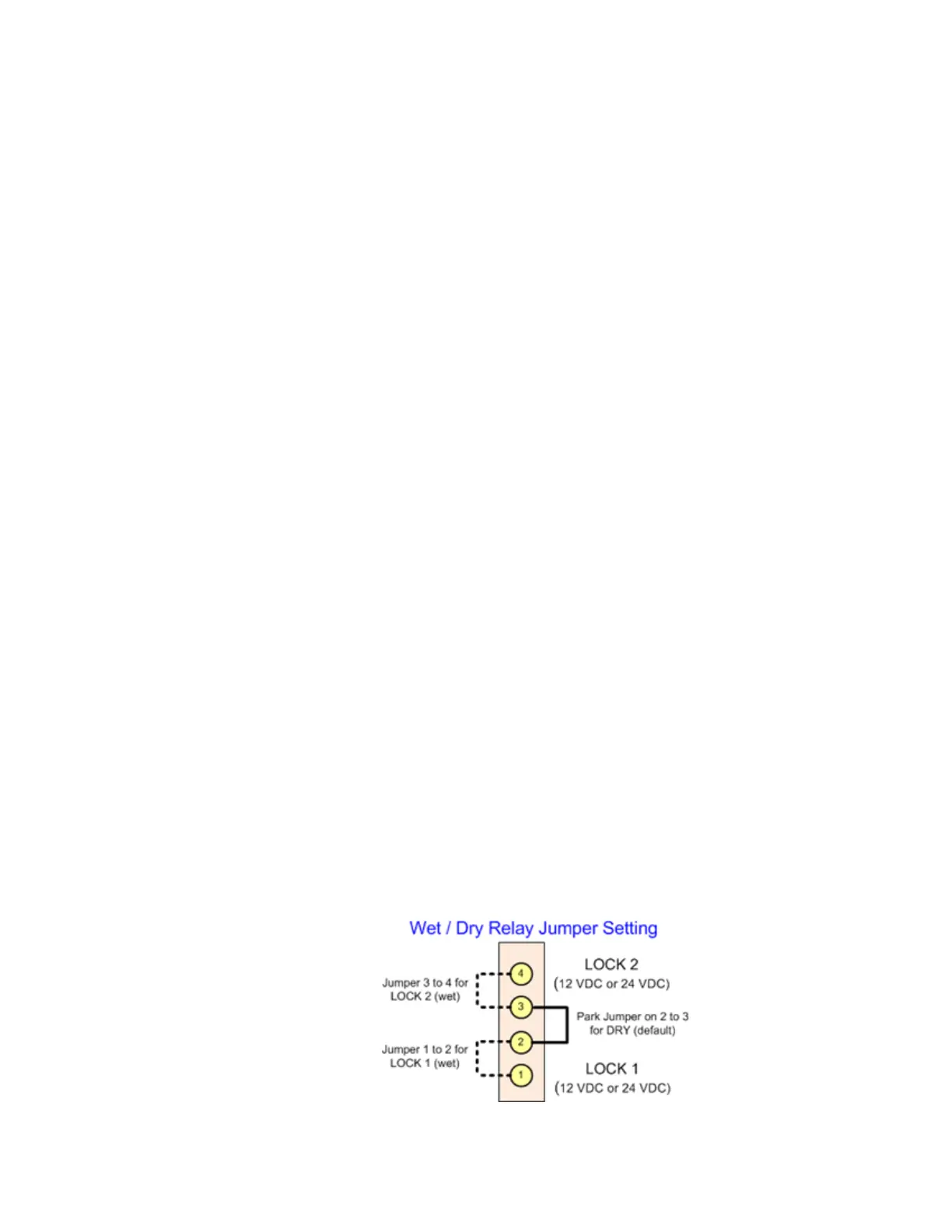Access Control Module
6–6 iSTAR Ultra Installation and Configuration Guide
Examples:
One ACM:
• S2 OFF
• S1 OFF
Two ACMs:
• ACM 1 - S2 OFF, S1 OFF
• ACM 2 - S2 OFF, S1 ON
RS - 485 Terminators
SW29, SW28, SW14, SW12, SW15, SW25, SW24, SW27
These switches are set to ON by default, and are not usually changed. Setting the switch to
OFF places the RS-485 port in the middle of the RS-485 chain, which allows the technician to
connect two sections of a reader bus to this point. In this case, termination must be provided at
the end of each of the connections, but not at the RS-485 port connector. Termination is 121
ohms across D+ and D-.
Wet/ Dry Jumpers
J10, J11, J20, J23, J24, J26, J32, J36, J55, J56, J58, J85, J89, J90, J91, J92
Output Relay Wet or Dry Jumpers
The sixteen output relays can be Dry or Wet, based on the position of these jumpers.
When Dry, the integrator must supply the external power that the relay switches. When
set to Dry, use the C, NO, and NC connections.
When Wet, the iSTAR Ultra sources the power from LOCK Power 1 or lock Power 2. When
set to Wet, use the GND, NO, and NC connections.
Jumper Settings
Wet sourced from LOCK Power 1 - Jumper 1 to 2
Wet sourced from LOCK Power 2 - Jumper 3 to 4
Dry use External Power - Park Jumper on 2 to 3
Figure 6-4: Wet/Dry Relay Jumper
