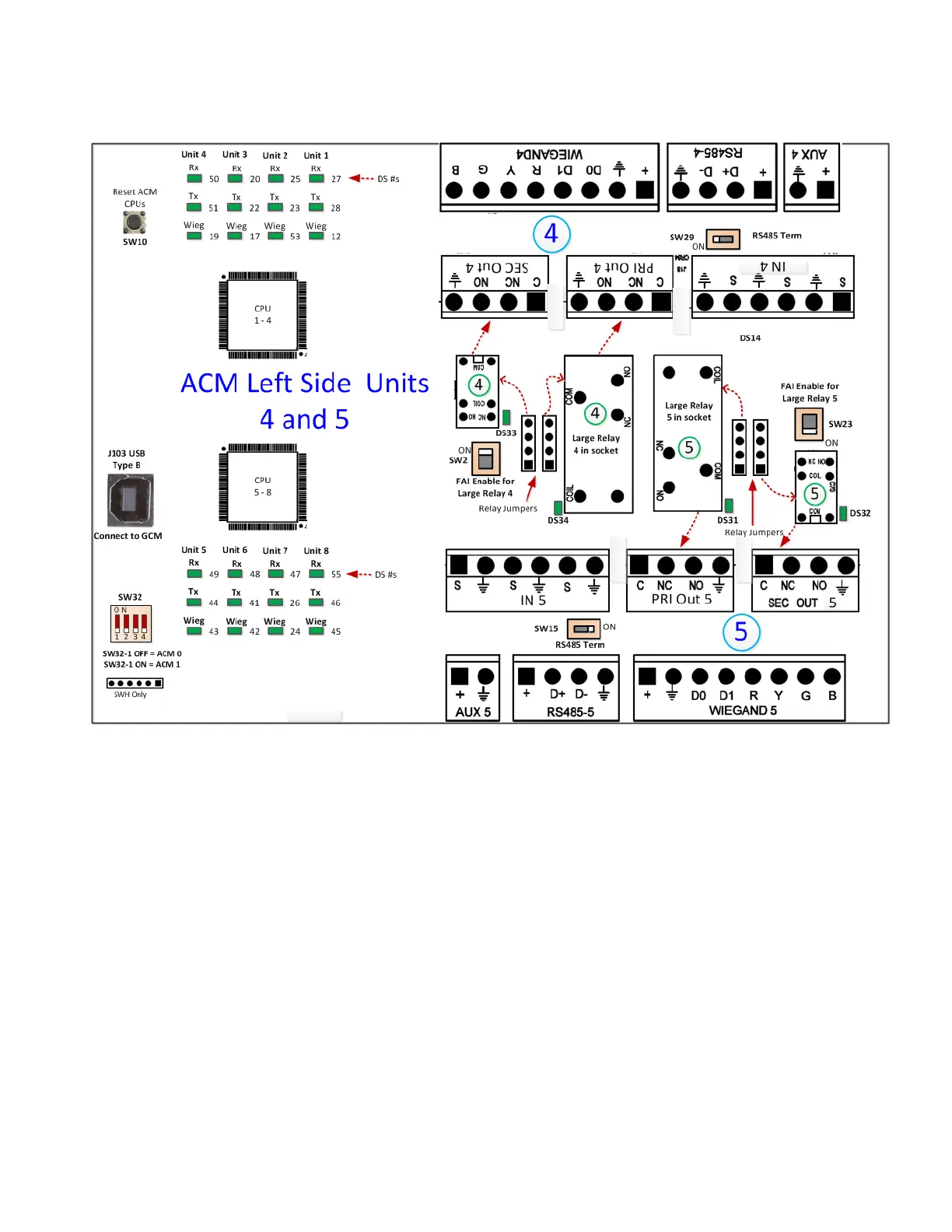Access Control Module
iSTAR Ultra Installation and Configuration Guide 6–5
Figure 6-3: ACM - Left Side
Switches and Jumpers
SW10 - ACM MCU Reset
SW10 reboots both MCUs. It should only be used when it seems the ACM is not responding.
J1 USB Type B 2.0 Port
Communication link to the GCM.
SW32 ACM Address Switch
The address switch is used to identify the ACM boards connected to the GCM. Each ACM
address switch must be set differently before you configure the board.
SW32-1 = OFF ACM is unit 0 (zero)
SW32-1 = ON ACM is unit 1
