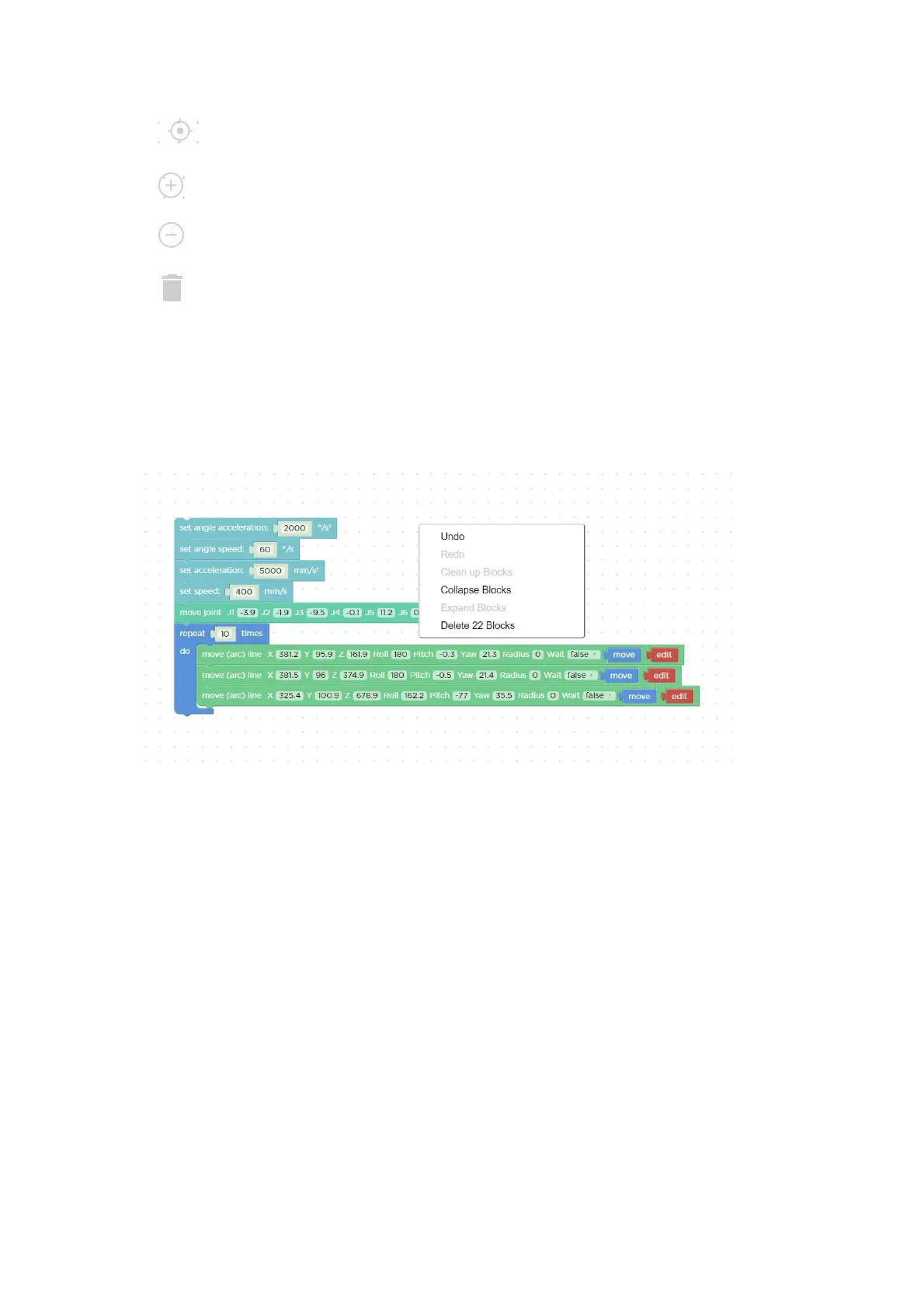118
【 】Return to the default size and code block at centered position
【 】Zoom in on the code block.
【 】Zoom out on the code block.
【 】To delete the code block, simply drag it to the trash, or press the【enter】/
【delete】key after selecting the code block.
1.6.2.1 The Right Click Mouse Event in the Workspace
Right-click on the blank workspace of the non-code block, the function is mainly for
all code blocks:
【Undo】: Undo the previous operation.
【Redo】: Restore the last undo operation.
【Collapse Blocks】: Collapse all code blocks.
【Expand Blocks】: Display all collapsed commands.
【Delete 30 Blocks】: Delete all code blocks.
