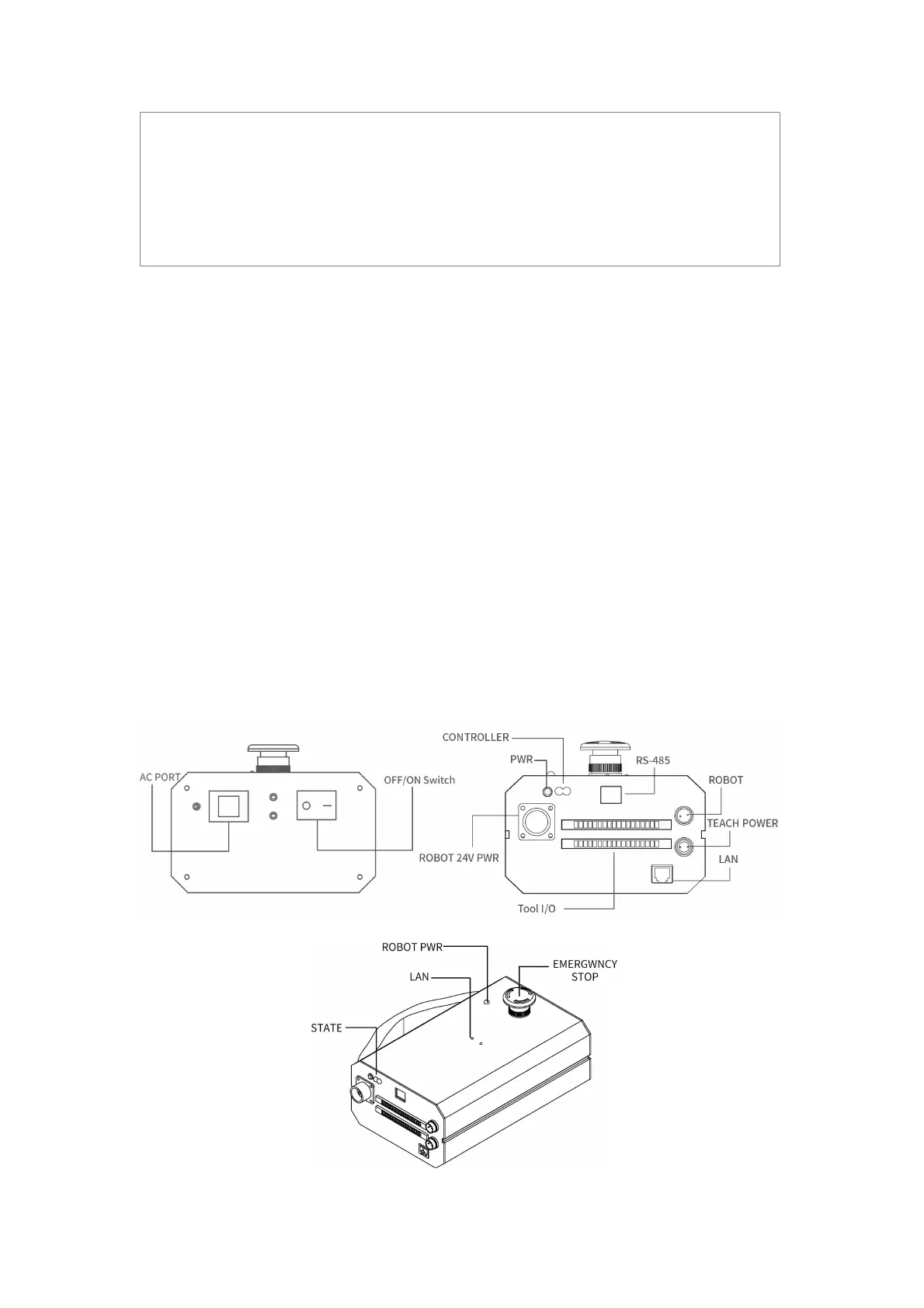27
effector tools.
5. If the installed end-effector exceeds the robotic arm
mounting surface at the zero position of the robotic arm, a
safety assessment is required for the zero return operation.
1.3. Power Supply for the Robotic Arm
1.3.1. Preparation before Power On
Ensure the power cable and the communication wire are properly connected
between the Control Box and the robotic arm.
Ensure the network cable or RS-485 cable is properly connected.
Ensure the power cable for the Control Box is properly connected.
Ensure the xArm will not hit any personnel or equipment within the working
range.
1.3.2. Power On
