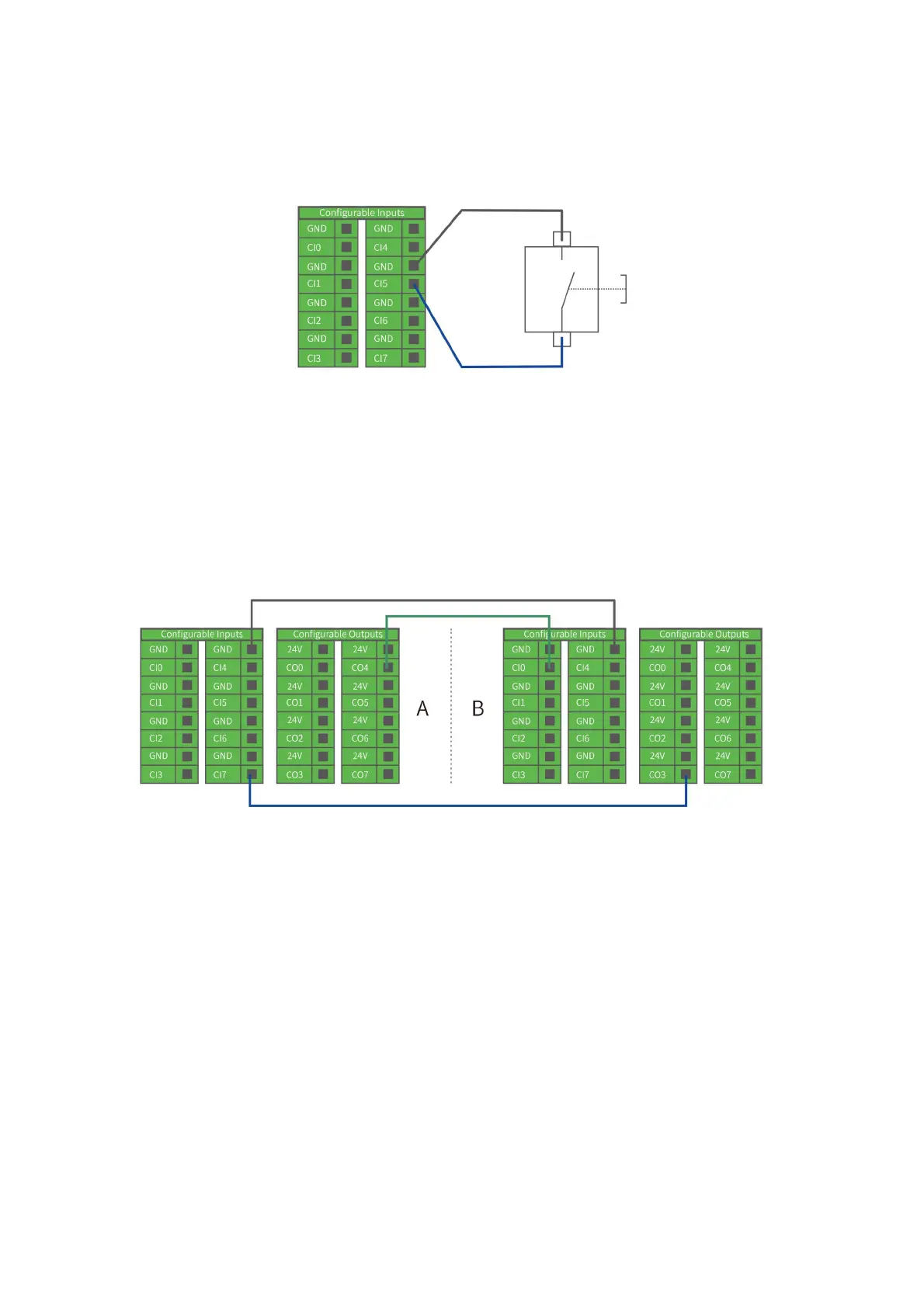46
Users must follow the electrical specifications set in the 2.4.1 ‘universal specification’.
This example shows how a simple button is connected to a digital input.
2.4.3.3. Communicate with other Machines or PLCs
If general GND (0V) is established and the machine uses open-drain output
technology, digital I/O and other can be used device communication, see the figure
below.
2.4.4. General Analog I/O
This type of interface can be used to set or measure voltage (0-10V) going into or out
of other devices.
For the highest accuracy, the following instructions are recommended:
• Use the GND terminal closest to this I/O.
• The device and Control box use the same ground (GND). The analog I/O is not
isolated from the control box.
• Use shielded cables or twisted pairs. Connect the shield to the “GND” terminal on
the “Power” section.