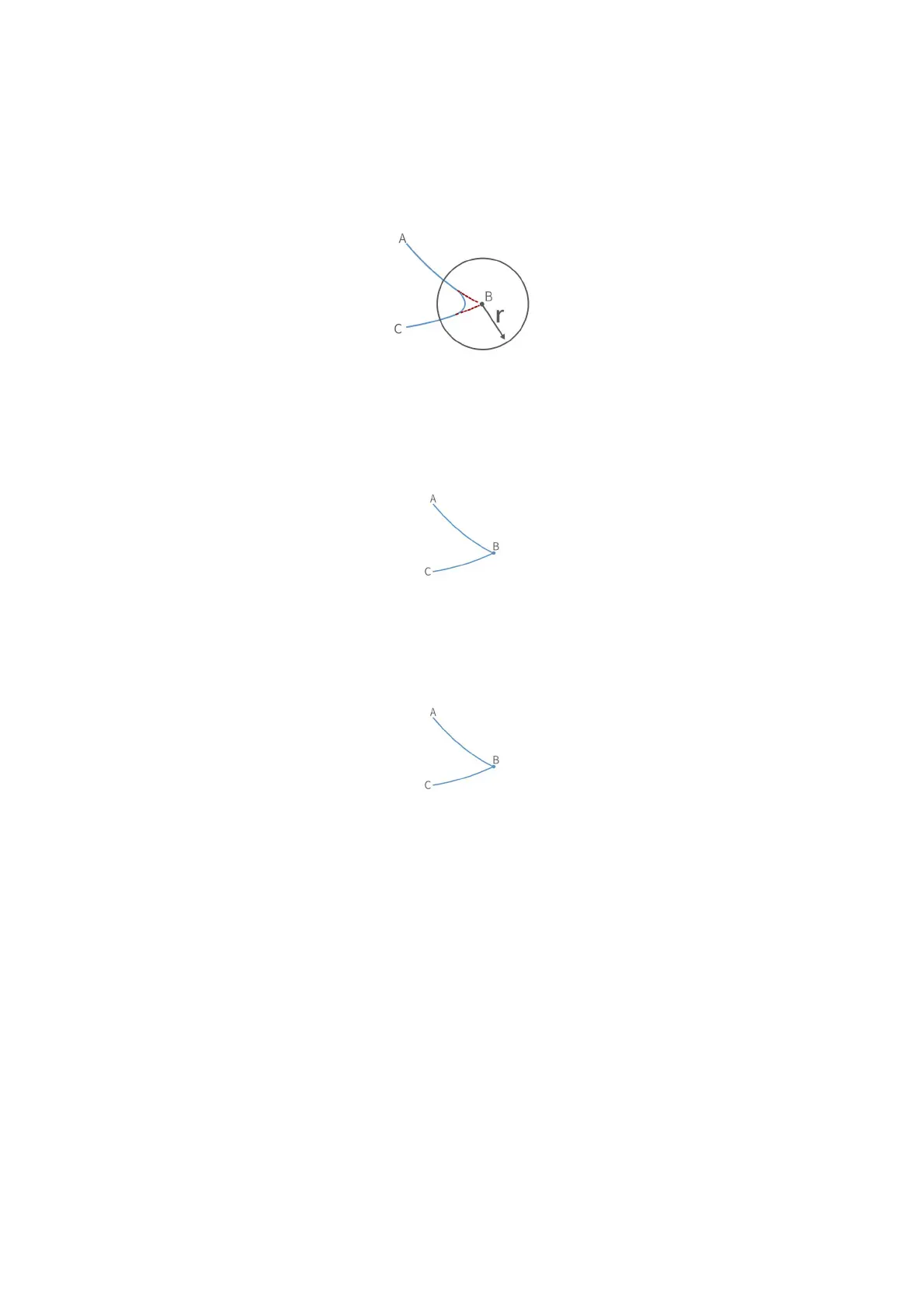148
different parameters correspond to different trajectories.
(1) Radius> 0. For example, setting Radius = 60, the turning trajectory is as shown in
the arc in the figure below, which can achieve a smooth turning effect.
Note: The radius of the arc is smaller than D
AB
and D
BC
.
(2) Radius = 0. There is no arc transition at the turn, it will be a sharp turn with no
deceleration, as shown in the figure below.
(3) Radius <0. There is no arc transition at the turn, this speed will not be continuous
between this and next motion, as shown in the figure below, speed will decelerate to 0
at point B before moving to C.
Note: Radius <0 cannot realize continuous motion. If you need to plan a continuous
motion of the robotic arm, please make sure Radius>0.
Wait = false
The wait in the "move joint" command indicates whether it is necessary to wait for
the execution of this command before sending the next command.
Note: If you need to plan for speed continuous motion, make sure wait = false, to
buffer the commands to be blended.