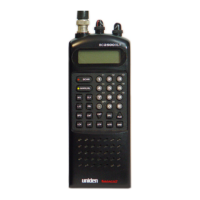16
Favorites Lists from the database as well as program new systems, departments, sites, and
channels with the Sentinal software.
You can save up to 256 different lists in the scanner (and software) and associate them with any
or all of your proles. You can monitor one or more lists at a time and/or the database. You can
also export you lists to a le to share them. Deleting a prole will not delete the lists associated
with a prole. However, deleting a Favorites List will delete it from all proles.
SYSTEMS
Systems will hold all of your Sites, Departments, and Channels.
TRUNKING SITES
Inside systems are trunked sites hold the trunking frequencies for any trunking system and any
band plan information needed. You will need at least one site for each trunked system and some
systems can have several sites.
DEPARTMENTS
Departments are also created inside systems. Departments hold frequencies (channels) for
conventional systems and IDs (also called channels) for trunked systems.
SENTINEL SOFTWARE
MANAGE PROFILES
Proles are “snapshots” of your scanner’s set up. A prole contains all your conguration settings
as well as all of your Favorites Lists, Avoids, and System settings. Sentinel can save multiple
proles so you can also restore different proles as you need them. For example, If you regularly
visit a specic location, you can create a prole for that location. You can save it to Sentinel to use
whenever you visit.
MANAGE FAVORITES LISTS
You can create Favorites Lists in Sentinel and then associate them with specic proles. Sentinel
allows you to create your own systems, or edit systems already in a Favorites list. These systems
can include information not provided by the weekly database downloads. When those proles are
written to your scanner, only specied Favorites Lists are written to the scanner.
MANAGE DATABASES
Uniden updates the Database used in your scanner every week. You can decide how often you
want to update the databases on your scanner. When you update them through Sentinel, it checks
the website for the most current database and saves it in Sentinel. When you select Write to
Scanner, the new database is updated in the scanner.
SHARE FAVORITES LISTS
Create and share Favorites lists with your friends or others in the HomePatrol
®
Community at
http://www.HomePatrol.com and the HomePatrol Twiki site at http://info.uniden.com/HomePatrol
for Favorites Lists that cover common services such as Railroad, Marine Radio, Civilian and
Military Air bands, and more.

